Looking to speed up your coding process and become a software development superman? Check this out, the AI-powered code editor crafted to enhance your productivity.
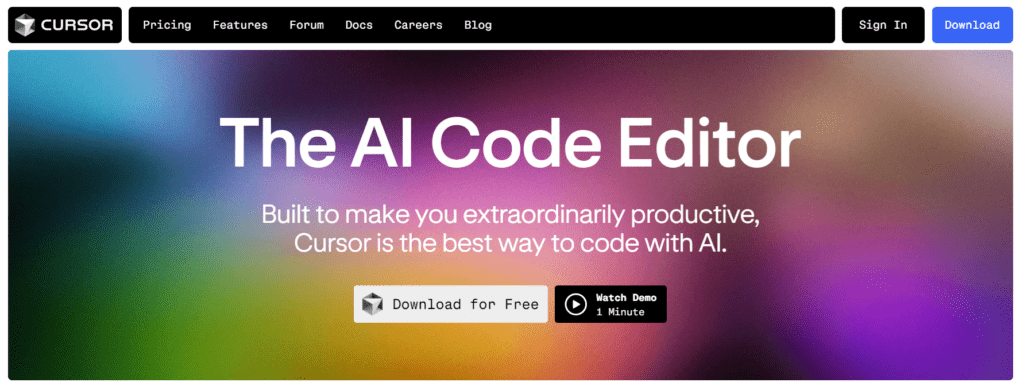
What is Cursor?
This is an artificial intelligence code editor built with the aim of increasing your productivity. It integrates artificial intelligence to assist you in writing code faster and with more accuracy, you will get an edge on any other human who code alone. You may be working on a small project or managing larger software development tasks, this platform provides intelligent suggestions that help you write code quicker.
How to Use Cursor AI
Please just follow the below instructions:
- Installation: First, install the software from their official website.
- Set Up: Launch the editor and set up your environment by choosing your preferred language and framework.
- Start Coding: Begin your coding project. As you type, Cursor will suggest completions and solutions based on its understanding of your code.
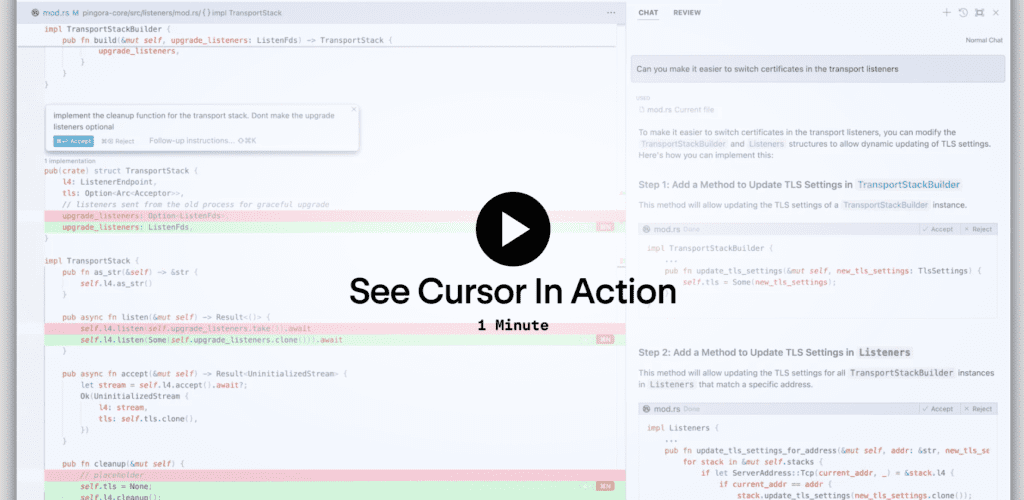
Pros
- AI Assistance: Cursor’s AI suggestions can drastically reduce the time you spend typing out repetitive code.
- User-Friendly Interface: The editor is clean and simple, making it easy to navigate and use.
- Customization: You can customize the editor to fit your coding style and preferences, which is a big plus for any coder.
Cons
- Learning Curve: Despite its simplicity, there’s a slight learning curve when you first start using AI-enhanced features.
- Resource Intensive: It can be heavy on system resources, especially when running on older computers.
- Limited Language Support: As of now, it might not support every programming language, which could be a drawback depending on your needs.
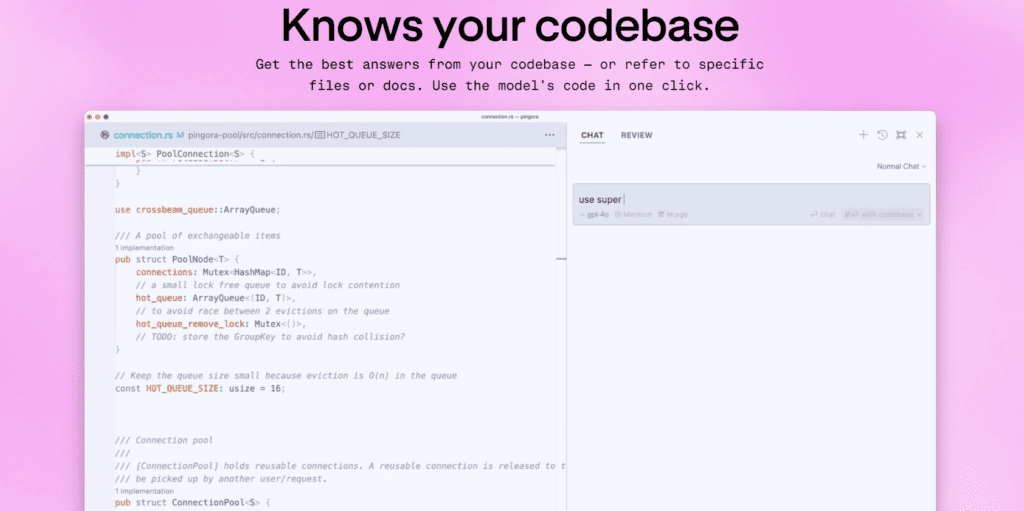
Cursor AI Pricing
- Free Trial;
- Pro Plan – $20/Month;
- Business Plan – $40/month.
Use Cases
- Freelance Developers: Quickly generate boilerplate code and focus on custom solutions.
- Students: Use AI suggestions to correct syntax errors and understand best practices.
- Professional Teams: Collaborate effectively by sharing common coding standards and snippets within the editor.
FAQs
Q1: Can I integrate it with other tools I use? Yes, you can integrate it with most of the popular development tools and platforms, which helps in maintaining a fluid workflow.
Q2: Is there a community or support forum? Absolutely, it has a growing community and a responsive support team. You can find forums and chat groups where you can ask for help or share your knowledge.
Q3: How does Cursor AI handle data privacy? It takes privacy seriously and is SOC 2 compliant. It processes your code locally, and you can adjust settings to control what data, if any, is shared back to their servers.












Leave a Reply
You must be logged in to post a comment.