In today’s fast-paced digital landscape, the demand for powerful AI tools has surged. One such tool catching attention is Deepswap, renowned for its potent AI algorithms and robust training models.
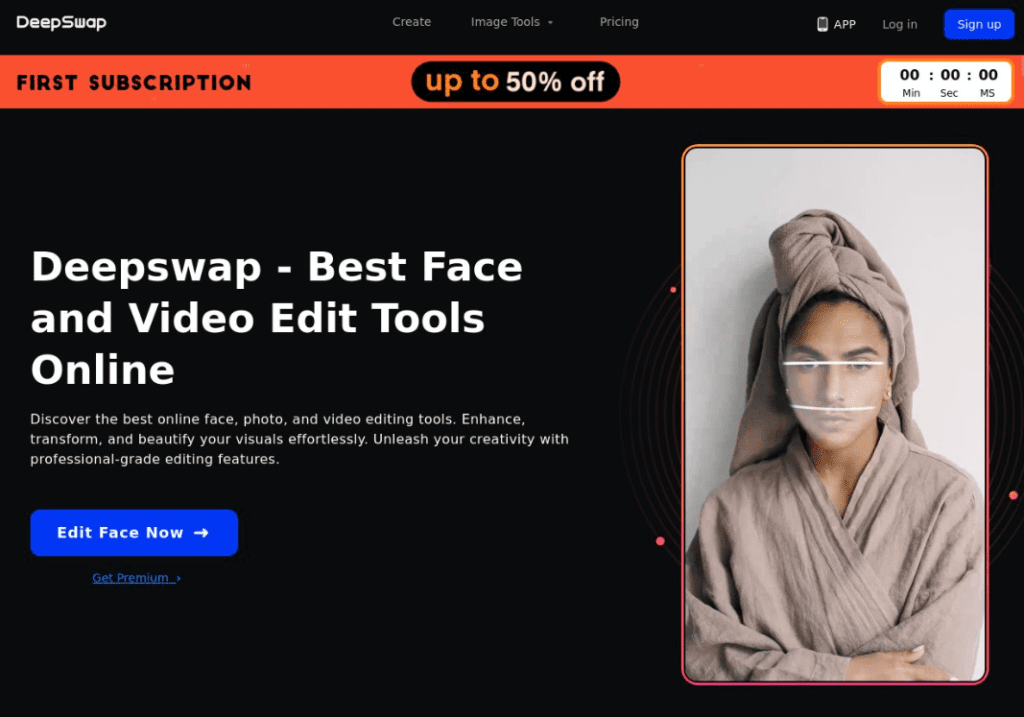
What is DeepSwap?
DeepSwap is an AI-powered platform designed to revolutionize the way you interact with digital content. At its core, DeepSwap utilizes cutting-edge AI algorithms and extensive training models to offer unparalleled capabilities in image and video manipulation.
Features
Deepswap boasts a suite of impressive features:
- High-Quality Face Swaps: Seamlessly swap faces in videos and images with high precision.
- Content Generation: Create memes, gifs, and other digital content effortlessly.
- User-Friendly Interface: Navigate the platform with ease, making it accessible to users of all skill levels.
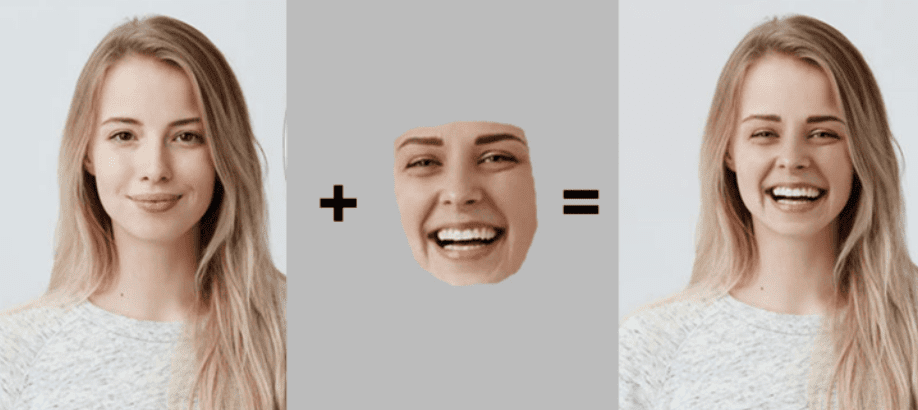
Pros
- Powerful AI Technology: Leverages state-of-the-art AI for realistic and convincing swaps.
- Versatility: Suitable for a wide range of applications, from entertainment to professional content creation.
- Speed and Efficiency: Processes content quickly, saving you time.
Cons
- Ethical Considerations: The potential misuse of face swap technology raises privacy and ethical concerns.
- Learning Curve: While user-friendly, mastering all features may take time.
- Subscription Model: Continuous access requires a subscription, which might not suit everyone’s budget.
Pricing
Monthly subscription- $19/month
Annual subscription- $99/month
Use Cases
- Entertainment: Creating engaging content for social media, film, and television.
- Education: Enhancing teaching materials with customized visuals.
- Marketing: Producing innovative advertising content to captivate audiences.

FAQ
Q: Is Deepswap ethical to use? A: Yes, when used responsibly. It’s crucial to respect privacy and consent when creating and sharing content.
Q: Can I use Deepswap for commercial purposes? A: Absolutely, but ensure you’re compliant with Deepswap’s terms of service and copyright laws.
Q: How user-friendly is Deepswap for beginners? A: Deepswap is designed with a straightforward interface, making it accessible for beginners, though exploring all its features may require some learning.
How to Use DeepSwap?
- Sign Up: Register for an account on Deepswap’s website.
- Choose Your Content: Upload the image or video you want to edit (using button edit a face now).
- Select the Feature: Choose the specific feature you want to use, like face swap.
- Customize: Make adjustments as necessary to achieve your desired effect.
- Process & Download: Let Deepswap do its magic, then download your creation.
DeepSwap offers a gateway to exploring the limits of your creativity with AI. Whether you’re in it for fun or professional content creation, its powerful algorithm ensures you’re equipped with top-notch tools to bring your vision to life. Remember to use this technology ethically and responsibly, acknowledging its potential impact on privacy and consent. Happy swapping!













Leave a Reply
You must be logged in to post a comment.