Table Of Content
Diagramming AI is a sophisticated tool for creating and editing UML diagrams, workflows, and a wide range of other charts using GPT-based AI. One can create diagrams from text, discuss AI-driven suggestions, and easily edit and export diagrams. The support includes code storage of both Mermaid and PlantUML, customizable color themes, and converting images and URLs into diagrams. It offers subscription plans in various categories: free and paid.
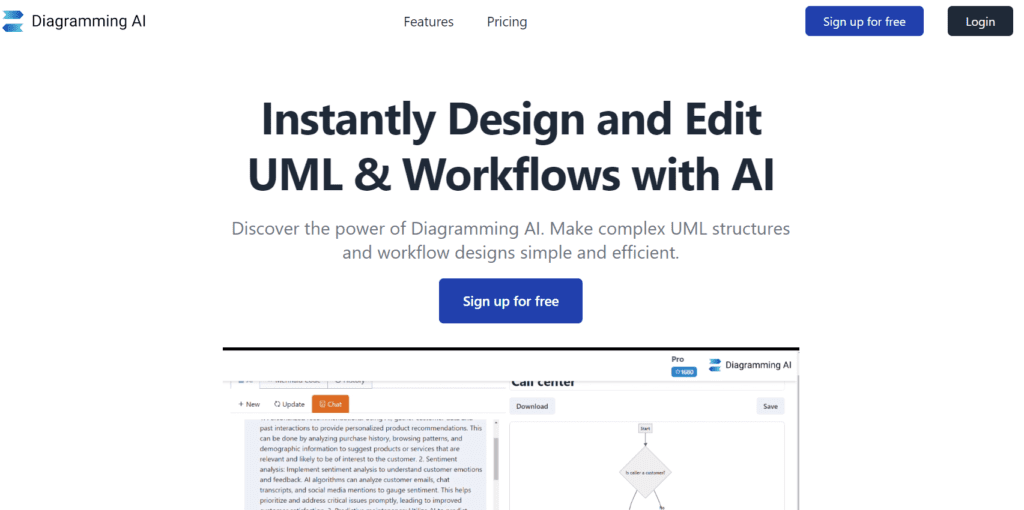
Indeed, through the use of artificial intelligence, some of the most complex ideas or convoluted processes have just become much easier to handle with Diagramming AI, your tool for bringing thoughts into professional and clear diagrams. Be it UML diagrams, intricate workflows, or customizable charts-this platform empowers you to visualize almost anything with just a few keystrokes.
What Does Diagramming AI Do?
Quite simply, it turns text into diagrams. You write out, say, a process flow, a sequence chart-any other kind of diagram-and it renders it out for you. You can even chuck in URLs or images, and it will integrate these into your visuals. It is also capable of storing your diagrams with the code of Mermaid and PlantUML, thus making later edits and revisions incredibly easy.
Features
- AI-Powered Diagram Creation: Instantly generate various types of diagrams from text input.
- AI Chat for Suggestions: Engage in discussions with AI for tailored diagram improvements.
- Quick Edit Functionality: Easily modify diagram parts for clarity and precision.
- Project-Based Code Storage: Store and manage diagrams as Mermaid or PlantUML codes.
- Flexible Export Options: Export diagrams in multiple formats or share via URLs.
- Customizable Color Themes: Choose from extensive color themes for enhanced visual appeal.
- Image and URL Conversion: Generate diagrams from images and URLs for quick overviews and detailed representations.
How to Use Diagramming AI
Using Diagramming AI is straightforward:
- Type in a description of the diagram you need.
- The AI suggests and generates a visual based on your input.
- You can tweak colors, text, and layout through a user-friendly interface.
- Once you’re happy, export your diagram in various formats such as SVG and PNG, ready for presentations or documentation.
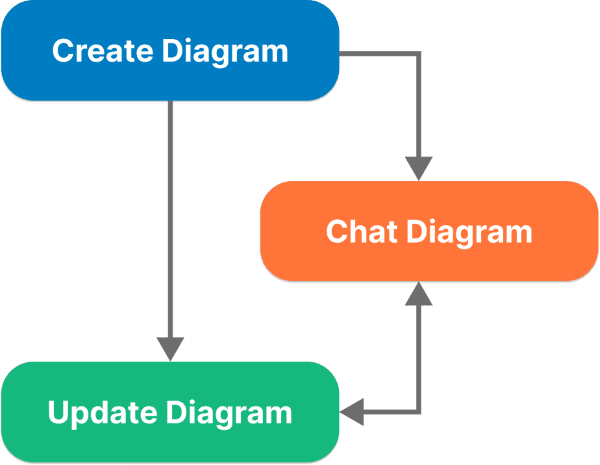
Pros
- AI-powered diagram generation
- Quick Edit functionality
- Project-based diagram code storage with Mermaid and PlantUML
- Flexible export options (SVG/PNG, shareable URLs)
- Customizable color themes
- User-friendly interface
Cons
- Limited credits on free plan
- Advanced features require higher-tier plans
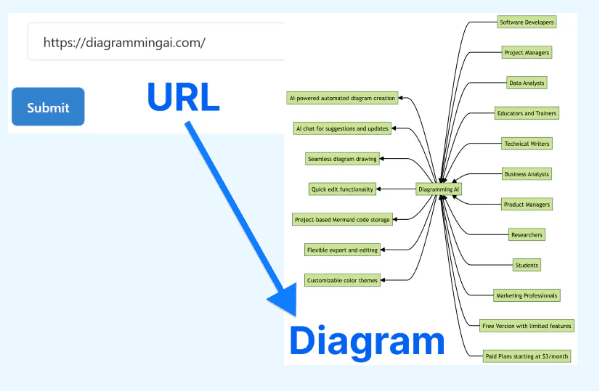
Pricing
You have multiple options to start using this innovative solution:
- Free: $0/month, 2 projects, 3 diagrams/project, 10 credits
- Lite: $3/month, unlimited projects, unlimited diagrams, 250 credits
- Starter: $6/month, unlimited projects, unlimited diagrams, 600 credits, GPT-4 access
- Pro: $14/month, unlimited projects, unlimited diagrams, 2000 credits, GPT-4 access

Use Cases
- Software Developers: Visualize system designs with UML diagrams
- Project Managers: Plan project timelines with Gantt charts
- Data Analysts: Represent data flows and processes clearly
- Educators: Simplify complex topics with visual aids
- Business Analysts: Create and visualize business processes
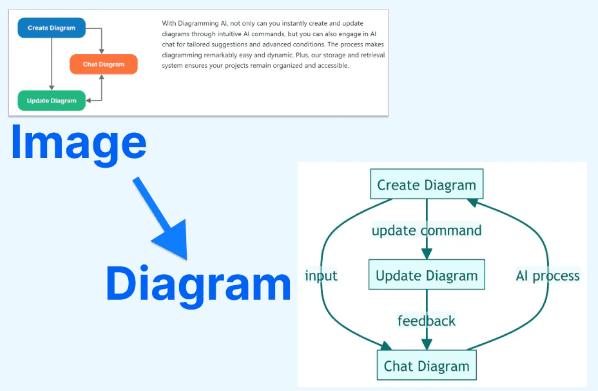
FAQs
- What is the key benefit of using Diagramming AI?
- Its key benefit is AI-driven automated diagram creation where you can generate comprehensive diagrams, in record time, with a high degree of accuracy, from input text.
- What types of diagrams can I create?
- You can create a flowchart, draw a sequence diagram, depict a Gantt chart, design a mind map, create a network diagram, and much more.
- How does the AI Chat feature work?
- AI Chat lets you discuss diagrams interactively with AI, get improvement suggestions from AI, and apply the changes straight to your diagram.
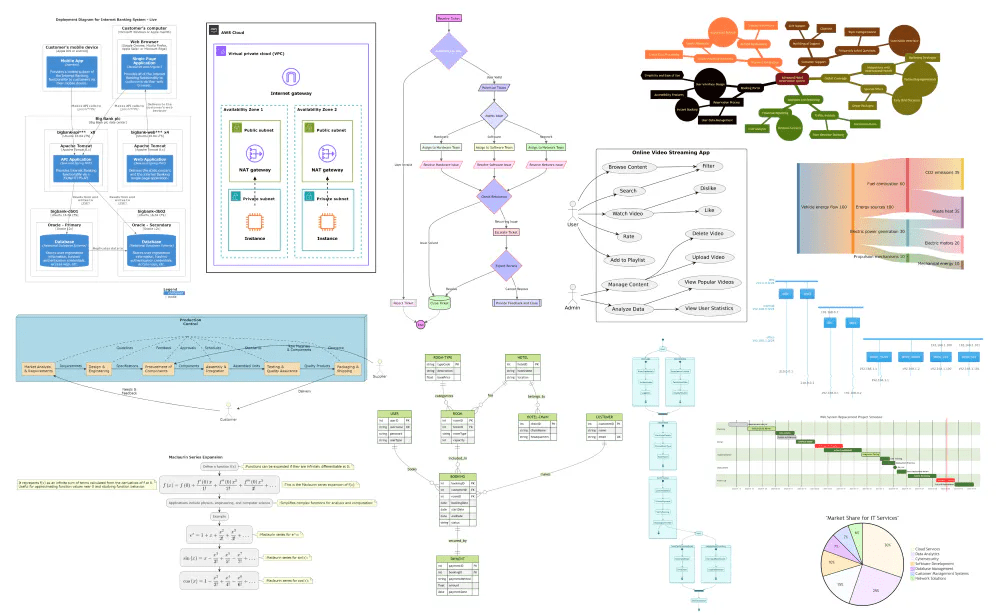

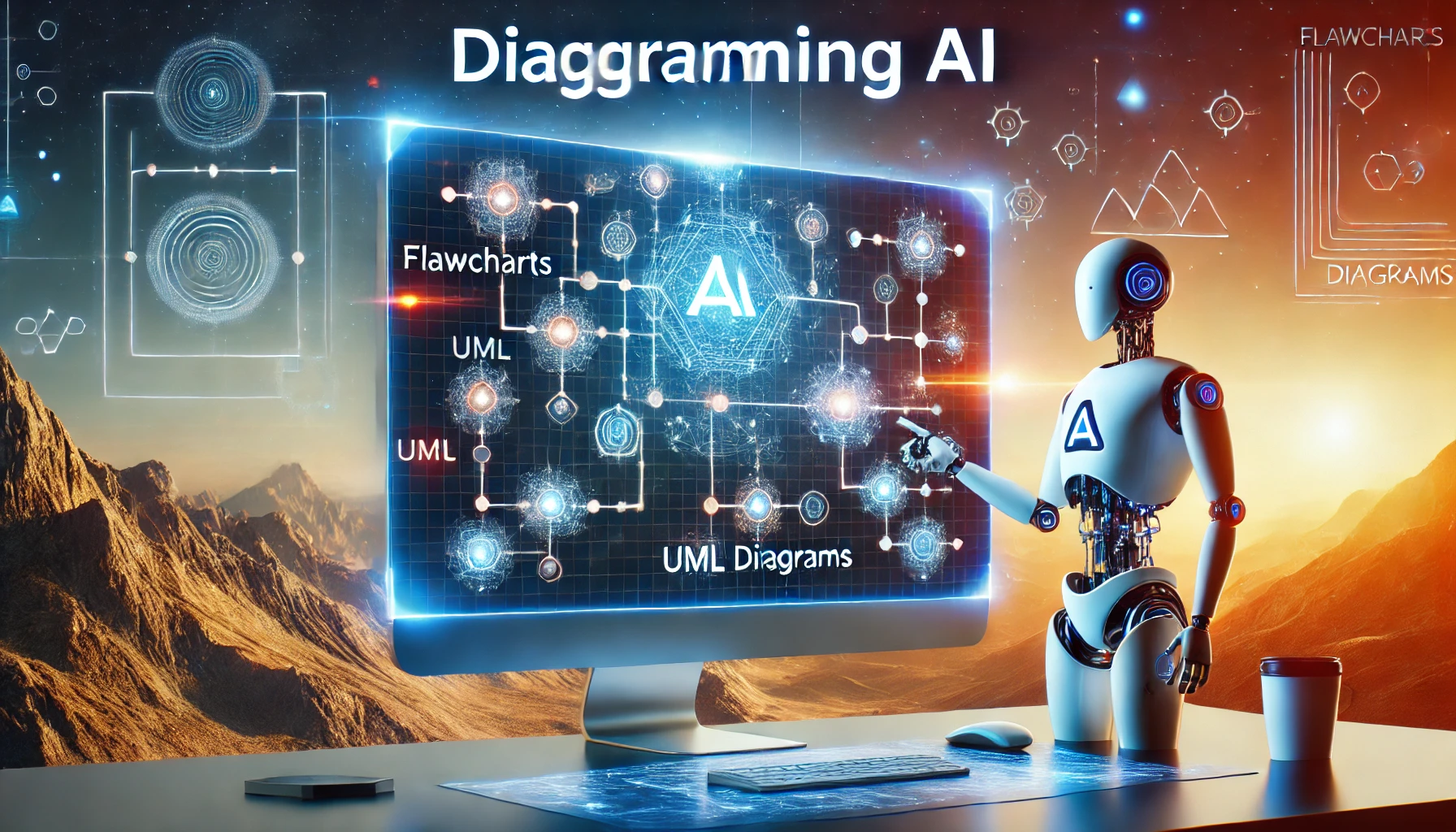










Leave a Reply
You must be logged in to post a comment.