Table Of Content
EasySub simplifies video subtitling and editing, making it to reach a global audience. Look how this tool can change your video production. EasySub is the tool to automatically generate subtitles and translate subtitles, as well as simple video editing and exporting.
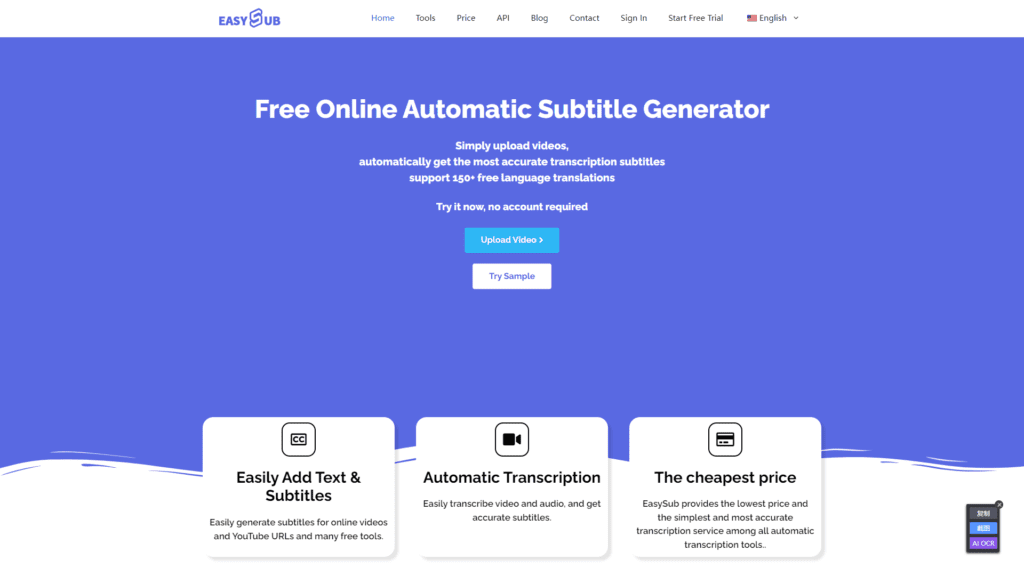
This tool offers fast subtitle generation and translation, enhancing accessibility and audience engagement. EasySub has a professional AI speech recognition team, which makes the accuracy of the subtitles it generates has reasonably exceeded most of the relevant software on the market. EasySub is committed to providing teaching video subtitle generation and services to users who have generated a large number of long videos.
What EasySub AI Does?
EasySub simplifies your video content creation by automatically generating and translating subtitles. It’s a practical tool for adding captions to your videos, ensuring they are accessible to a broader audience. Additionally, it offers straightforward video editing capabilities and allows you to export your finished videos effortlessly.
EasySub is a web application, so it is compatible with almost all operating systems.
– [Feature 1]: More than 95% automatic subtitle accuracy.
– [Feature 2]: More than 150+ national language subtitles humanized AI translation.
– [Feature 3]: There is no upload limit, focusing on subtitle generation and translation for long videos and large file video and audio.
– [Feature 4]: Simple and fast operation platform, ready to use at any time
How to Use EasySub AI subtitle generator
Here the steps:
- Upload your video file to the platform.
- Select the language for your subtitles.
- Let the tool automatically generate captions for you.
- Edit the subtitles if needed and apply any basic video edits.
- Export your video with the subtitles embedded.
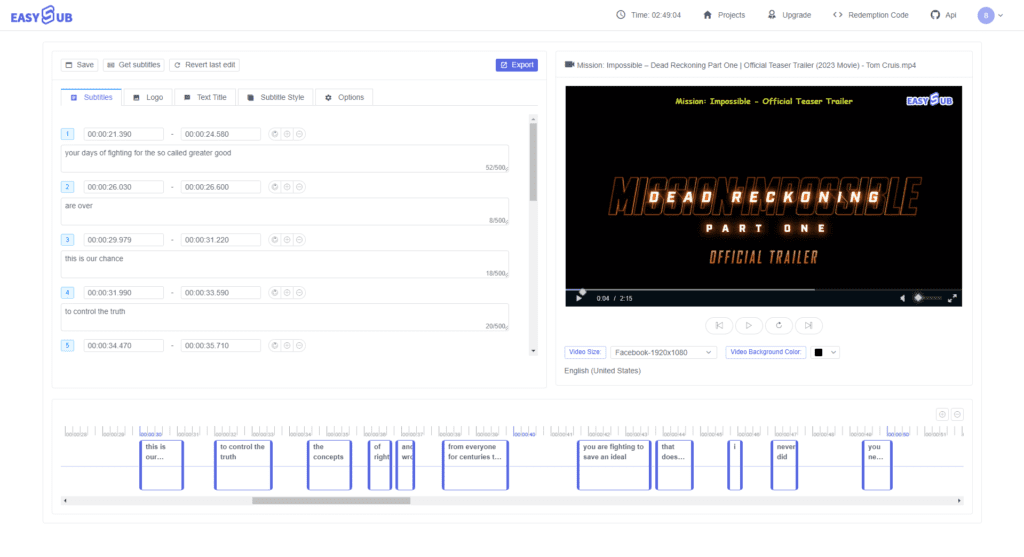
Pros
- Time Efficiency: Reduces the time you spend on subtitle creation.
- Language Support: Offers a wide range of languages for subtitle translation.
- User-Friendly Interface: Easy to navigate, even for beginners.
Cons
- Limited Advanced Features: Not suitable for complex video editing tasks.
- Dependence on Internet Connection: Requires a stable internet for optimal performance.
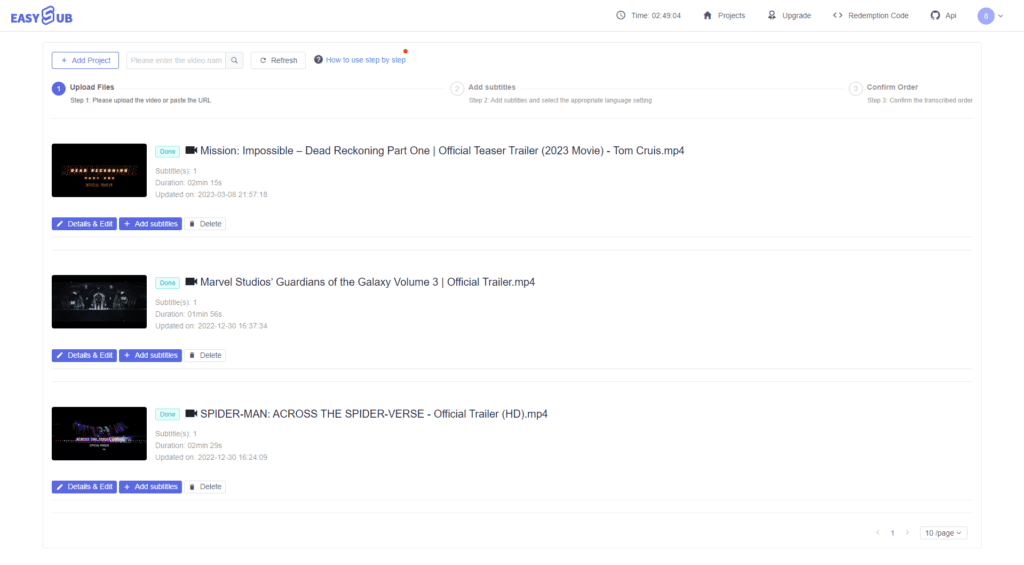
Pricing
Free Trial
Pay As You Go
Pro Plan – $9/month
For Teams – $26/month
Use Cases
– [Usecase 1]: Most video creators need to quickly and accurately generate subtitles through EasySub.
– [Usecase 2]: Professional subtitlers save a lot of time in manual subtitles with EasySub.
– [Usecase 3]: Educators help more students and teachers by adding subtitles to instructional videos.
FAQs
1. Can EasySub handle different dialects in translation? Yes, it can translate major dialects, but accuracy may vary slightly depending on the specificity of the dialect.
2. Is there a limit to the video length EasySub AI Subtitle Generator can process? The free version usually has a cap, while premium versions allow longer videos. Check the specifics under your subscription plan.
3. How accurate are the autogenerated subtitles? They are generally very accurate, though minor edits might be necessary to perfect them, especially in technical or niche subjects.












Leave a Reply
You must be logged in to post a comment.