If you’re diving into the colorful world of animated GIFs, whether for work presentations, social media content, or just for fun, Ezgif might just be the tool you’ve been searching for, it’s one of the best AI Animated GIF Maker on the market.
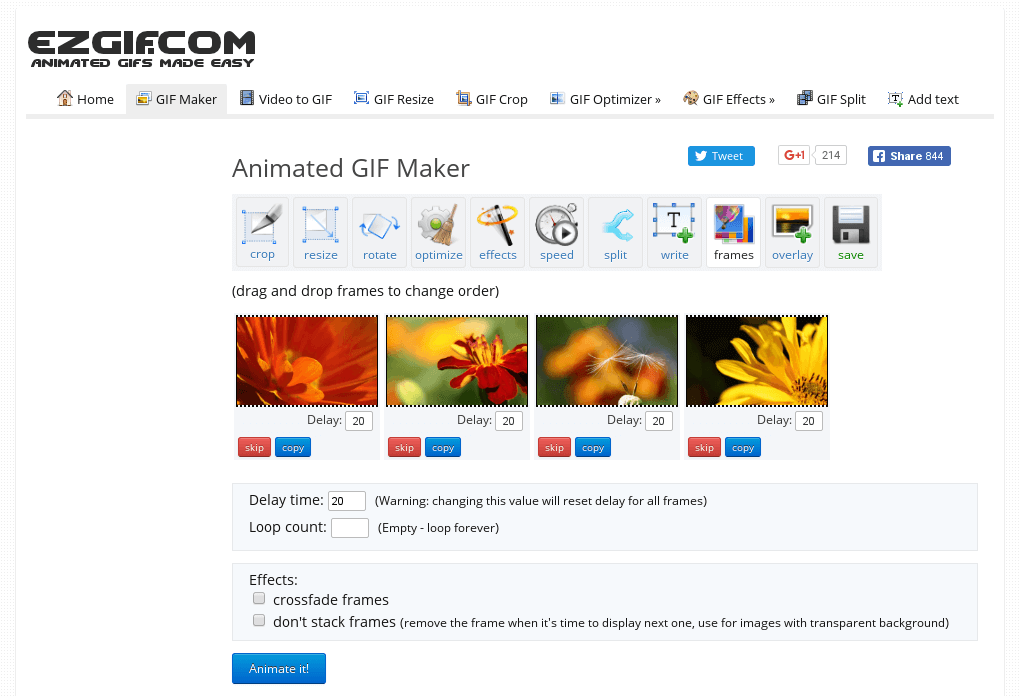
What Ezgif Does?
Ezgif is an online toolkit for all your animated GIF needs. It lets you create, edit, and optimize GIFs without downloading any software. You can upload images to make GIF slideshows, add text, resize or crop GIFs, and convert videos to GIFs. It supports multiple formats like PNG, JPG, and WebP for versatile image editing tasks.
How to Use Ezgif
- Navigate to the Ezgif Website: Open your web browser and go to the Ezgif site.
- Choose the Tool: Select the specific tool you need from the menu, such as GIF maker, video to GIF converter, or GIF optimizer.
- Upload Your Files: Click “Choose Files” to upload the images or video you want to edit or convert into a GIF. You can upload a sequence of GIF, JPG, PNG, BMP, TIFF, HEIC, AVIF.
- Edit and Customize: Use the available tools to edit your GIF. You can add text, adjust the speed, crop, or resize.
- Create and Download: Once you’re satisfied with your creation, click the button to create the GIF and then download it to your device.
Pros
- Accessibility: Accessible from any device with internet, regardless of operating system or hardware.
- Ease of Use: User-friendly interface for easy GIF creation and editing, suitable for beginners.
- Versatility: Offers various editing tools including format conversion, optimization, and effects.
- Free: All features are available at no cost, ideal for budget-conscious individuals or businesses.
Cons
- Performance Variability: Experience may depend on internet speed and browser performance.
- File Size Limitation: Maximum upload size may restrict handling of large files.
- Limited Advanced Features: Professionals may find it lacking compared to dedicated software for advanced editing needs.
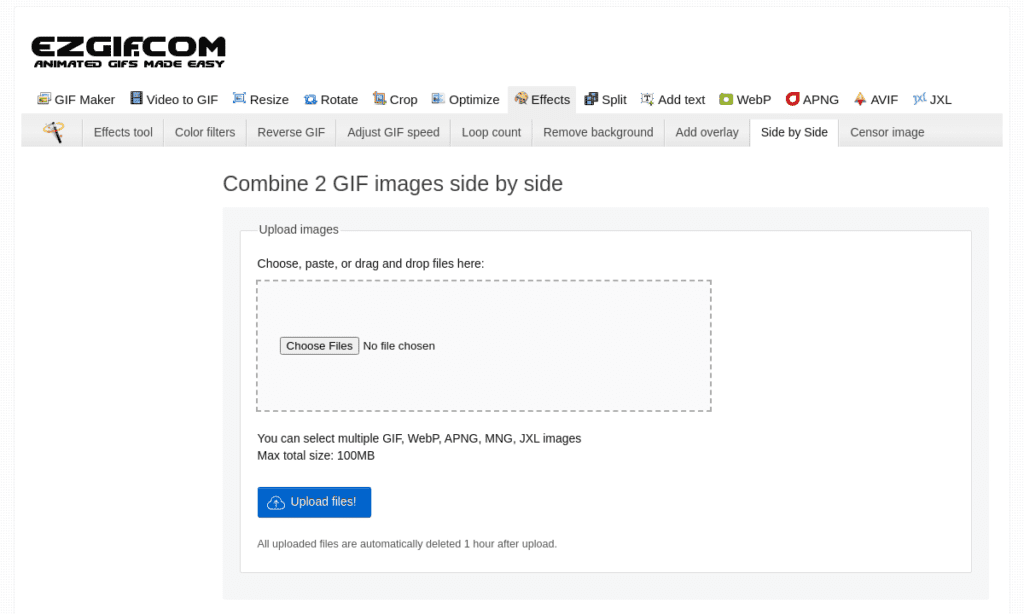
Pricing
Ezgif is a completely free GIF maker. It may not be considered a true AI tool, hence our low rating, but there are no hidden costs or premium plans, making it an accessible option for everyone looking to create or edit GIFs.
Use Cases
- Social Media Marketers: Creating engaging content for social media campaigns.
- Content Creators: Adding fun elements to blog posts or websites.
- Educators and Students: Making educational content more engaging with animated explanations.
- Personal Use: Customizing GIFs for personal messages or social media profiles.
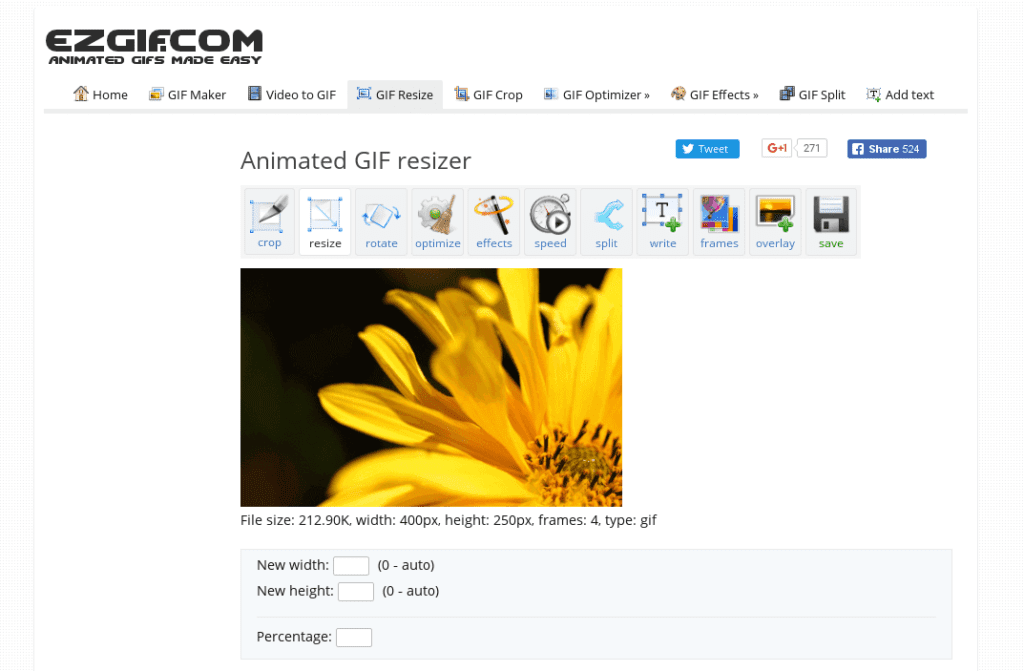
FAQs
Q: Can I convert a video to a GIF with Ezgif? A: Yes, you can upload a video file and convert it into a GIF. Ezgif supports various video formats for this purpose.
Q: Is there a limit to the size of the file I can upload? A: Yes, there is a maximum file size limit for uploads, which can affect large video files or high-resolution images. Check the website for the current limit.
Q: Can I use Ezgif on my smartphone? A: Absolutely. Since Ezgif is web-based, you can access it from any device’s web browser, including smartphones and tablets.
Ezgif stands out as a handy and accessible tool for anyone looking to dive into the world of GIFs. Its straightforward, no-cost approach makes it a valuable resource for casual and professional users alike. Whether you’re enhancing your social media content, making your blog posts more engaging, or just having fun, Ezgif offers a user-friendly platform to unleash your creativity.













Leave a Reply
You must be logged in to post a comment.