Remaker’s Face Swap is a Free AI tool recommended especially for those looking to inject a bit of fun or creativity into their photos.
You should not confuse Face Swap (which can swap a single face) with other Remaker’s products such as Multiple Face Swap and Video Face Swap.
How Does It Work?
At its core, the process is straightforward: you upload an original image featuring the face you wish to swap, followed by the image containing the new face. After a brief moment of processing, the tool presents you with a preview of the face swap, which you can then download if it meets your satisfaction.
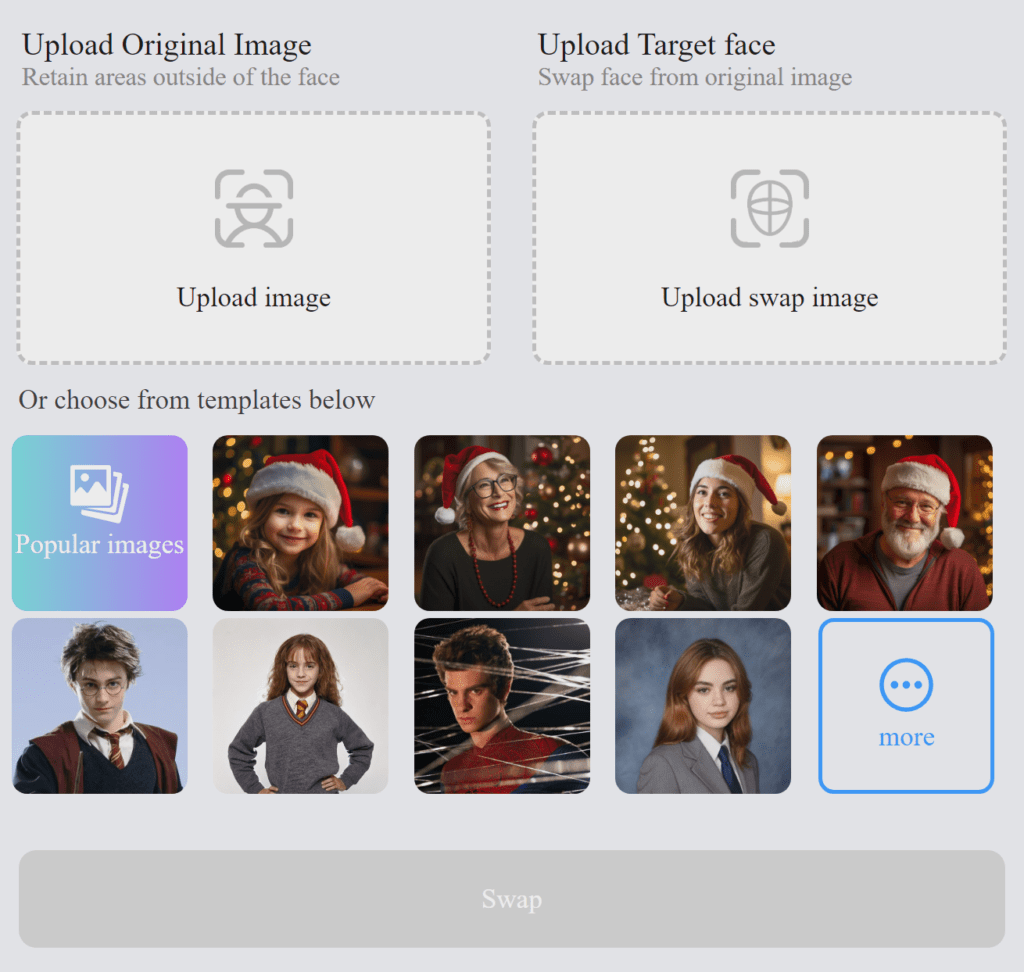
Pros:
- Cost: It’s entirely free, standing out in a market where similar services might require a subscription or one-time payment.
- Ease of Use: The platform is designed to be intuitive, requiring just a few taps or clicks to achieve a complete face swap.
- Mobile Friendly: Optimized for mobile devices, it allows you to swap faces directly from your smartphone, ensuring a hassle-free experience on the go.
- Multi-Person Swap: Beyond single swaps, it offers the capability to switch multiple faces within group photos, expanding the tool’s versatility and fun factor.
Cons:
- Privacy Concerns: While the service emphasizes its privacy and security measures, the inherent nature of uploading personal photos online may still raise concerns for some users.
- Internet Dependency: Being an online tool, its accessibility is tied to having an active internet connection.
Pricing
The Remaker FaceSwap Free tool is, as the name implies, completely free to use. This approach ensures accessibility to a wide audience, making it an appealing choice for those hesitant to invest in paid alternatives.
Use Cases
- Entertainment: Spice up your social media content with whimsical face swaps, whether it’s swapping faces with celebrities or pets.
- Creative Projects: Enhance group photos or explore new perspectives in art projects by mixing and matching different faces.
- Problem Solving: Correct group photos where someone blinked or didn’t look their best by swapping in a better expression from another photo.
- Batch Swapping
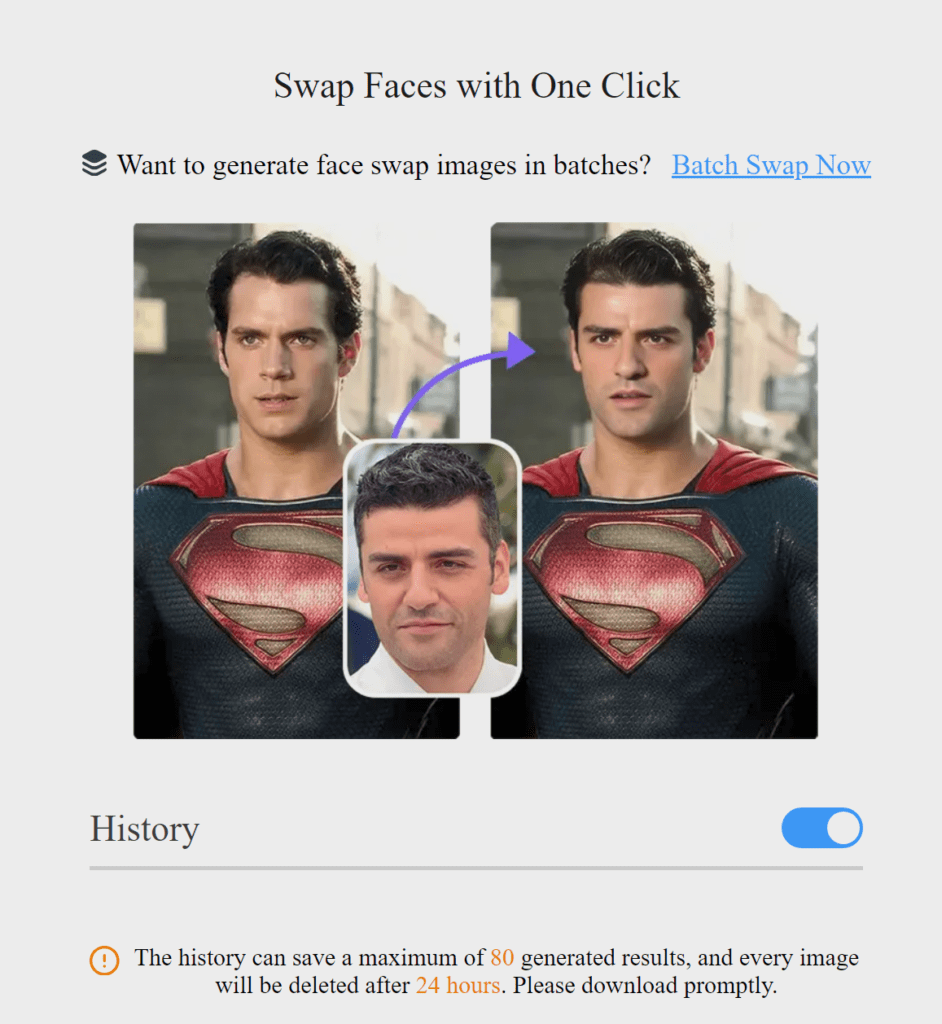
FAQ
Is it legal to swap faces?
Not illegal per se, the use of face swap technology does walk a line regarding privacy, right to likeness, and defamation. The key to it all is ethical usage and respect for others’ rights.
Can I use it on an iPhone?
The tool is intended to be mobile-friendly and can easily be accessed from any mobile browser. It will work just as easily with Safari on an iPhone, allowing face swapping to be convenient and accessible regardless of your device.
Is the tool safe to use?
Yes, it is, with robust privacy protections in place. The images one uploads are neither stored nor saved. Moreover, all the images are deleted in 24 hours to further secure user data.

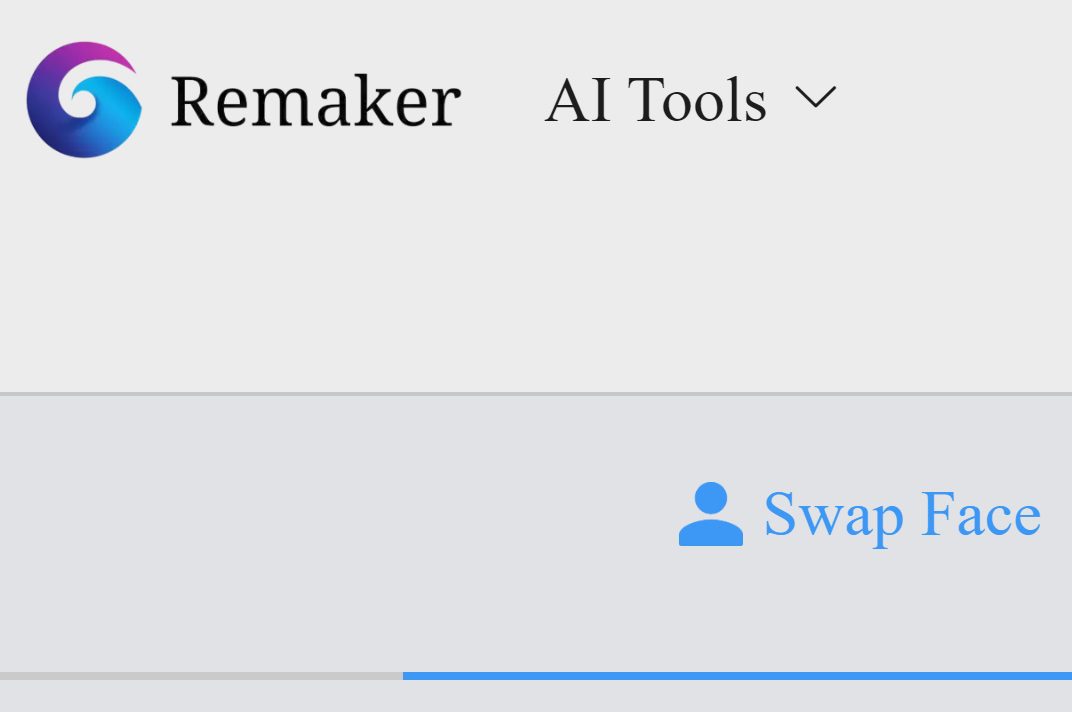










Leave a Reply
You must be logged in to post a comment.