Table Of Content
Whether it is someone who enjoys photo editing, creating funny results from these edits, or sending playful jokes to friends and family members, let me introduce you to Face Swapper: a tool that unleashes a world of possibilities towards playful and creative photo transformations.
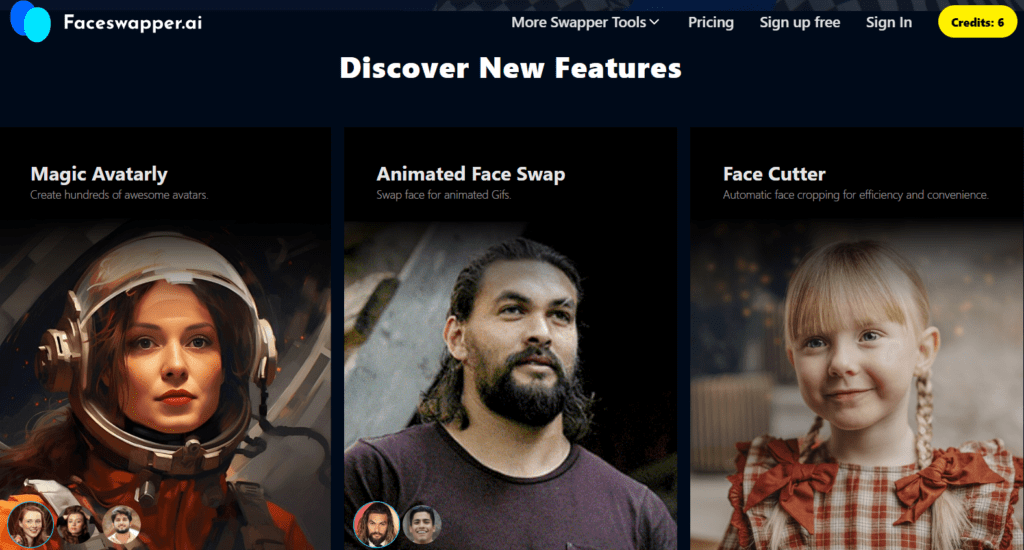
What does FaceSwapper Do?
With FaceSwapper, you could easily swap faces in virtually any photo or video. By simply uploading a.jpg or.png file, the tool automatically processes the face swap and presents you with a realistic and often amazing result. The user-friendly interface makes the wonders of face swapping possible for users at any level of technical expertise.
Pros
- Ease of Use: The drag-and-drop functionality combined with automatic processing makes FaceSwapper accessible to everyone.
- Free and Unlimited: Unlike many online tools that cap your usage or hide the best features behind a paywall, FaceSwapper is entirely free and unlimited.
- Realistic Results: The technology behind FaceSwapper ensures that the face swaps are not only fun but also impressively realistic, making it difficult to spot the edits.
Cons
- Privacy Concerns: As with any tool that handles personal photos and videos, privacy is a concern.
- Limited Editing Options: While the face swapping is top-notch, users looking for more comprehensive editing features might find the tool somewhat limiting.
- Internet Dependent: Being an online tool, FaceSwapper requires a stable internet connection, which might not always be available for everyone.
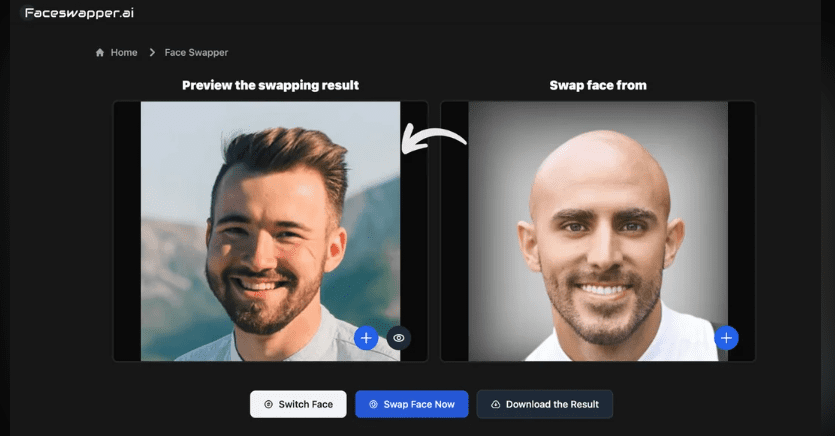
Pricing
Free Plan
Starter Plan – $ 29/year
Premium Plan – $ 49/year
Advanced Plan – $ 69/year
How to Use It
- Visit the Face Swapper website.
- Upload a photo or drag and drop a .jpg or .png file into the designated area.
- Let the tool automatically swap the faces in your photo or video.
- Hover your mouse over the faces to view the before-and-after effect.
- Download or share your creation across your preferred platforms.
FAQs
Is Face Swapper safe to use? While Face Swapper is generally safe, always be cautious when uploading personal media online. Review the site’s privacy policy for peace of mind.
Can I swap faces in a group photo? Yes, Face Swapper can handle multiple faces in a single photo, making it ideal for group photos or crowded scenes.
Are there any file size or format limitations? Face Swapper primarily supports .jpg and .png formats. While there’s no explicit mention of file size limits, extremely large files might experience longer processing times.
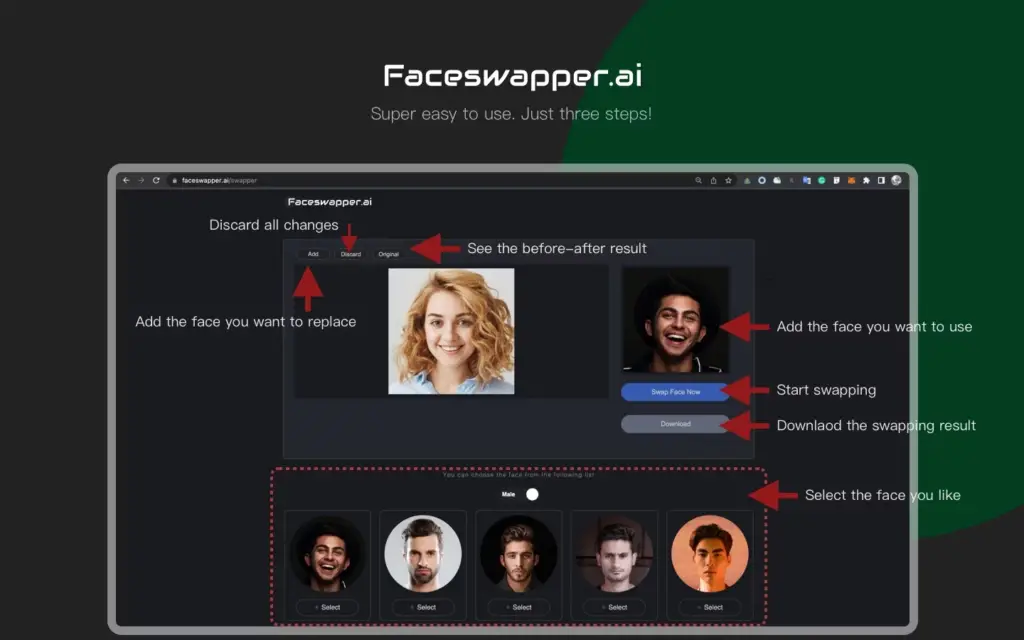
FaceSwapper is an excellent tool for those willing to add some fun and personal touch to their photos and videos. The ease with which it can be used, added to the fact that it is free and unlimited, makes it the standby option for creative people and pros alike. For personal enjoyment and professional use, let FaceSwapper usher you through the endless possibilities of face swapping.












Leave a Reply
You must be logged in to post a comment.