Table Of Content
The Fallout AI Filter on TikTok saw a surge in popularity coinciding with the debut of the Fallout TV series on Amazon Prime Video. This series, based on the iconic post-apocalyptic video game, reinvigorated interest in the Fallout universe, propelling the AI filter to viral status. The filter allows users to transform their videos into scenes that resemble the Fallout game’s dystopian aesthetic, which matched the thematic elements of the TV series perfectly. The timing of the series’ release gave TikTok users a fresh, relevant way to engage with both the new show and the beloved game, fostering a viral trend that blended pop culture fandom with social media creativity
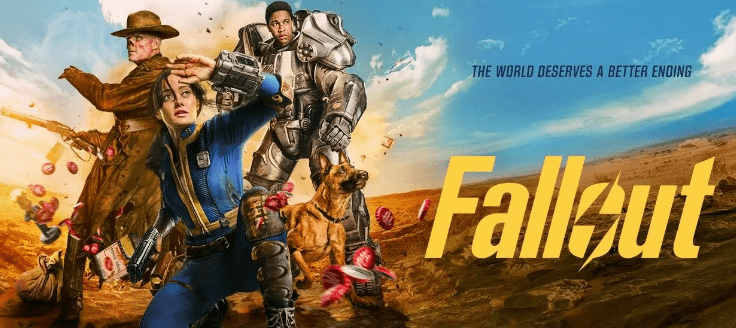
How the AI Fallout Filter Works
To use the Fallout AI Filter, simply open the TikTok app, search for the Fallout filter in the effects gallery, and apply it to your video. The filter automatically integrates Fallout-style graphics and themes into your content, giving it a distinct, rugged look.
How to Use the Fallout AI Filter
Getting started with the AI Fallout Filter on TikTok involves a few steps, integrating both TikTok Effect and CapCut apps. Here’s a simplified guide to help you along:
- Install the Apps: Start by downloading CapCut from your app store if you haven’t already, followed by the TikTok app. Make sure you’re logged into your TikTok account.
- Find the Effect: In the TikTok app, use the search function to look up AI Fallout Filter. Browse through the videos that use this filter to see how it looks in action.
- Apply the Filter: Select a video that has the Fallout Filter. There will be an option saying “Try this template”. Tap on it, and you’ll be redirected to the CapCut app.
- Upload Your Content: In CapCut, upload the photo you want to transform. The app will automatically apply the Fallout theme to your photo.
- Preview and Export: Review your video in CapCut to make sure everything looks good, then export it to your gallery.
- Share on TikTok: Finally, upload and share your AI-enhanced video back on TikTok to showcase your new, dystopian-themed creation with commonly used hashtag such as #fallout #falloutfilter #aifilter etc..
See below the result tested on myself

If you also want to see our AI Generated Video please visit our AI Fallout Filter generated content page.

Pros
- Unique Visuals: Instantly transforms your videos with eye-catching, dystopian visuals.
- User-Friendly: Easy to apply without needing any prior editing skills.
- Engagement Boost: These visually engaging effects can help your videos stand out, potentially increasing your likes and shares.
Cons
- Niche Appeal: The filter’s specific theme may not appeal to everyone.
- Overuse: As with many trendy effects, overuse by multiple users can lessen its impact.
Pricing
The Fallout AI Filter is free to use within the TikTok app, which is great if you’re experimenting with different content styles without wanting to invest financially. You can generate free images and videos of AI Fallout Characters of your self, family and friends.
Use Cases
- Gaming Content Creators: Ideal for creators who focus on gaming, especially those who play or discuss the Fallout series.
- Themed Content: Perfect for creating videos that fit thematic events like Halloween.
- Creative Experiments: For anyone looking to try out new visual styles in their storytelling.

FAQs
1. Can I use the Fallout AI Filter on any type of video? Yes, you can apply the Fallout AI Filter to any video you create on TikTok. It works best on clips where the added visuals can stand out online, like outdoor scenes or detailed backgrounds.
2. Is the AI Fallout Filter available on all devices? As long as you have the TikTok app installed, the filter should be available across all devices that support TikTok’s full range of features.
3. How can I make my Fallout-themed videos more popular? Consider timing your video posts around relevant events or when related topics, like the Fallout game releases or updates, are trending. Engaging captions and hashtags like #falloutfilter can also help your content reach a wider audience.


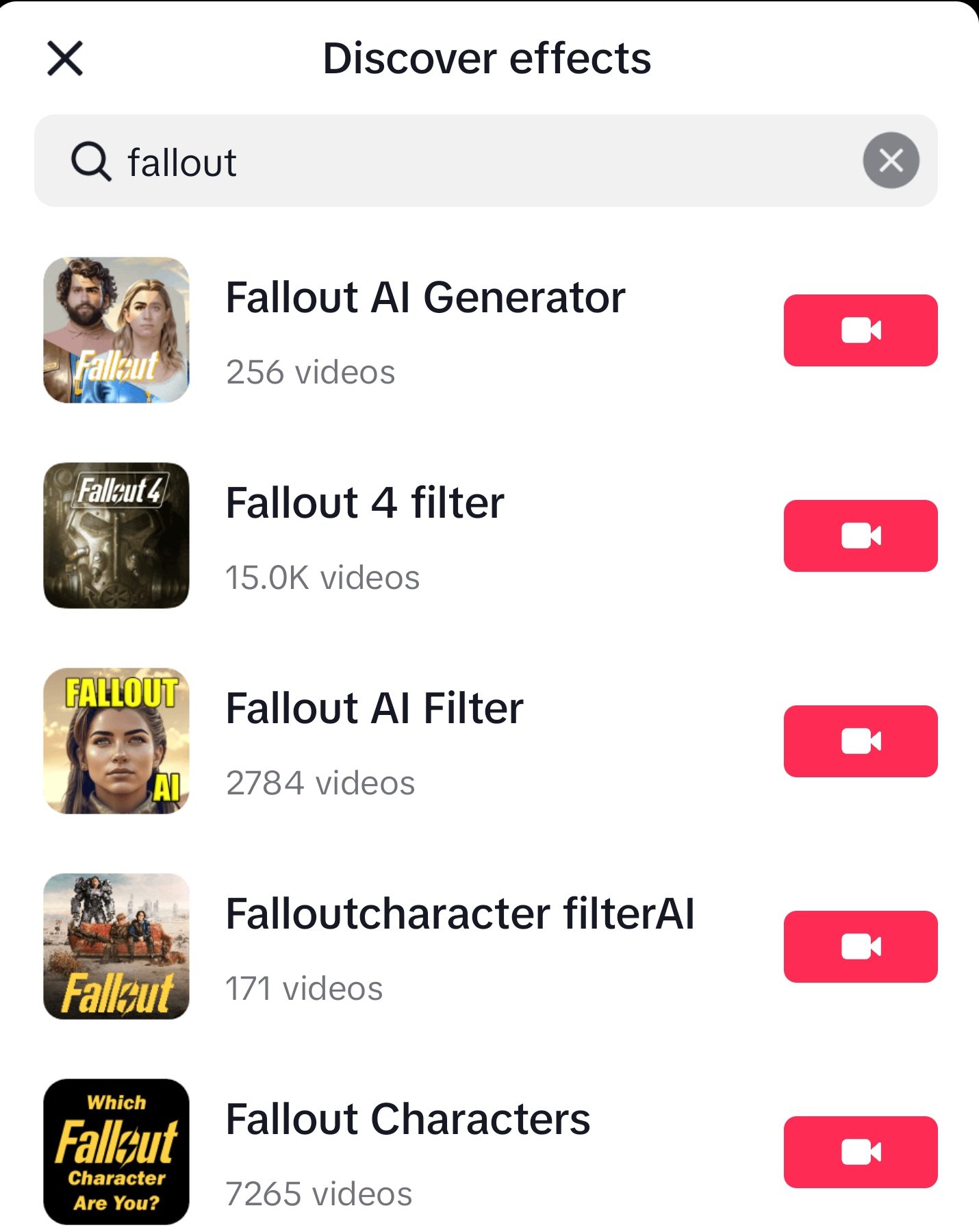










Leave a Reply
You must be logged in to post a comment.