Meet Figma AI, your new design sidekick! This web illustrator tool infuses AI-powered capabilities into your creative workflow, helping you to speed up the design process while boosting your creative output.
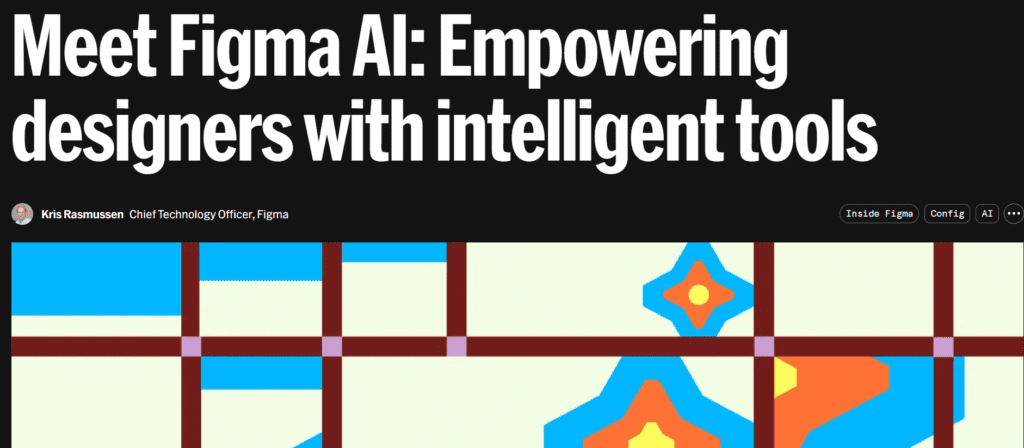
What Figma AI Does?
It equips you with a suite of smart features that enhance your design process. From automated layout adjustments to smart color scheme suggestions, it anticipates your needs and offers solutions that keep your workflow smooth and your designs sharp.
How to Use Figma AI
Here the instruction:
- Open your Figma project.
- Activate the AI functionalities from the toolbar.
- Apply AI suggestions as you work on your designs, whether it’s aligning elements or choosing color palettes.
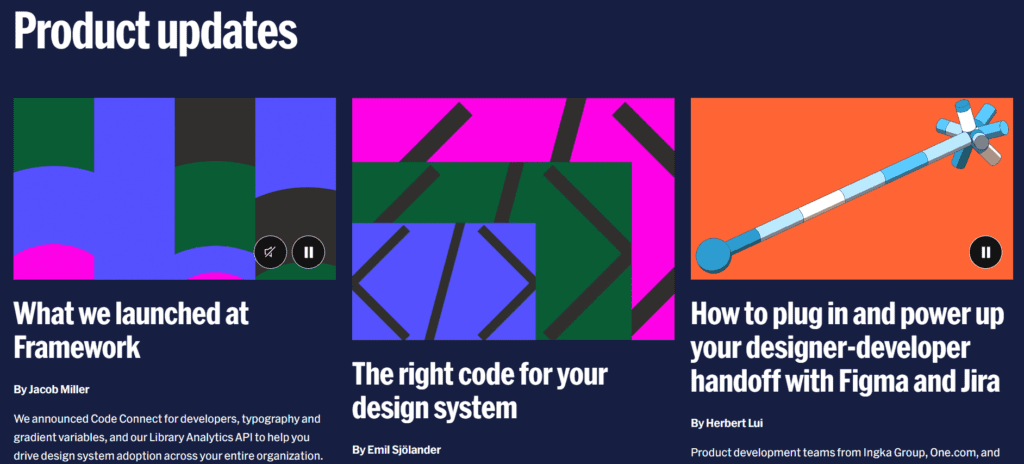
Pros
- Time Saver: Automated tasks mean you spend less time on manual adjustments.
- Enhanced Creativity: Suggestions for design elements can inspire new ideas.
- User-Friendly: Intuitive interface that doesn’t clutter your workspace.
Cons
- Dependence: Reliance on automation might stifle your manual design skills.
- Compatibility Issues: May not integrate well with all types of design projects.
- Cost: Could be a significant investment for freelancers or small teams.

Figma AI Pricing
- Free Trial
- Professional Team – $15/month
- Organization Plan – $45/month
- Enterprise Plan – $75/month
Use Cases
- Web Design: Quickly generate and test various UI layouts.
- Marketing Materials: Create consistent brand materials across multiple formats.
- Product Development: Design prototypes and iterate rapidly based on AI insights.
- Clone Website: Figma can also be used to clone websites using AI when paired with some WordPress plugins.
FAQs
Q: Can Figma AI handle complex animation design? While it supports basic animation suggestions, for more complex animations, manual intervention is still necessary.
Q: Is there a trial period to test its AI features before purchasing? Yes, the Professional plan includes a 30-day trial period where you can test all premium features.
Q: How does Figma AI ensure the uniqueness of my designs? It provides suggestions based on current design trends and your own style, but the final touch and customization are driven by you, ensuring your designs remain unique.

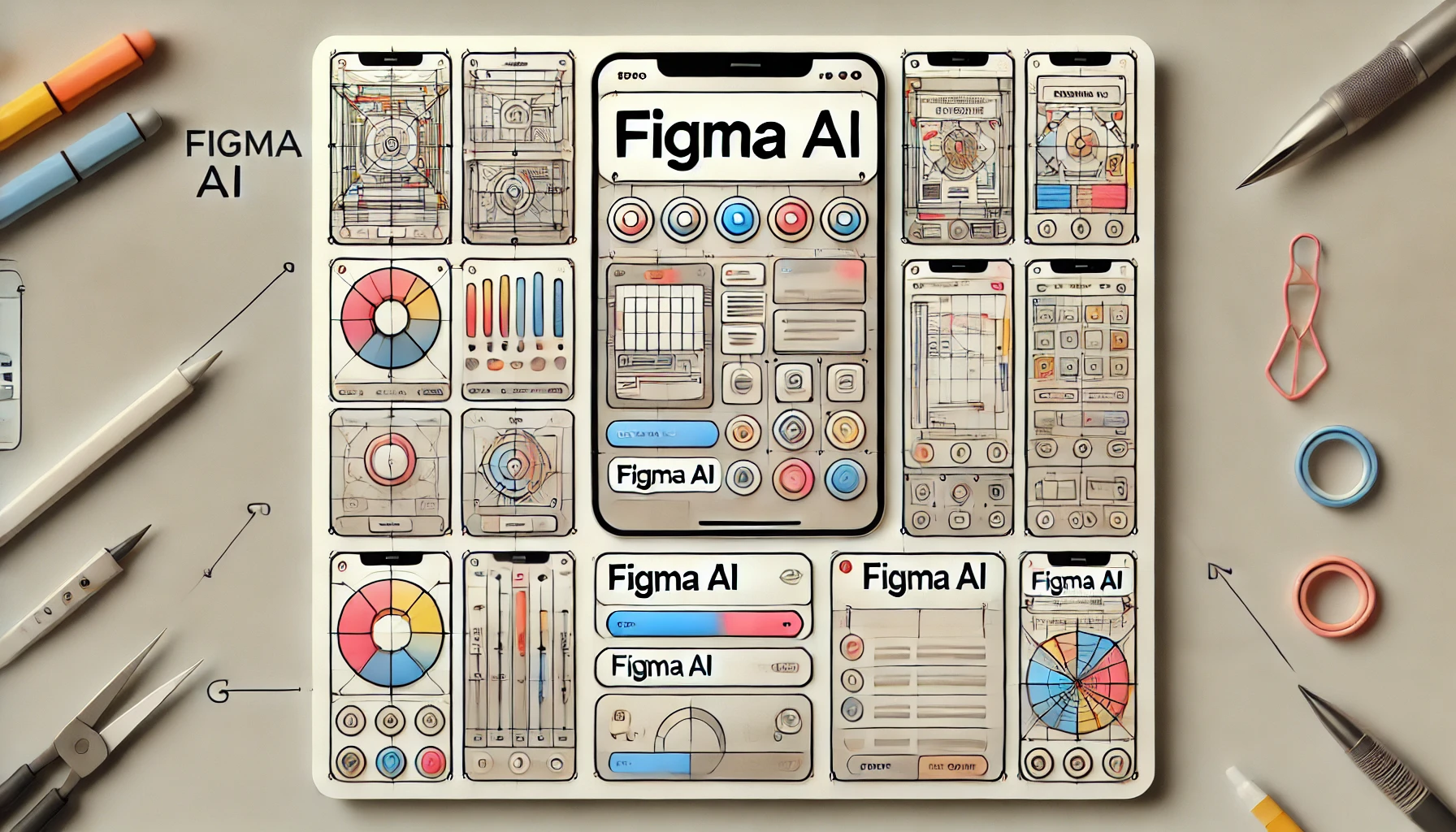










Leave a Reply
You must be logged in to post a comment.