Look at Flux AI, your AI-powered partner in PCB design. This tool speeds up your workflow, reduces repetitive tasks, and keeps your team in sync. Let’s explore how this tool elevate your projects, streamline your processes, and some key things to consider.
What is PCB design?
PCB design refers to the process of creating a printed circuit board (PCB) that electronically connects and supports various electronic components. The design process involves laying out the pathways, or traces, that connect different components on a board made from materials like fiberglass. This board serves as the foundation for electronic devices, enabling them to function by providing a stable structure for the components and ensuring that electrical signals can travel between them in a more efficient way.
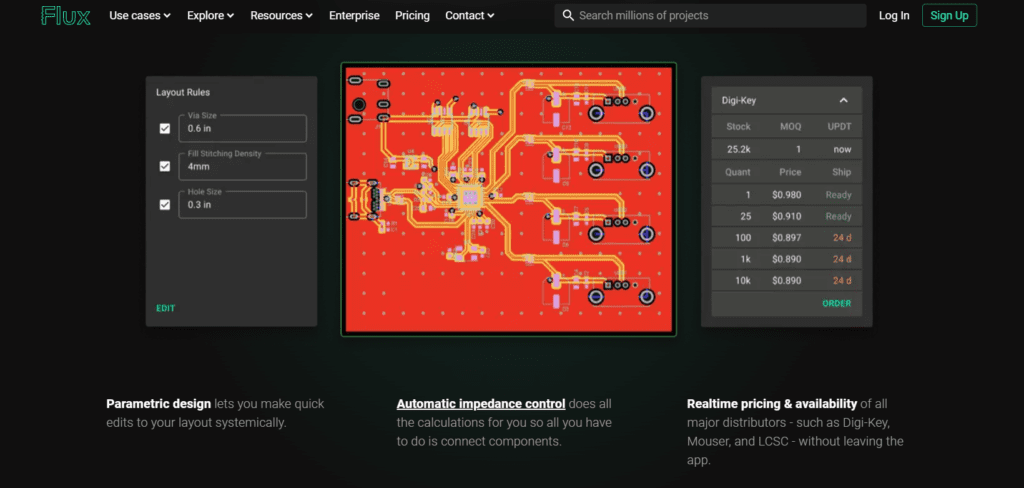
PCB design typically involves several key steps:
- Schematic Design: This is the initial phase where the electronic circuit is represented in a diagram form, showing how components are connected.
- Layout Design: Here, the physical placement of components on the PCB is planned. Designers must consider factors like space constraints, thermal management, and signal integrity.
- Routing: This step involves creating the actual paths that connect the components. It requires careful planning to avoid crossing signals and ensure reliable operation.
- Design for Manufacturability (DFM): The design is optimized to ensure it can be manufactured efficiently and reliably.
- Testing and Simulation: Before a PCB is produced, simulations and tests are conducted to ensure the design will function as intended.
Once the design is complete, it can be sent for manufacturing, where the PCB is physically created and populated with components. The resulting PCB is used in various electronic devices, from simple gadgets to complex systems like computers and smartphones.
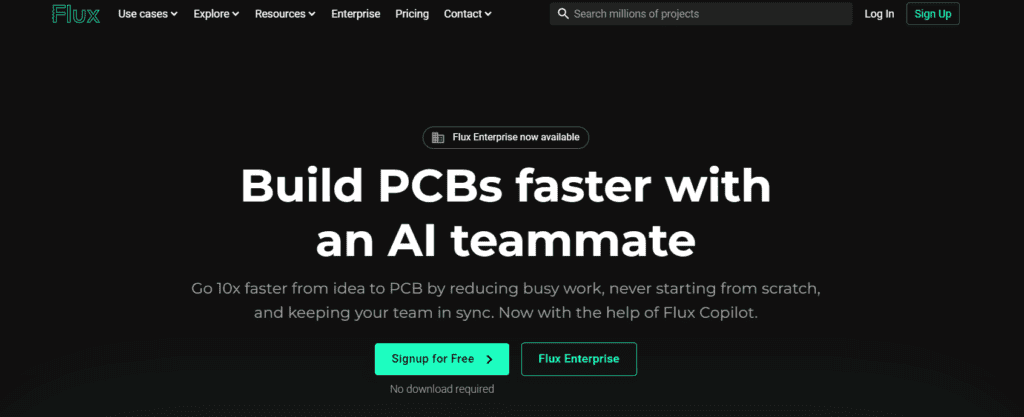
What It Does?
Flux AI natively integrates with your current workflow to provide AI-driven suggestions and automations to make the process of PCB design easier. With advanced algorithms at its core, it will suggest how to optimize projects, detect potential errors much earlier than one would expect, and present solutions that otherwise might not be obvious. It’s kind of like having an eternal, experienced overseer who is always tuned into the finest details of your projects.
How to Use Flux AI
Check some steps:
- Set up your account: Register and configure your team settings.
- Integrate with your tools: Connect Flux AI with your existing PCB design software.
- Start your project: Begin your design as usual and let it provide real-time suggestions and improvements.
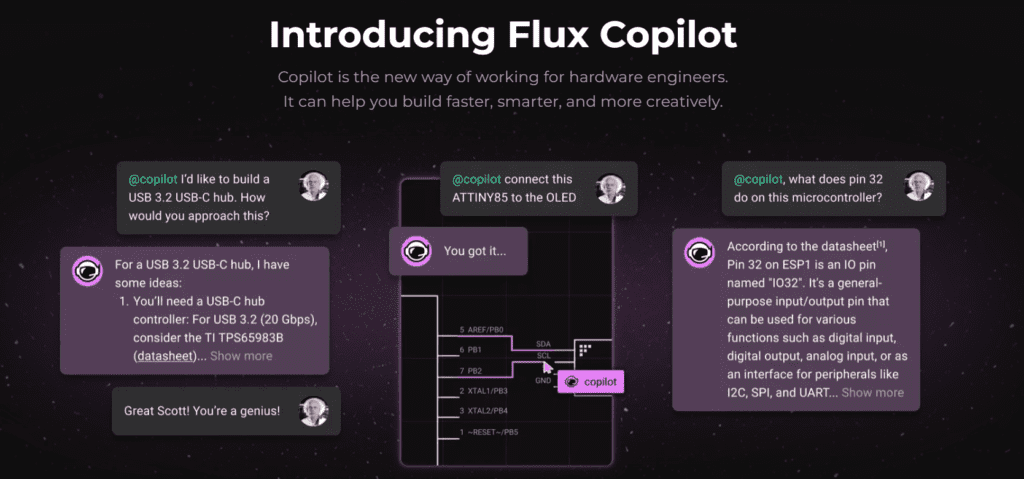
Pros
- Speed: Flux AI cuts down the time it takes to go from an initial idea to a ready-to-manufacture PCB.
- Efficiency: It reduces the need to redo work by recycling successful elements from past projects.
- Collaboration: Keeps everyone on your team aligned and informed, avoiding miscommunication and redundant efforts.
Cons
- Learning Curve: While it’s designed to be intuitive, new users will need to adapt to AI suggestions and understand how to best apply them.
- Dependency: Relying heavily on AI could make traditional skills atrophy if not balanced properly.
- Software Compatibility: Might not integrate smoothly with all existing PCB design tools.
Pricing
There’s a few options and you can test before purchasing it:
Free Trial;
Pro Plan – $12/month;
Ultra Plan – $24/month.
Use Cases
- Startup Electronics Firms: Small teams can execute rapid prototyping without extensive manpower.
- Educational Institutions: Useful in teaching environments where students can see the impact of modifications in real-time.
- Large Tech Companies: Benefits big teams working on complex projects by keeping all team members aligned and integrated.
FAQs
Can I use Flux if I’m working solo on a project? Absolutely! While it excels in team environments, solo designers will find its automated suggestions and error checks extremely valuable.
Does it replace my need for a PCB design software? No, it doesn’t replace your design software but enhances it by adding a layer of AI-driven insights and suggestions.
How secure is Flux AI with my design data? It uses advanced security protocols to ensure that all of your design data remains confidential and secure.

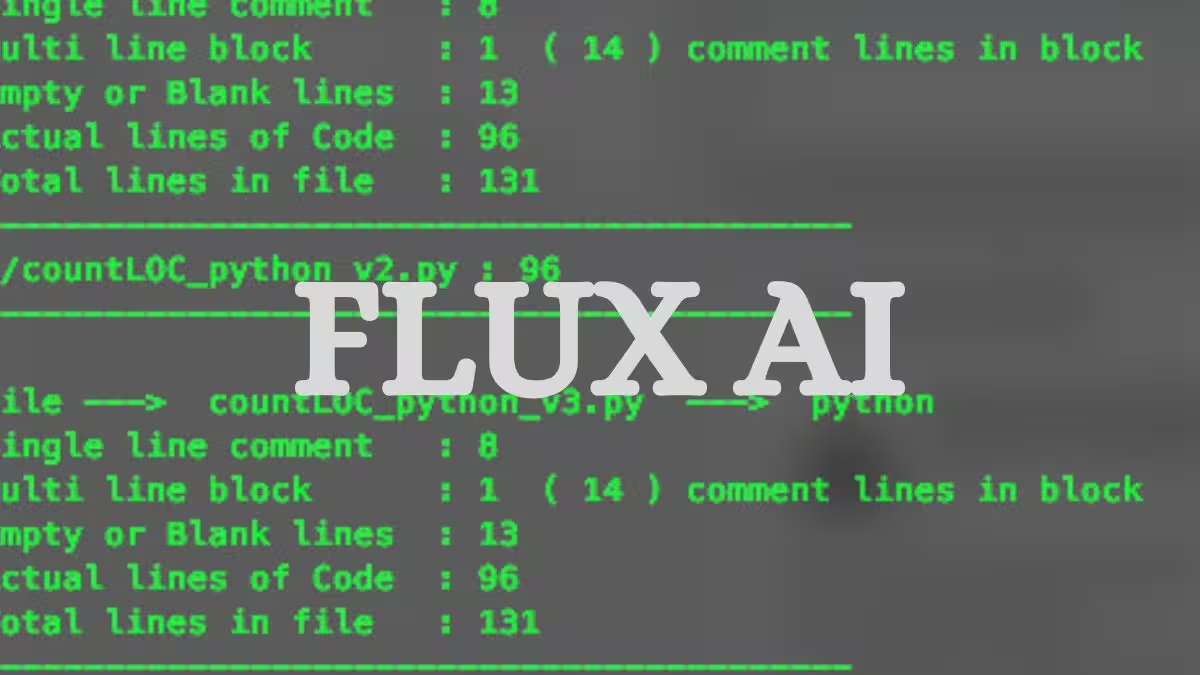










Leave a Reply
You must be logged in to post a comment.