Table Of Content
FontJoy is a game-changer in the world of typography, specifically designed to simplify the task of finding harmonious font pairings for your projects. By harnessing the power of AI, this tool evaluates fonts for contrast, similarity, and visual harmony, presenting you with combinations that elevate the design’s aesthetics and readability.

How to Use FontJoy
Getting started with FontJoy is straightforward:
- Head to FontJoy’s official website.
- You’ll find three primary font categories: Header, Subheader, and Body. You can either pick a font for each category manually or let FontJoy’s AI suggest combinations for you.
- There’s a contrast slider to adjust how similar or contrasting you want the fonts to be.
- Hit the “Generate” button to see suggested pairings. If something catches your eye but isn’t quite right, you can lock in your preferred choice and iterate on the others.

Pros and Cons
Pros:
- It’s entirely free to use, with no hidden costs or subscriptions.
- Quick font pairing generation saves you significant time.
- Offers a wide variety of fonts.
- Includes a font visualizer for easier design decisions.
- Allows for customizable contrast to fine-tune your typography.
Cons:
- The user interface could be more intuitive.
- Some fonts may not be available for commercial use without additional licensing.
- The range of fonts, while extensive, may not match up to premium font libraries.
- The algorithm’s suggestions might be too bold or unconventional for some projects.
Pricing
FontJoy is completely free to use, making it an accessible tool for designers and creators at all levels.
Use Cases
FontJoy shines across a variety of projects:
- Designing websites with a need for visually cohesive typography.
- Creating marketing materials like flyers and brochures.
- Crafting memorable invitations and posters for events and concerts.
FAQs
Q: Can FontJoy suggest fonts for logos?
Yes, FontJoy can assist in selecting fonts for logos, offering a visualizer to preview how they will look and integrate with the Brandmark Logo Generator for seamless logo design】.
Q: Is FontJoy suitable for beginners?
Absolutely! FontJoy’s intuitive interface and AI-driven suggestions make font pairing accessible and enjoyable, regardless of your experience level.
Q: How does FontJoy work?
FontJoy uses deep learning to recommend font pairings. You start by selecting a font, and the AI suggests a complementing font based on your desired level of contrast.

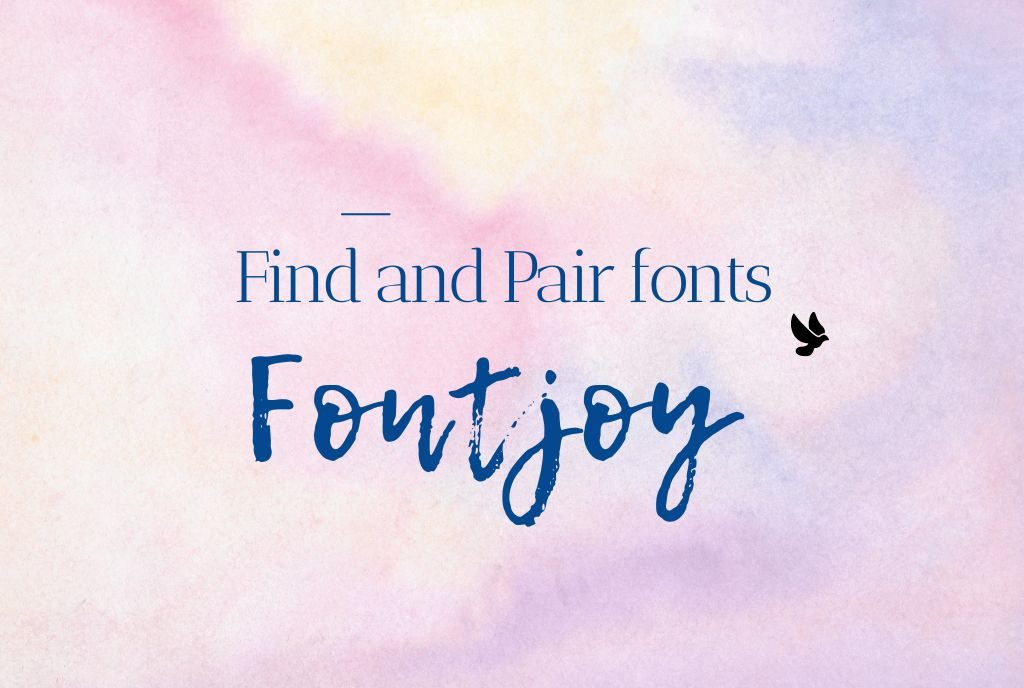










Leave a Reply
You must be logged in to post a comment.