Table Of Content
Fotor AI Editor streamlines the process of photo editing and graphic design, making it accessible for everyone from hobbyists to professionals.
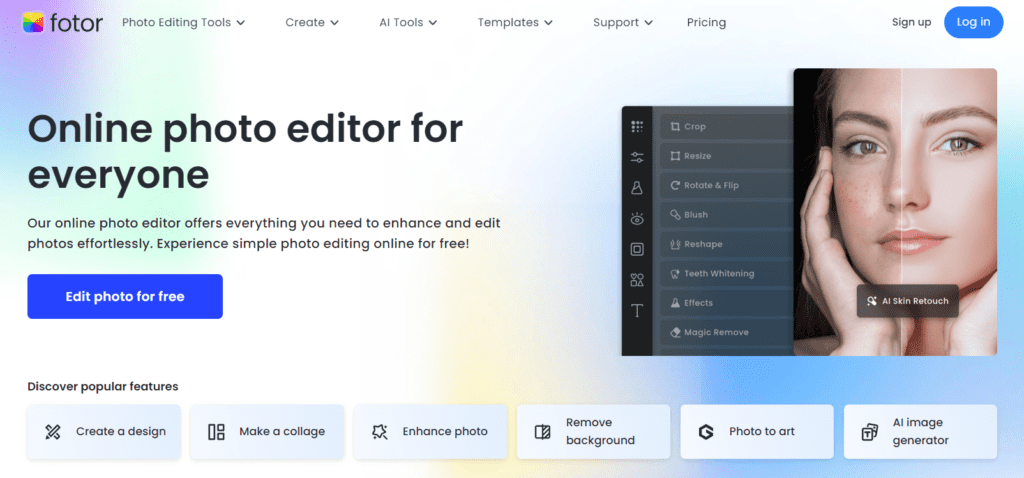
What Fotor AI Editor Does?
Fotor AI is a versatile photo editing and graphic design tool that simplifies enhancing images, designing graphics, and creating collages. It features basic adjustments, advanced effects, and a plethora of templates for various uses. With a user-friendly interface, Fotor caters to both beginners and experienced users, making it ideal for personal and professional projects.
Get 30% off with our exclusive discount code: FotorVIP
Fotor offers convenient editing features such as:
- Powerful editing features: including AI background removal tool, photo one-click enhancement tool and other convenient AI features
- Powerful editing suite
- lots of photo effects and filters, portrait retouching, HDR, etc.
- AIGC-related features, mainly AI image generation features
- Professionally designed social media graphics, cards, invitations, posters, flyers, banners and other templates.
- Hundreds of fonts, countless stickers and professional design tools.
How to Use Fotor AI
Once you sign up, you’ll be guided to choose between editing photos, creating a collage, or designing graphics. Here’s how you can get started:
- Photo Editing: Upload your image and use sliders to adjust brightness, contrast, and more. You can also apply filters or remove backgrounds with just a few clicks.
- Graphic Design: Select a template or start with a blank canvas. Drag and drop elements like text, icons, and shapes to create your design.
- Collage Making: Choose a layout, upload images, and adjust the sizes to fit together perfectly.
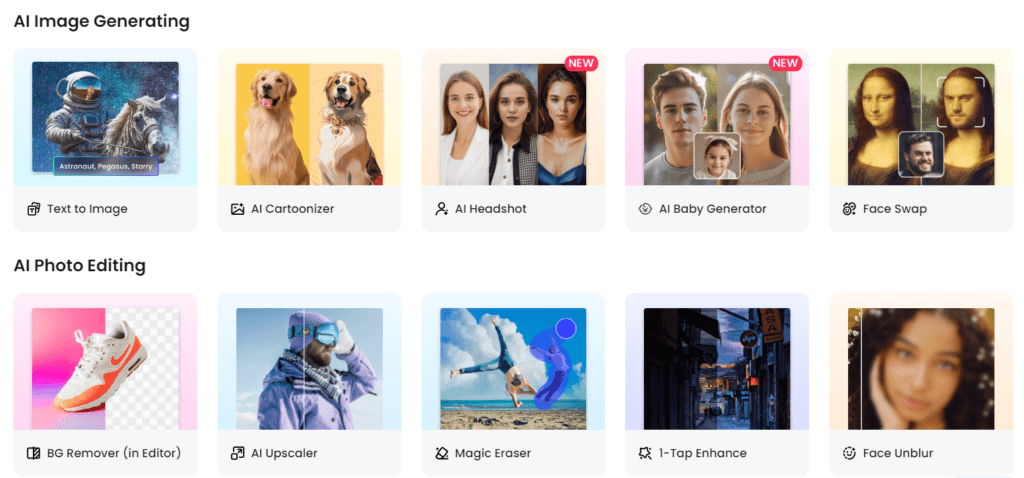
Pros
- User-Friendly Interface: The tools are intuitive, so you won’t waste time figuring things out.
- Rich in Features: From basic editing to advanced effects, Fotor has plenty to offer.
- Template Variety: Loads of pre-made templates make it easy to start a project.
Cons
- Limited Free Version: While Fotor offers free access, many advanced features require a subscription.
- Performance Issues: Some users report slow loading times with high-resolution images.
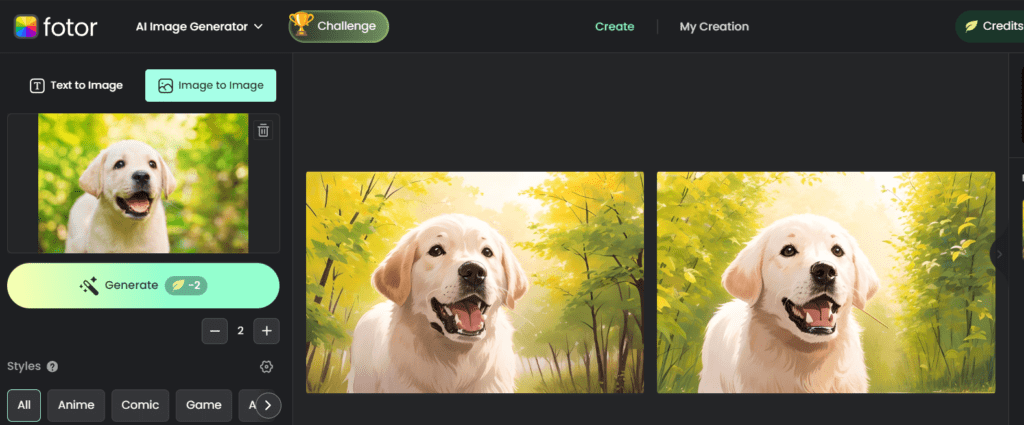
Bonus: Try Fotor AI Image generator and Image to Image technology
Fotor AI Editor Pricing
Fotor AI Editor has offers multiple pricing options:
Free Trial
Fotor Pro Plan – $3,99/month
Fotor Pro+ Plan – $7,49/month
Use Cases
- Social Media Enthusiasts: Perfect for crafting posts that pop on any social media platform.
- Bloggers and Content Creators: Enhance blog visuals or create infographics.
- Small Business Owners: Design promotional materials or quick ads without needing a designer.
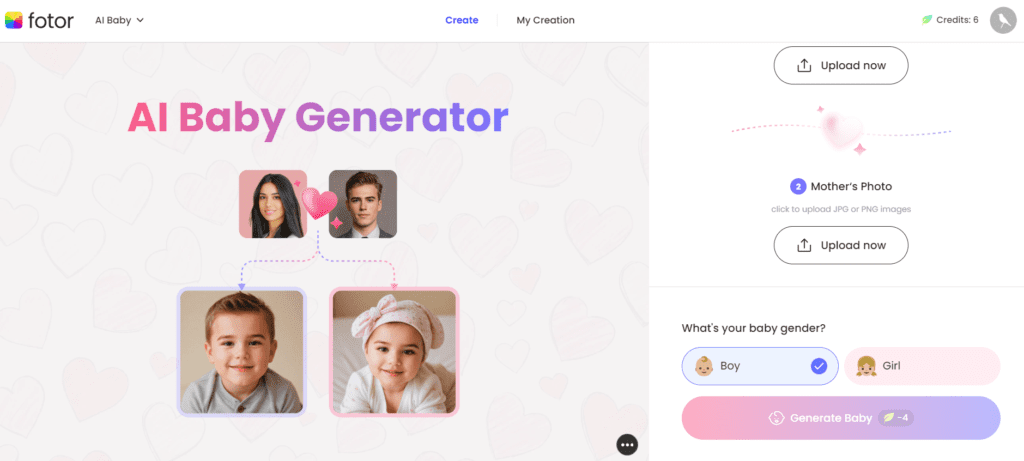
FAQs
1. Can I use Fotor on my mobile device? Yes, Fotor offers a mobile app available for both Android and iOS, so you can edit on the go.
2. Does Fotor support raw files? Yes, Fotor can handle raw files, making it a handy tool for photographers looking to edit their shots.
3. Are there any tutorials available? Sure thing! Fotor provides online tutorials and a help center on their website to guide you through all the tools and features.












Leave a Reply
You must be logged in to post a comment.