Table Of Content
GoodTape excels as a reliable tool for converting audio to text swiftly and accurately. Despite some drawbacks like cost and occasional challenges with complex audio, its time-saving benefits make it a worthwhile option for transcription tasks. Try it out; it is already revolutionizing the way many journalists approach the handling of their audio recordings.
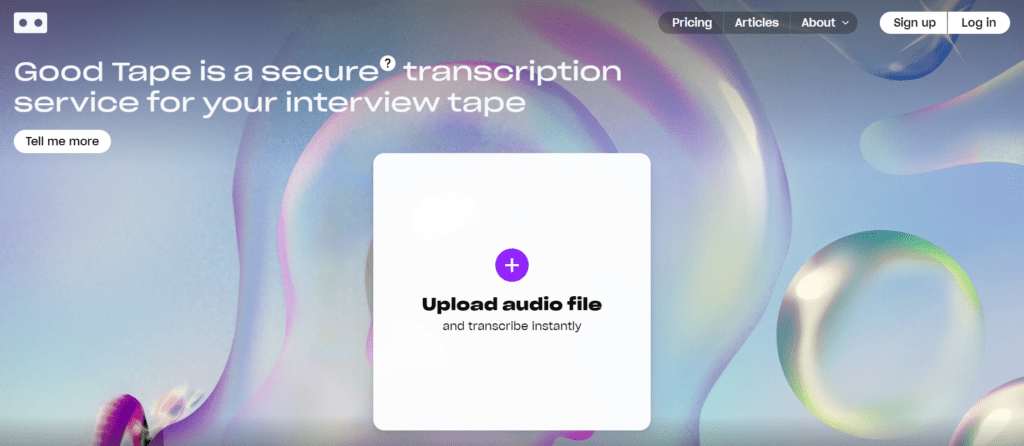
What It Does?
GoodTape is a great automatic AI transcription service favored by journalists and others who frequently handle audio recordings: it’s a real Transcription Game-Changer! Simply put, GoodTape converts your audio recordings into written text. It’s designed to be user-friendly: you upload your audio file, and in a short amount of time, you receive a text transcript. It’s that easy. This tool is smart enough to handle different accents and even picks up on nuanced language, making it a reliable assistant for anyone in need of transcription.
How to Use GoodTape?
Using GoodTape is as simple. After signing up, you upload your audio file to the platform. The tool then works its magic, processing the file. Once it’s done, you’ll get an email notification, and voila, your transcript is ready to download or edit directly in their web interface.
Pros
- Speed: It turns hours of recordings into text in a fraction of the time it would take you to transcribe manually.
- Accuracy: GoodTape does a commendable job of capturing words correctly, even with background noise.
- Ease of Use: Its straightforward interface means you spend less time figuring out how to use it and more time on your actual work.
- Security & privacy: this tool is DPA and GDPR compliant
Cons
- Cost: While not the most expensive, it’s not free, which might put off individuals or organizations on a tight budget.
- Occasional Glitches: Like any AI, it might stumble on heavily accented speech or very specialized terminology.
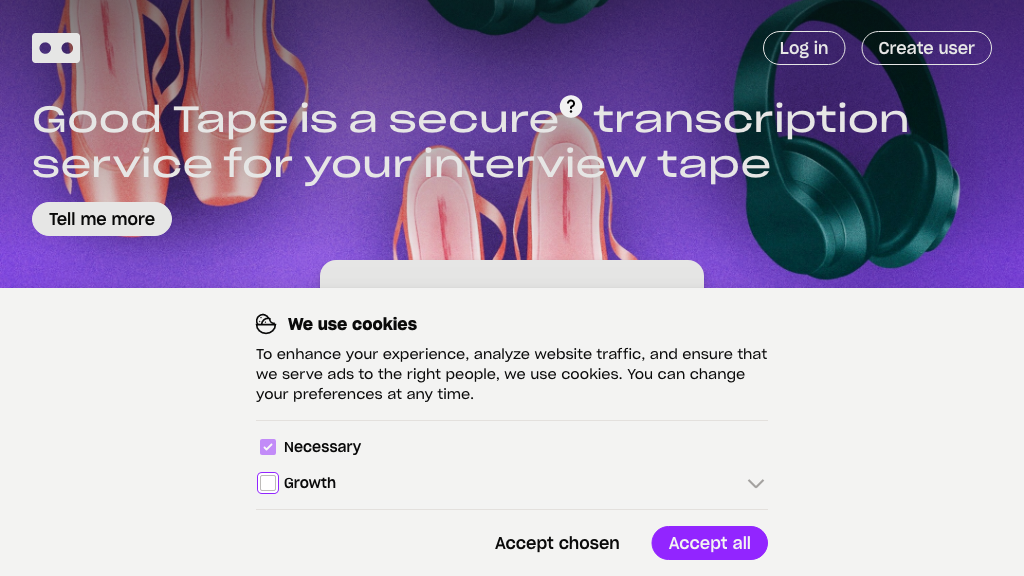
Pricing
Free Trial
Professional Plan – $9/month
Team Plan – contact sales agent for price
Use Cases
- Journalism: For interviews or press conferences, it’s a lifesaver.
- Academic Research: Transcribing interviews or lectures becomes a breeze.
- Podcasts and Videos: Turning spoken content into text for subtitles or show notes.
FAQs
Q: How accurate is GoodTape?
It’s impressively accurate, though it can vary with audio quality. Clear recordings yield the best results.
Q: Can it handle different languages?
Yes, GoodTape supports multiple languages, making it versatile for global users.
Q: What about the privacy of my recordings?
The service prioritizes user privacy, ensuring your recordings and transcripts are securely handled. it’s DPA and GDPR compliant, respectful of both US and EU regulations about data privacy.












Leave a Reply
You must be logged in to post a comment.