Table Of Content
So there you are, scrolling through TikTok, when suddenly you spot these wild videos that transform faces into characters straight from GTA 5. It grabs your attention, right? Let’s talk about the GTA AI Filter, the latest craze on TikTok among amateurs and influencers. It’s turning everyday folks into lifelike avatars from the game, making waves and catching eyes all over the platform.

What does the GTA AI Filter do?
In simple terms, this artificial intelligence filter, that works on your mobile phone, morphs your face to look like it’s been plucked from GTA 5, with that distinct, edgy video game vibe from a decade ago. It’s not just about slapping a video game face onto yours; it’s about transforming the entire aesthetic of your video to match the GTA universe.

How to Use the GTA AI Filter?
Getting started is as easy. Open TikTok, head over to the effects section, and search for the GTA AI Filter. From there, record your video, and the filter does the heavy lifting, turning your reality into a GTA-inspired masterpiece. Experiment with different expressions and backgrounds to see how the filter adapts. It’s all about playing around and seeing what clicks.

Pros
- Instant Virality: This filter has the magic touch for content that gets likes, shares, and comments.
- Easy to Use: No need for complicated setups. It’s plug-and-play, baby!
- Creative Boost: It gives your content a unique twist, setting you apart from the sea of sameness.
Cons
- Overuse: It’s popular, which means everyone’s jumping on the bandwagon. Standing out might require extra creativity.
- Limited Customization: What you see is what you get. If you’re looking for in-depth tweaks, this might not be your jam.
- Potential Privacy Concerns: As with any AI tech, think about the data you’re sharing. Always good to check out the fine print.
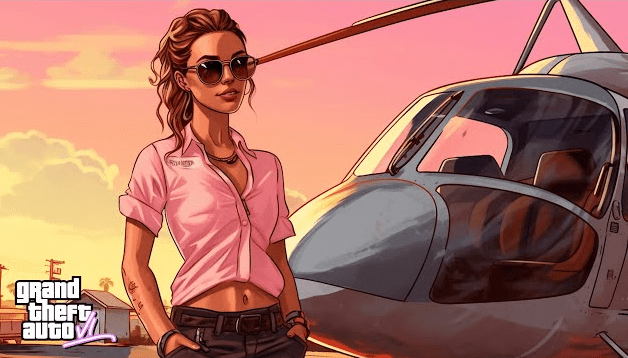
Pricing
The best part – It’s free. TikTok loves to keep its arsenal of effects accessible, and the GTA AI Filter is no exception.
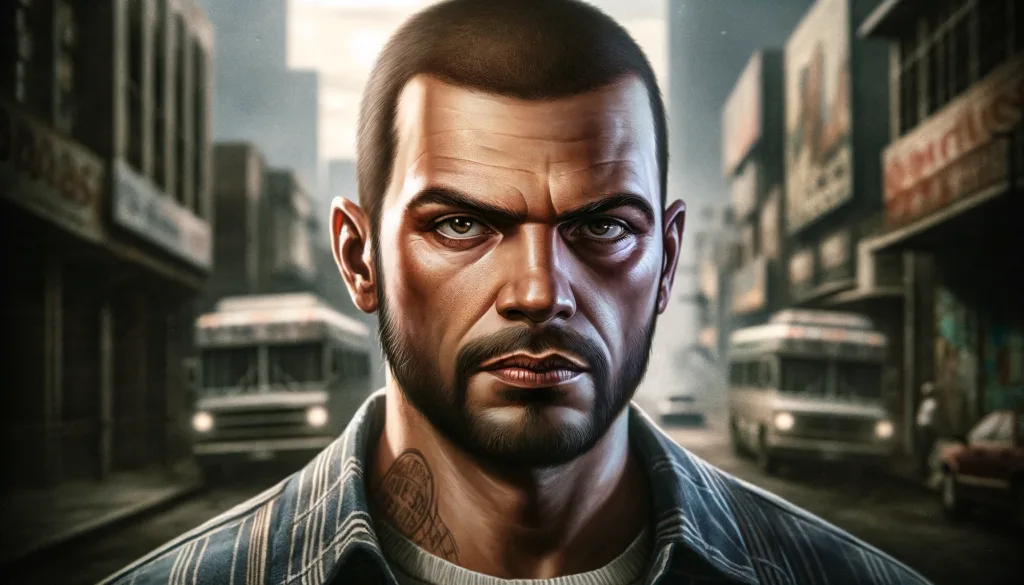
Use Cases
- Gaming Content Creators: Add a retro flair to your profile pictures or thumbnails.
- Social Media Enthusiasts: Stand out with unique, eye-catching posts.

FAQs
Q: Can I use the GTA AI filter on photos, or is it just for videos?
It’s mainly designed for videos to capture the full effect, but hey, nothing stops you from taking a freeze-frame and making that your next profile pic.
Q: Will using this filter make my video game-themed content more popular?
Absolutely. It’s got that viral touch, especially if you’re targeting gaming communities or anyone who appreciates a good GTA memories.
Q: Is there any way to customize the Grand Theft Auto 5 AI effect to better fit my style?
While the filter itself has limited customization options, get creative with your setup—think costumes, props, and locations to really sell that GTA vibe.

So I hope you liked this quick tour through the world of the GTA AI Filter on TikTok. It’s simple, fun, and a surefire way to spice up your content. Just remember, with great power comes great responsibility.
Use it wisely, and see where your creativity takes you!

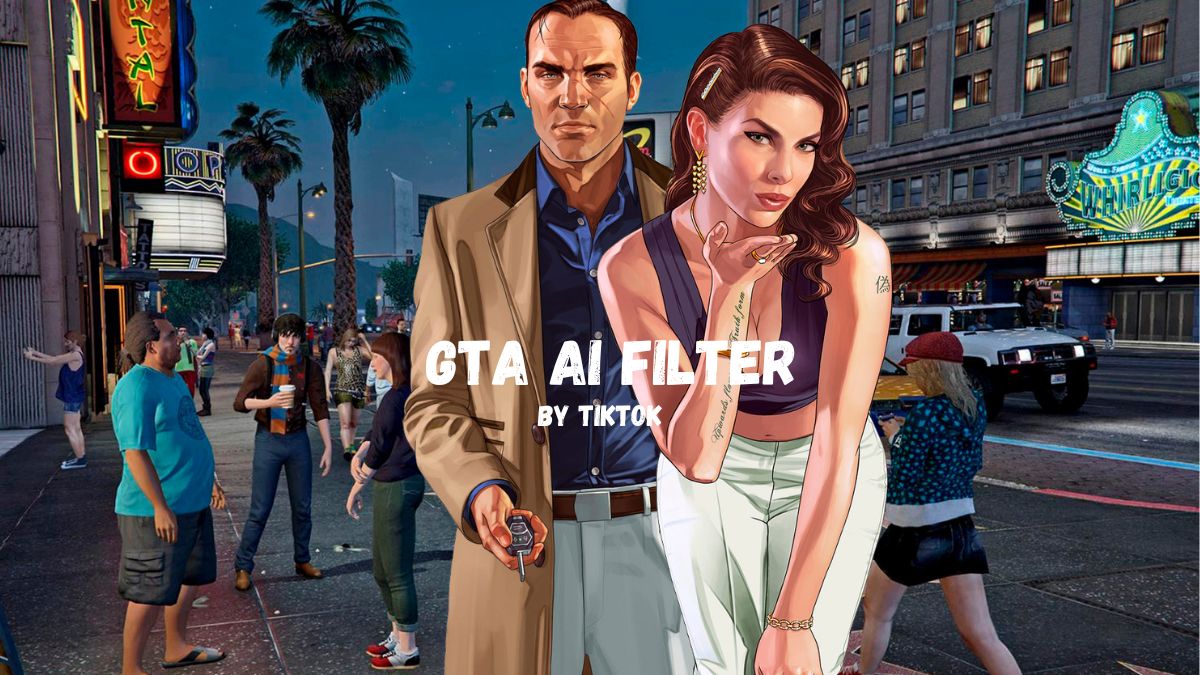










Leave a Reply
You must be logged in to post a comment.