Harpa AI is an ai automation agent for Chrome, HARPA has a hybrid AI engine and works with OpenAI GPT-3 & GPT-4 API, ChatGPT, Claude and Google Gemini. Navigating your daily online tasks can often feel like a relentless trek through a digital jungle. Fed up with the grind of tedious online chores sapping your efficiency? Imagine if your browser could intelligently do more of the heavy lifting for you.
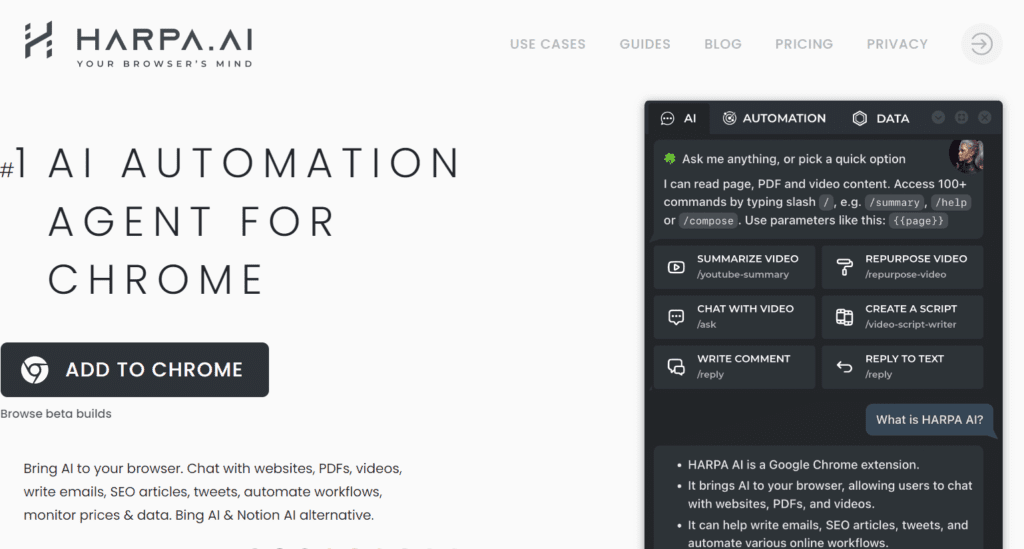
What It Does?
Harpa AI is a Google Chrome extension and AI-powered assistant that bring the capabilities of ChatGPT right into your browser. It allows you to automate various tasks directly on web pages without leaving the site. This tool able to summarize the articles you are currently reading, asking questions based on the same for instant answers, along with extracting stats and data, apart from crafting unique articles, emails, and tweets based on the information and context provided. Once you have added it to your chrome, it brings AI to your browser. Chat with websites, PDFs, videos, write emails, SEO articles, tweets, automate workflows, monitor prices & data. It’s an alternative to Bing AI & Notion AI.
How to Use Harpa AI Assistant
Install it as a browser extension or integrate it into your web applications. Once active, it listens to your commands, offering AI-powered insights and actions directly on the web pages you’re viewing. Think of it as having a smart assistant by your side, ready to assist with a click or a command.
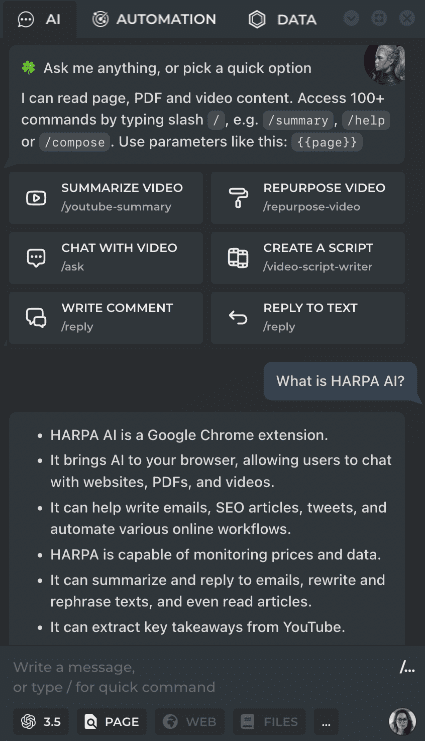
Pros
- Enhanced Productivity: Automate mundane tasks, speeding up your workflow.
- AI-Powered Insights: Get intelligent analysis on-the-fly, directly in your browser.
- Universal Application: Works across virtually any website, making it highly versatile.
Cons
- Learning Curve: It might take a bit to get the hang of all its features.
- Dependence on Connectivity: Requires a stable internet connection for optimal performance.bi
- Privacy Concerns: As with any AI tool, be mindful of the data you’re sharing.
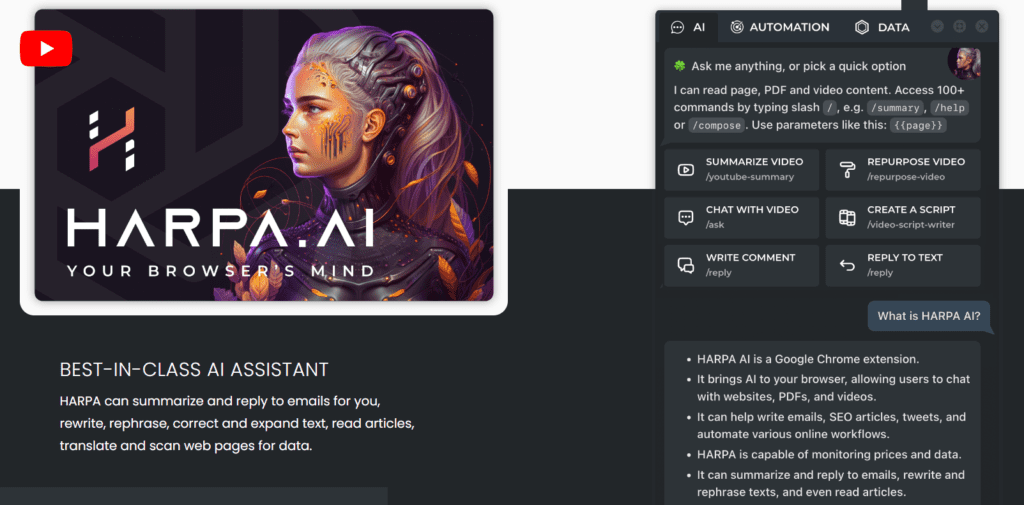
Pricing
S1 Plan – $12,6/month
S2 Plan – $21/month
S3 Plan – $47,3/month
X Plan – $126/life
Use Cases
- Data Analysis: Instantly analyze data directly from web pages, making it invaluable for researchers and analysts.
- Form Filling: Automate tedious form filling for online applications, registrations, and more.
- Online Shopping: Get instant comparisons and insights to make smarter purchasing decisions.
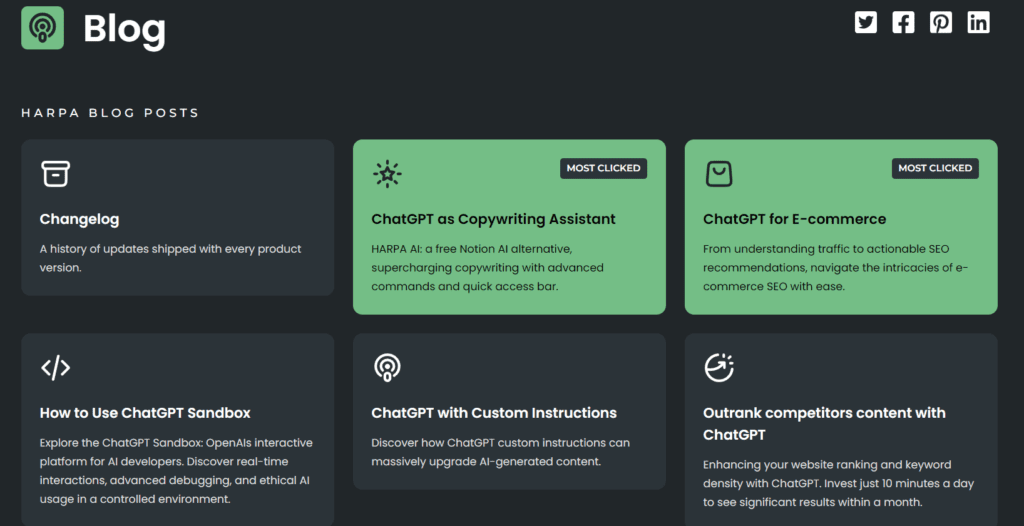
FAQs
Q: Can Harpa AI work on any browser?
Primarily, yes, especially if it’s available as a browser extension. Compatibility details should be checked on their site.
Q: How does Harpa AI ensure my data is secure?
Harpa AI typically employs encryption and user data protection protocols. However, it’s wise to review their privacy policy for specifics.
Q: Can I customize Harpa AI to suit my specific needs?
Many AI tools like Harpa offer customizable features or scripts, allowing you to tailor its functionality. Check their user guide on the official site link we have provided for more details.












Leave a Reply
You must be logged in to post a comment.