Table Of Content
Humanize AI Text Pro is an advanced tool designed to transform AI-generated content into human-like text, making it nearly indistinguishable from content written by a human. This tool is especially useful for content creators, marketers, and anyone looking to bypass AI detection systems while maintaining the authenticity and readability of their text.
What Humanize AI pro Does
HumanizeAI Pro specializes in converting AI-generated text into content that feels natural and engaging. It offers multiple modes such as Standard, Shorten, Expand, Simplify, and Improve Writing to cater to different content needs. Whether you need to condense information, add depth, or refine the language, HumanizeAI Text has a mode for you. It is particularly effective in ensuring that the content passes AI detection tests, making it a reliable choice for users who want to avoid plagiarism or authenticity issues.
It works well with text generated by ChatGPT 4-o , Google Gemini, Microsoft Bing, QuillBot, Grammarly, Jasper.ai, Copy.ai, Anthropic Claude AI Assitant, Meta LLama 3 and many more LLM.
How to Use Humanize AI pro
Using HumanizeAI Pro is easy. Just paste your AI-generated text to start with. Then choose from the modes to get the result further refined as you wish. After processing, it gives you text that is ready to use, and you don’t need to make heavy changes. The user-friendly interface ensures that even folks with hardly any technical knowledge can navigate through it.
The old Interface (before August 2024)
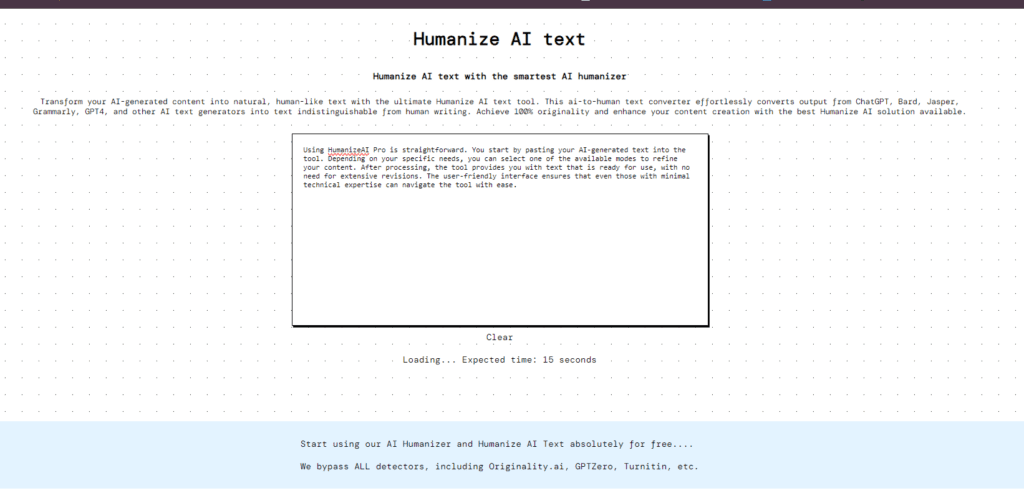
The result is actually what we used to write this part of article, unbeatable:
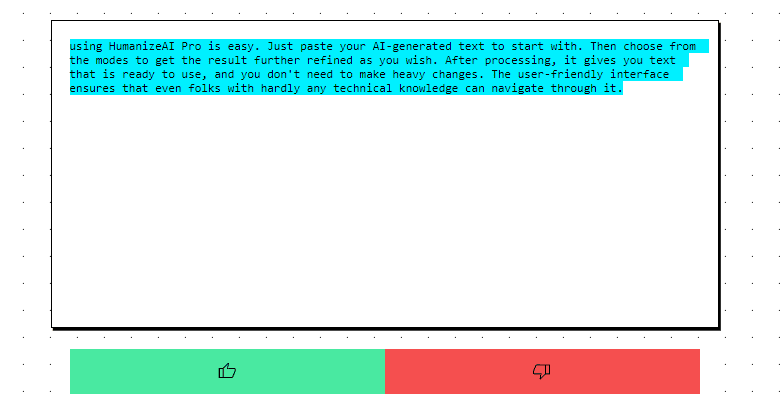
The New Interface (after August 2024)
Recently, we noticed an upgrade, the new design interface showed below the tool now requires to login to use all the other option while the “Standard” mode remains available free of use without need of login:
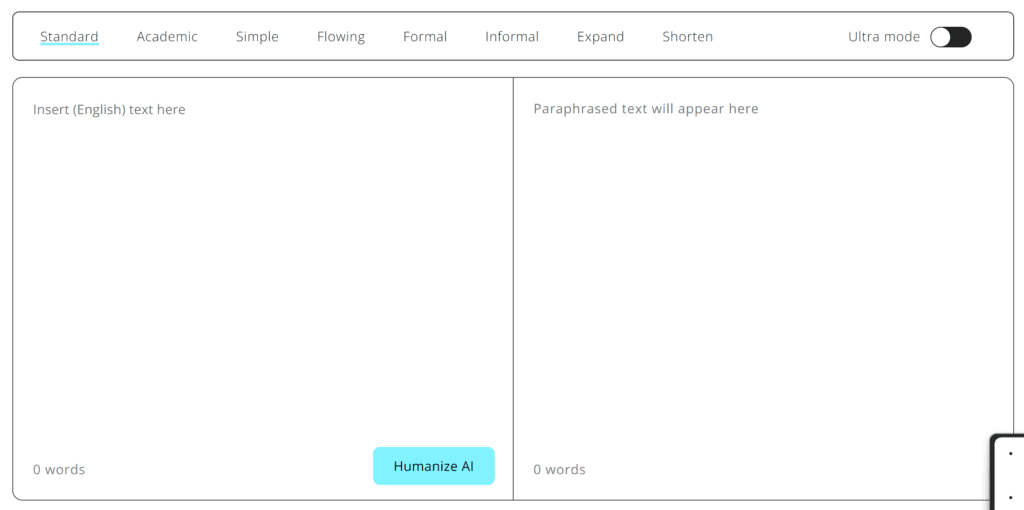
After signing up and creating a free account, you will be able to take advantage of new modes such as academic simple, flowing, formal, informal and also it now allows to expand the input.
The Ultra Mode boosts the humanizer performance to the extent to make your text undetectable even by Originality AI and Turnitin and is available for free after login:
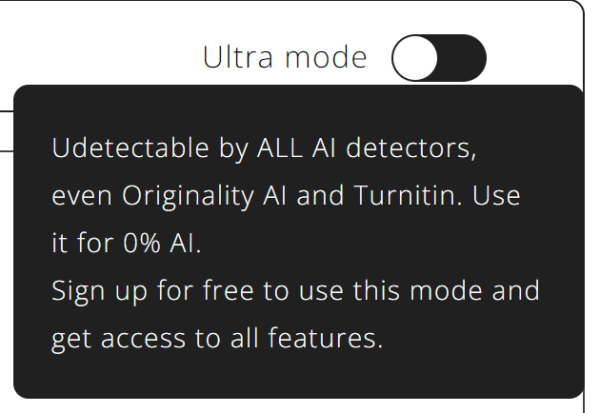
Pros and Cons
Pros
- Versatility: Offers various modes to tailor content transformation according to your needs.
- SEO-Friendly: Maintains key SEO elements while humanizing the text, ensuring better search engine rankings.
- Efficiency: Provides quick results, allowing you to focus on other important tasks.
- Multilingual Support: Capable of handling multiple languages, making it accessible for a global audience.
- Cost-Effective: Helps reduce reliance on human writers and editors, saving costs in the long run.
Cons
- Limited Free Usage: The free version allows only a small word count, requiring a premium plan for larger projects.
- Dependence on AI Detection Systems: While it is effective at bypassing AI detectors, evolving AI detection technology could pose challenges.
- How do they make money: this is not clear to us as the platform seems not monetized at all, they do not even run any ads or have external affiliate links, please read carefully their terms and conditions and privacy policy.
Humanize AI pro Pricing
It is completely free to start using it and for the base mode, apparently for both personal and commercial use.
However they have a limit of 3000 words on the base mode and monthly words for all other modes. The full package pricing, if you wish to upgrade after the free quota is consumed, is below:
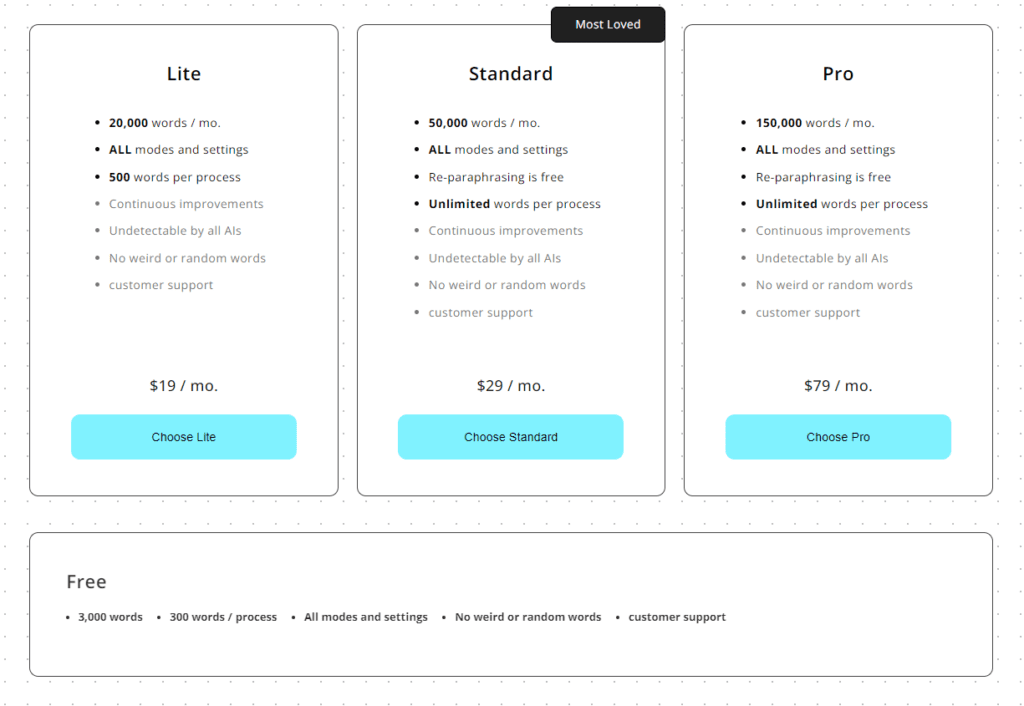
Use Cases
- Content Creators: Streamline your workflow by quickly transforming AI drafts into human-like content.
- Marketers: Enhance the emotional appeal of your campaigns by humanizing your AI-generated marketing copy.
- Educators and Students: Create more engaging educational materials by refining AI-generated content to make it more relatable and accessible.
- Business Communications: Improve the effectiveness of your business emails and internal communications with a more personal touch.
FAQs
1. What makes HumanizeAI Pro different from other text humanizers? It offers a range of modes tailored to specific content needs, ensuring that your text not only bypasses AI detectors but also retains its original meaning and context.
2. Can it handle technical content? Yes, it can. The tool is designed to simplify complex jargon and make technical content more accessible while maintaining accuracy.
3. Is it suitable for non-English content? Absolutely. This free text humanizer tool supports multiple languages, including Chinese, Russian, Arabic, and Japanese, making it versatile for users around the world.












Leave a Reply
You must be logged in to post a comment.