Table Of Content
Imagine easy enhancing your AI-generated content to sound just like it was penned by a skilled writer. Humanize AI Text steps in to transform your robotic text in natural prose that resonates with real human quality.
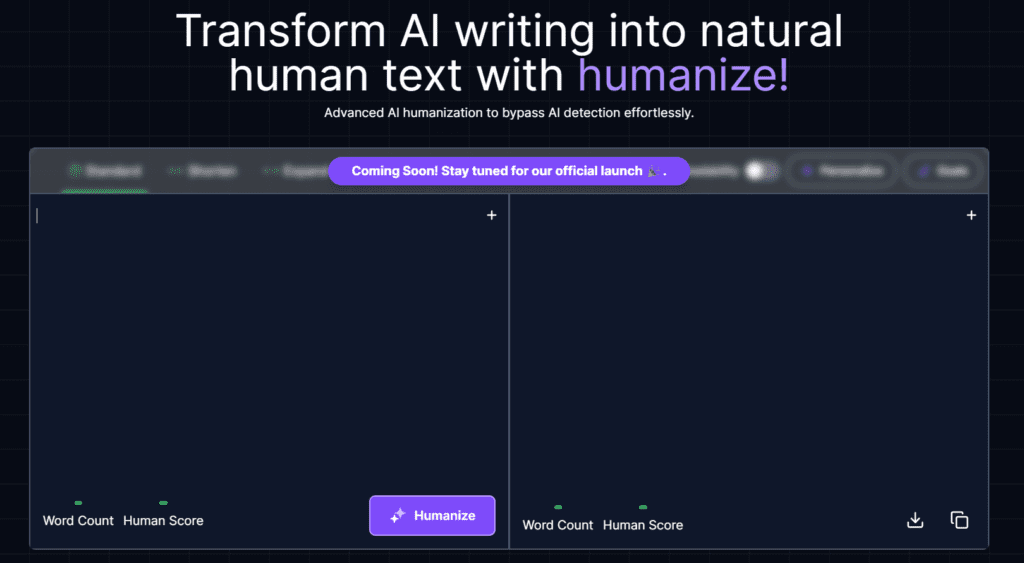
What Humanize AI Text Does?
Humanize AI Text transforms AI-generated content into natural, human-like text to bypass AI detection systems. It offers modes like Standard, Shorten, Expand, Simplify, and Improve Writing, supporting multilingual content and enhancing readability. The tool provides a “Human Score” for real-time feedback on text quality, making it suitable for various industries and content types.
How to Use Humanize AI Text
- Choose Your Mode: Select from Standard, Shorten, Expand, Simplify, or Improve Writing based on your specific needs.
- Input Your Text: Copy and paste your AI-generated text into the Humanize AI platform.
- Analyze and Adjust: Utilize the provided “Human Score” to assess the text quality and make necessary adjustments.
- Apply Changes: Once satisfied, apply the changes and use the enhanced text wherever you need it.
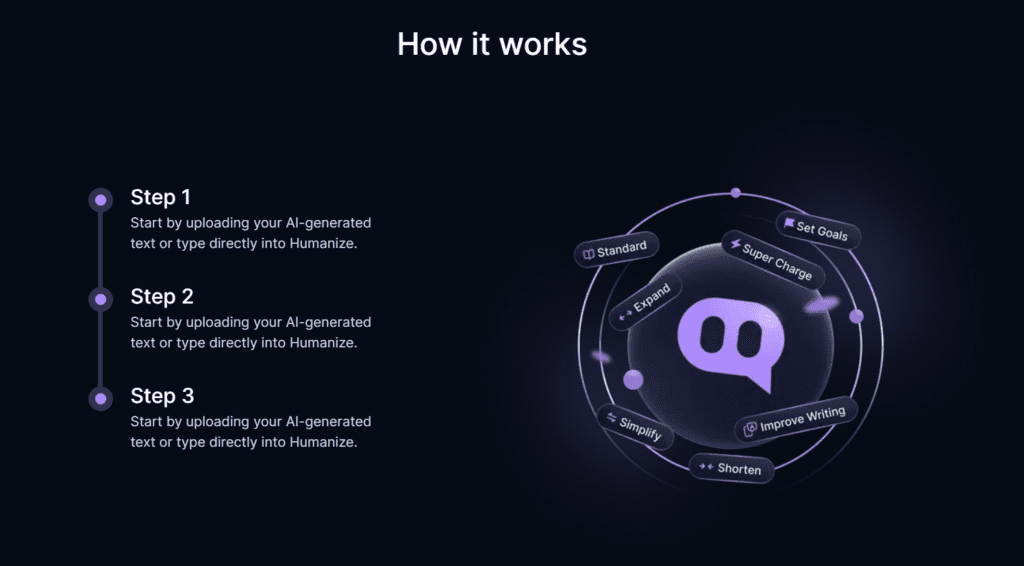
In our test we generated with OpenAI ChatGPT-3.5 the definition of “artificial intelligence” and we pasted it in the left cell, then we pressed the purple HUMANIZE button:
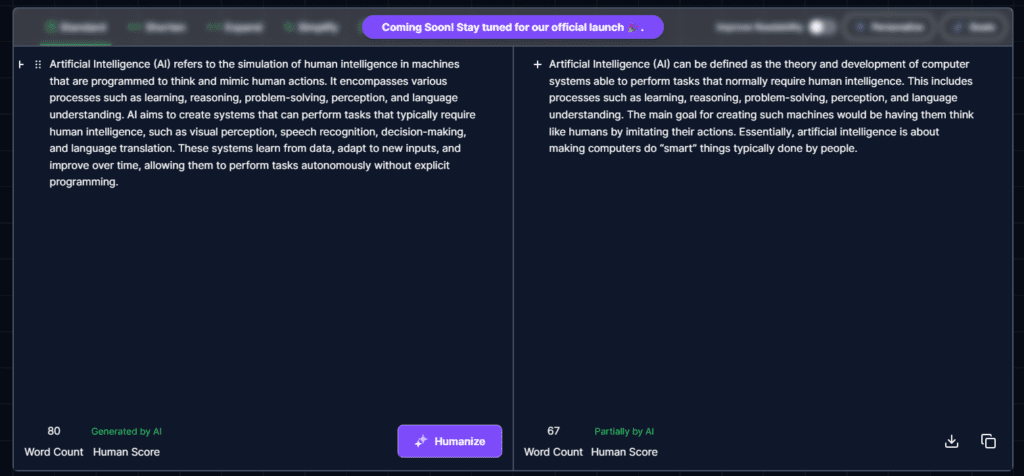
The Humanize Text Ai tool first detected with a 80 percent score that the text I pasted was generated by AI, then it generated a new version on the side with a lower 67% human score for free.
Pros
- Versatility: Humanize AI’s multiple modes cater to different content needs, making it a flexible choice for various writing tasks.
- Multilingual Support: This tool isn’t just for English speakers; it supports multiple languages, broadening its usability globally.
- Readability Enhancement: It improves the overall readability of your text, making it easier for your audience to engage with your content.
Cons
- Learning Curve: While it’s incredibly useful, there’s a slight learning curve in understanding how to best utilize all its features.
- Dependency on Initial Quality: The effectiveness of the improvements relies on the quality of the AI-generated text you start with.
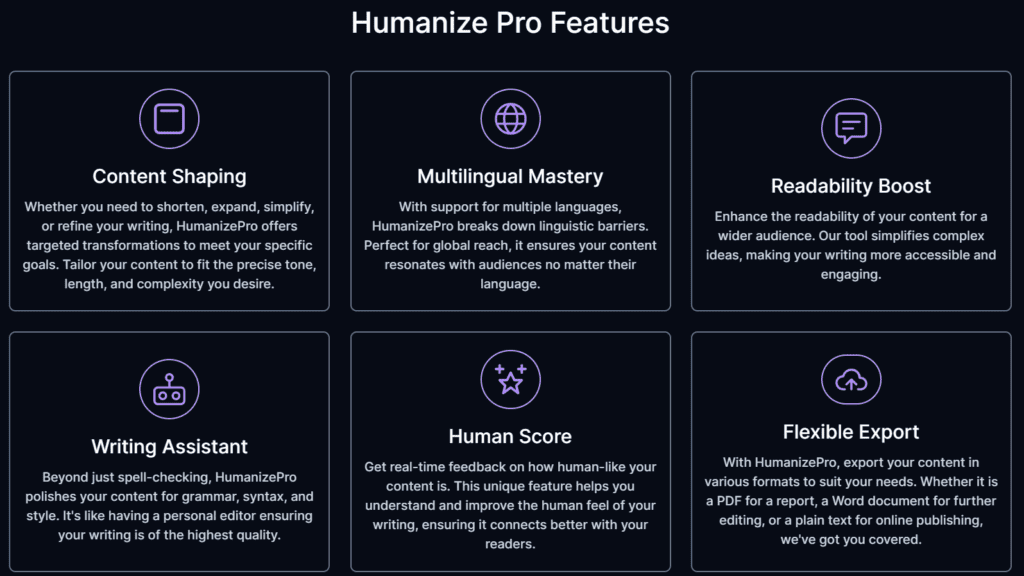
Humanize AI Text Pricing
The tool seems free to use.
Use Cases
- Content Creators: Enhance blog posts, articles, and scripts to ensure they pass as human-written, avoiding detection by AI content filters.
- Academics and Researchers: Improve the flow and readability of papers or reports generated initially by AI tools.
- Marketing Professionals: Refine marketing materials to sound more genuine and engaging to the target audience.
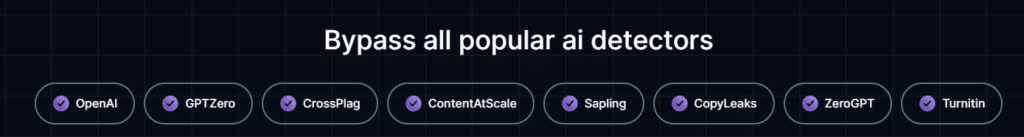
FAQs
Q1: Can I use Humanize AI to edit book manuscripts?
Yes, it’s excellent for large text projects like books, especially when you want to maintain a consistent, natural voice throughout the manuscript.
Q2: Does the tool work with any AI text generator?
Absolutely, Humanize AI is compatible with text from any AI generator. Just feed your AI-generated text into the system and let it work its magic.
Q3: How does the Human Score help me?
The Human Score provides a quantifiable measure of your text’s naturalness, helping you understand how close your content is to sounding human-like and guiding you on where to make adjustments.












Leave a Reply
You must be logged in to post a comment.