Table Of Content
Chat your way through long documents, command our PDF AI to summarize for you, and much more with Humata. Easy to use, even for non-techies, and ultra-safe thanks to its advanced security level. Be it a small group of people or an entire organization that’s in your hands; from single-user to teams or enterprises, Humata’s pricing will fit a number of various scenarios, making Humata your ultimate tool for upgrading your document flow.
Humata AI: What is it?
Humata AI introduces, for professionals who have a need for rapid yet precise insight over larger quantities of documents, an only profoundly capable solution. Especially worthy of note are fields of practices like healthcare, law, and finance, where analysis over documents is quite frequent. The Humata platform provides further abilities such as parsing, summarization, and interacting with your data from uploaded files for informed decision-making about its contents using advanced AI.
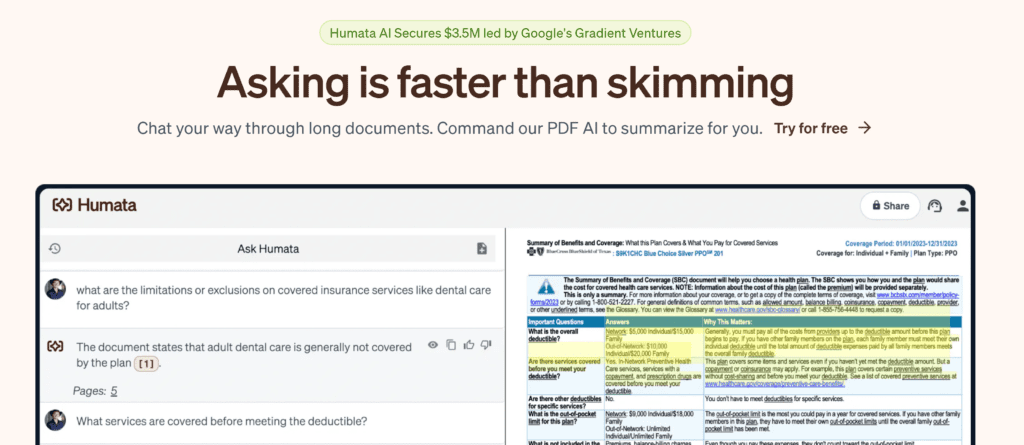
How to Use Humata AI
Getting started with Humata is straightforward:
- Sign up on the Humata website using your email.
- Once signed up, upload your documents through a simple drag-and-drop interface.
- After uploading, you can directly ask the AI questions regarding the uploaded content, which will provide answers referencing specific sections of the documents.
Pros
- Document-centric AI: Unlike general AI platforms, Humata focuses on providing detailed answers from specific documents, which is a significant advantage for professionals dealing with high volumes of paperwork.
- Flexible and User-friendly: The interface is very friendly to use, and the design of the AI is for non-technical users, making the interaction less intimidating when dealing with complicated documents.
- Enhanced Security: With features like encryption at rest and in transit, as well as upcoming SSO integration, Humata prioritizes data security, ensuring that sensitive information remains protected.
Cons
- Limited Free Tier: While there is a free plan, it is quite restrictive with only 60 pages per month, which may not be sufficient for users with higher data needs.
- Complex Pricing for Larger Teams: For teams larger than 25, you need to contact sales for custom pricing, which can add an extra step in the budgeting process.
Pricing Structure
Humata offers multiple pricing plans, making it accessible depending on your needs:
- Free Plan: Ideal for casual users, with access to basic features, allowing up to 60 pages per month.
- Student Plan: At $1.99/month, providing 200 free pages and basic chat support, tailored for academic use.
- Expert Plan: Costs $9.99/month, includes 500 free pages and premium support, suitable for small professional teams.
- Team Plan: At $49 per user/month, offers extensive features like OCR and personalized responses for larger teams.
The team and Expert plan use GPT-4 model.
Use Cases
- Legal Document Analysis: Humata AI can be used by lawyers to manage cases more effectively and conduct better legal research. Users can create detailed chronologies and timelines of cases, compare and contrast documents, and compile thorough asset and liability overviews for divorce cases. This greatly reduces the time required for manual document analysis and increases the accuracy of legal insights.
- Healthcare Records Management: Humata AI can be highly instrumental in helping healthcare professionals manage and analyze patient records and medical documents efficiently. The platform can help create elaborate medical histories for patients, aid in medical research by instantly sourcing information from the wide databases of medical literature, and assist in maintaining compliance with healthcare regulations.
- Financial Data Analysis: Humata AI can be used by finance professionals to manage and analyze financial documents, such as audit reports, investment summaries, and compliance records. It enables fast extraction of key financial data, risk assessment, and assurance of regulatory compliance that can enhance decision-making processes and operational efficiency in financial institutions.
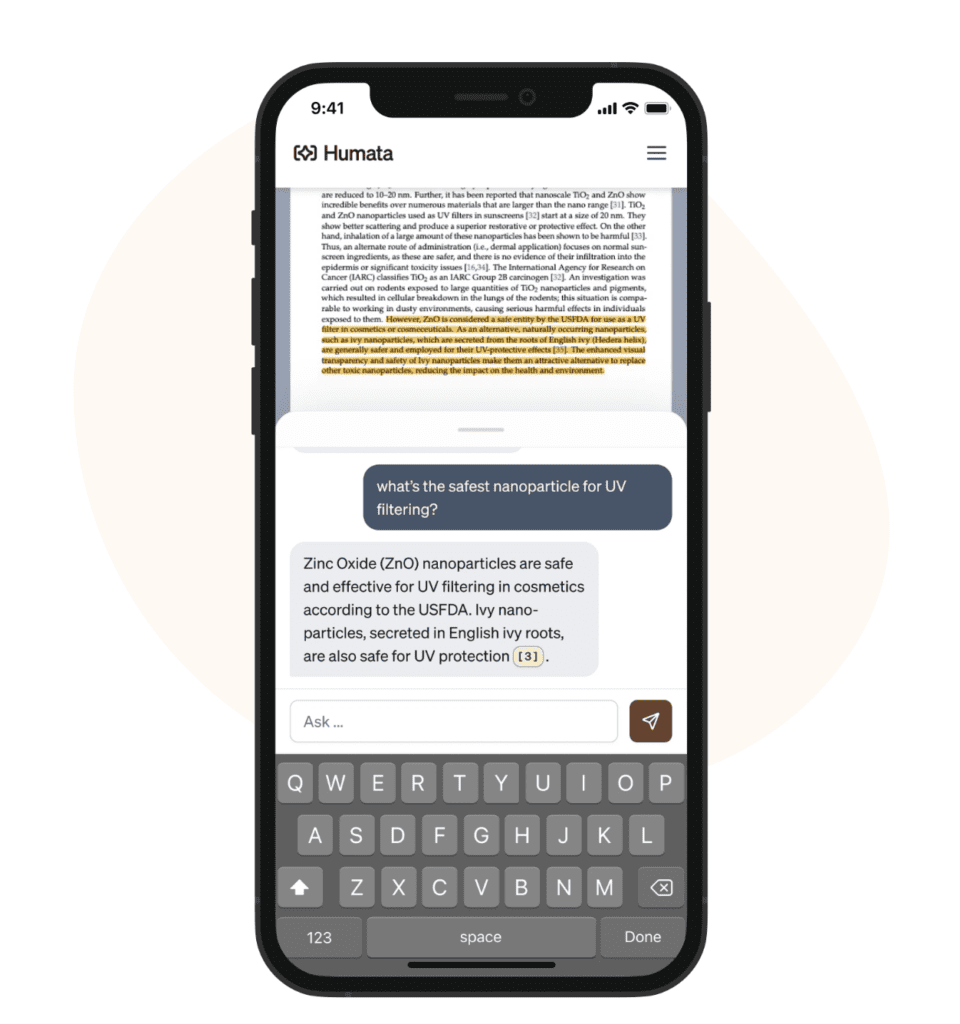
Frequently Asked Questions
1) Is there a free trial for Humata? Yes, it has a free trial to play with its functionalities without bearing any cost. This will give you a great chance to see if the tool fits your needs before upgrading to a paid plan.
2) Can I change my subscription if my needs change? Of course, Humata allows for flexible adjustments in plans. You can upgrade or downgrade your subscription as per your current requirement.
3) How does it keep my data secure? Humata implements very strong security: AES-256 encryption for rest, TLS encryption in transit, and the platform is SOC-2 Type II compliant-a real testament to how seriously they take data security.

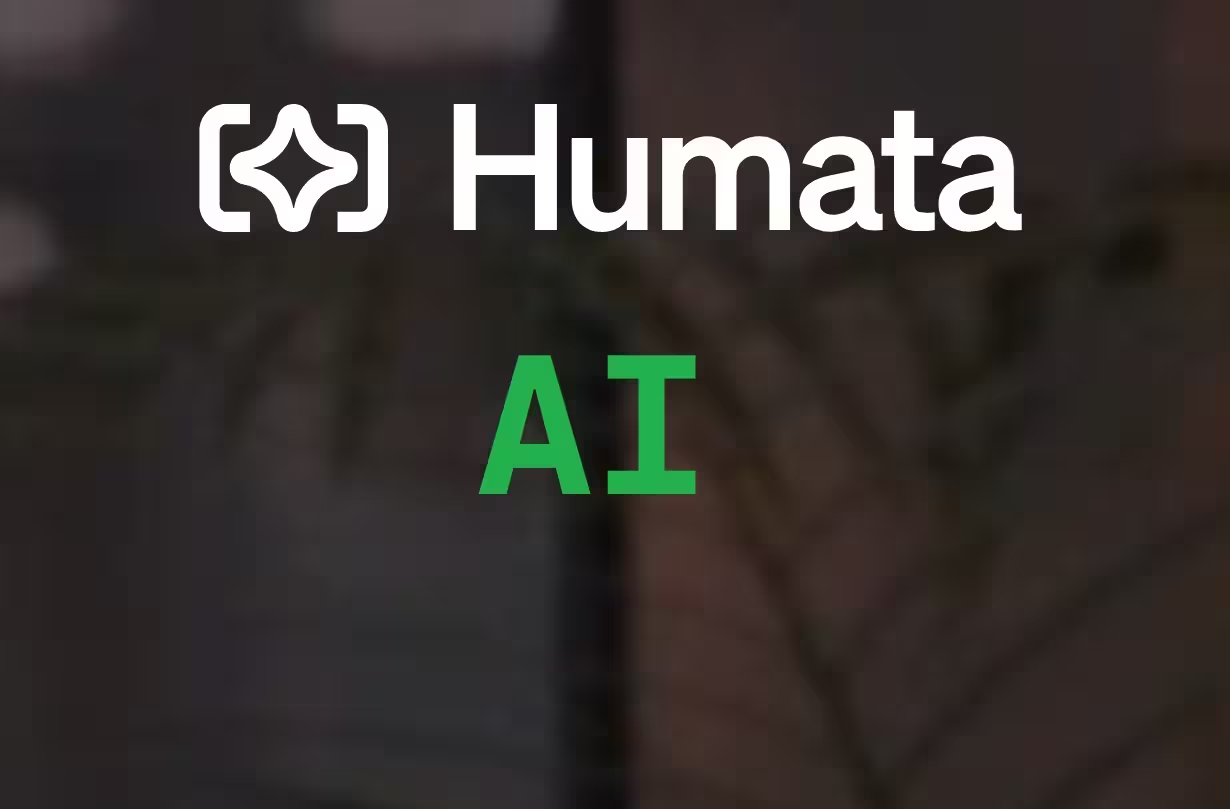










Leave a Reply
You must be logged in to post a comment.