Table Of Content
I Love PDF is AI Tool is user-friendly interface ensures that even complex tasks are just a few clicks away, making it ideal for professionals and casual users alike.
What Does I Love PDF Do?
If you’re juggling numerous PDF files, iLovePDF provides a suite of tools that can significantly simplify your workflow. The platform allows you to merge, split, compress, convert PDFs to different formats (and vice versa), and much more. It’s essentially a multifunctional tool designed to handle just about any PDF-related task you might have.
How to Use I Love PDF
Getting started with iLovePDF is straightforward. Simply navigate to their website, choose the specific tool you need, and upload your PDF files. The interface guides you through the process, whether you’re merging documents, splitting pages from a PDF, or converting files to different formats. Most tasks are completed with just a few clicks.
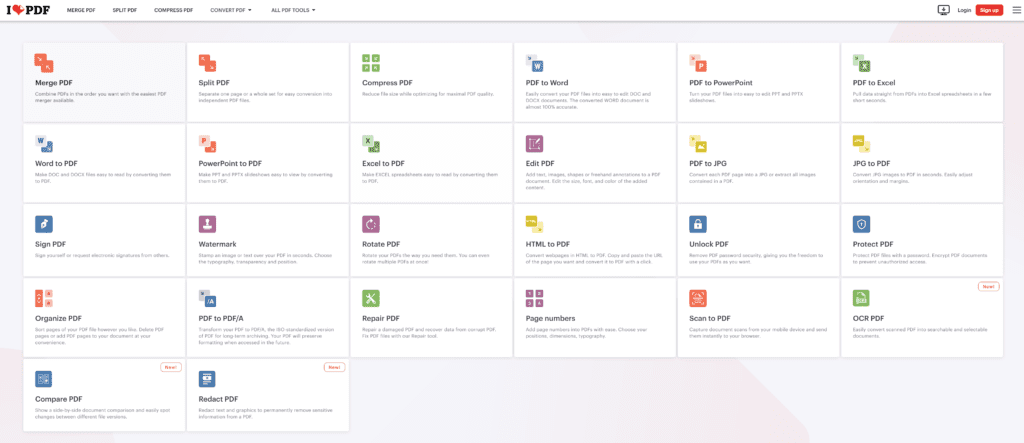
JPEG to PDF conversion tool offered by iLovePDF
iLovePDF provides a straightforward free online solution for converting JPEG images to PDF format, enhancing its utility for anyone needing to professionalize or consolidate image documents into a more versatile format. This function is particularly useful for combining multiple JPEGs into a single PDF document, which is ideal for presentations, reports, or digital portfolios. The conversion process is quick and maintains the quality of the original images, ensuring that no detail is lost in the transition. This feature is accessed easily through the iLovePDF website, where users can upload their JPEG files and convert them with just a few clicks.
Pros
- Variety of Tools: From basic editing to more advanced functions like electronic signatures and PDF protection, the platform covers a broad spectrum of PDF manipulation tools.
- User-Friendly: The service is designed for ease of use with a clear and simple interface.
- No Cost for Basic Features: Most of the tools are available for free, which is great for casual users and professionals alike.
Cons
- Limitations on Free Version: For heavier users, the free version’s limitations may necessitate an upgrade to a premium subscription.
- Privacy Concerns: As with any online tool, uploading sensitive documents carries a risk, although iLovePDF states they provide high security.
Pricing
iLovePDF AI offers its basic services for free, but if you need more advanced features or higher usage limits, they provide a premium subscription. The specific pricing details are available on their website under the pricing section.
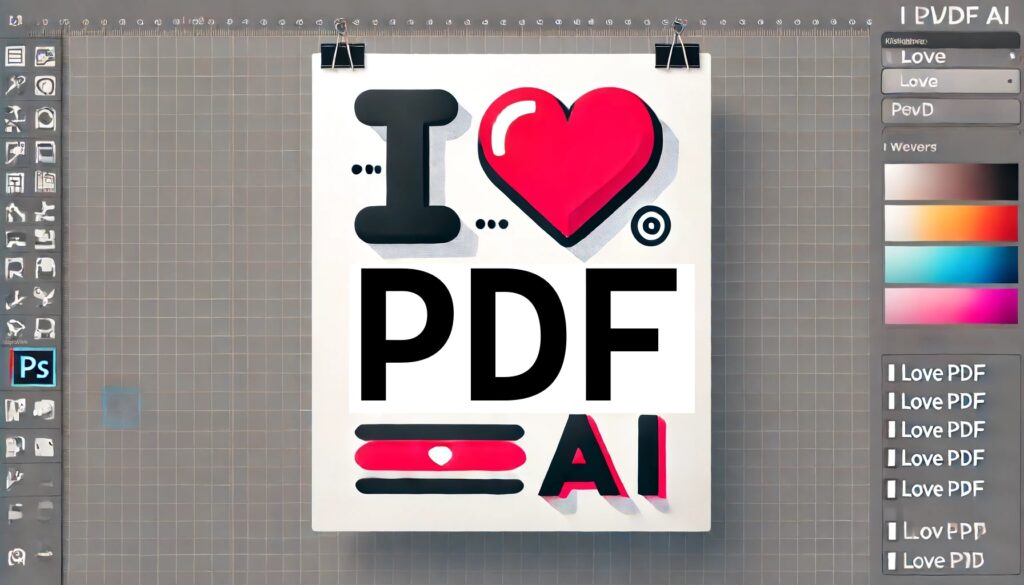
Use Cases
- Business Presentations: Quickly convert PowerPoint presentations to PDF or vice versa.
- Academic Papers: Merge research articles or split large documents into smaller sections for easy review.
- Legal Documents: Securely compress and share large legal files without compromising quality.
Frequently Asked Questions
- Can I edit a PDF directly on iLovePDF? Yes, you can add text, images, and annotations directly to your PDFs using the edit tool.
- Is it possible to convert PDFs to other formats like Word or Excel? Absolutely, iLovePDF allows you to convert PDFs to several formats including DOC, DOCX, and XLS with high accuracy.
- What about security? How safe is it to use iLovePDF with sensitive documents? While iLovePDF offers encrypted connections, the inherent risk of uploading sensitive documents online should be considered. For highly confidential documents, you might want to review their privacy policies or seek a more secure alternativ












Leave a Reply
You must be logged in to post a comment.