Table Of Content
I’ve just explored ImageToPrompt.com for you, a tool that offers an intriguing way to transform images into detailed prompts for stable diffusion models. This AI tool has been created by Charlie Holtz.
What ImageToPrompt AI Does
In essence, ImageToPrompt converts your images into text prompts that can be used to guide AI in generating or interpreting visual content. Think of it as translating the essence of a photo into a descriptive paragraph that AI can understand.
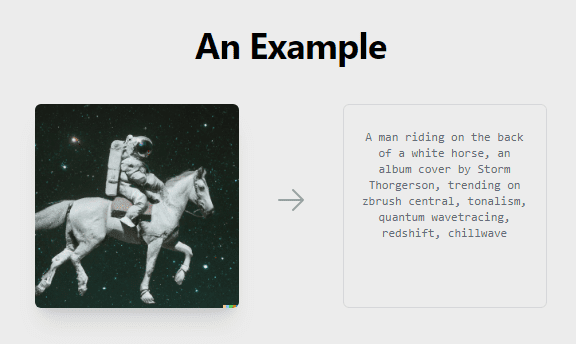
How to Use Image to prompt?
The process is pretty straightforward. You upload a photo (PNG or JPG, up to 4MB) or input an image URL, and within seconds, the platform spits out a text prompt that describes your image in a way that’s tailored for stable diffusion models.
Pros:
- Quick and Efficient: It turns images into prompts in just a couple of seconds.
- User-Friendly: Uploading is a breeze, whether you drag and drop or use a URL.
- Accessibility: It’s a handy tool for anyone looking to bridge the gap between visual concepts and textual AI inputs.
Cons:
- Size Limit: The tool only supports images up to 4MB, which might limit high-resolution uses.
- Format Restriction: Only PNG and JPG formats are accepted, potentially necessitating format conversions.
Pricing
The site doesn’t explicitly mention pricing, suggesting the service is available for free or operates under a model that doesn’t require upfront payment.
Use Cases:
- Content Creation: Ideal for artists and content creators looking to generate unique prompts for their projects.
- AI Research and Development: Researchers can use it to easily convert visual data into prompts for AI experiments.
- Education and Learning: Educators can integrate this tool into teaching about AI and machine learning, demonstrating the interaction between visual and textual data.
FAQs:
Q: Is there a limit to the number of images I can convert?
The site doesn’t specify a limit, but remember, it’s designed for quick conversions, so it’s probably fair use oriented.
Q: Can I use the generated prompts for commercial purposes?
While the site doesn’t detail usage rights, typically, the application of AI-generated content has its nuances, so consider the original image rights and possible implications.
Q: What if the generated prompt doesn’t quite match my image?
The accuracy can vary based on the image’s complexity. It’s a tool to get you started, but you might need to tweak the prompt for perfection.

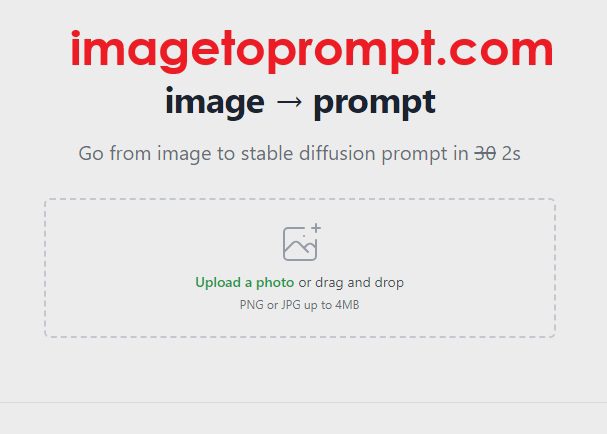










Leave a Reply
You must be logged in to post a comment.