Table Of Content
TikTok’s Inverted filter is a must-try if you’re in the mood to digitally turn your world on its head. This clever feature lives up to its name by flipping your images to their mirror image. It’s ideal for anyone eager to inject a new twist into their visuals or to see themselves from a fresh perspective.

What Does the inverted filter Do?
Simply put, the inverted filter app mirrors your image, creating a flipped version. It’s akin to looking at yourself in a reflection pond, but with digital precision. On one hand for selfies or landscapes, this feature adds a fun, quirky element to your content, yet some people don’t like it that much because it may make you realize that you are more ugly you think you are and lower your self-esteem a bit.

How to Use the AI Inverted Filter?
Open your TikTok app, head to the camera, scroll through the effects, and tap on the inverted filter icon. From there, while you are online, record your video or snap a photo, and voila -> your flipped masterpiece is ready to go for you to post it and join the inverter filter tiktok viral trend!
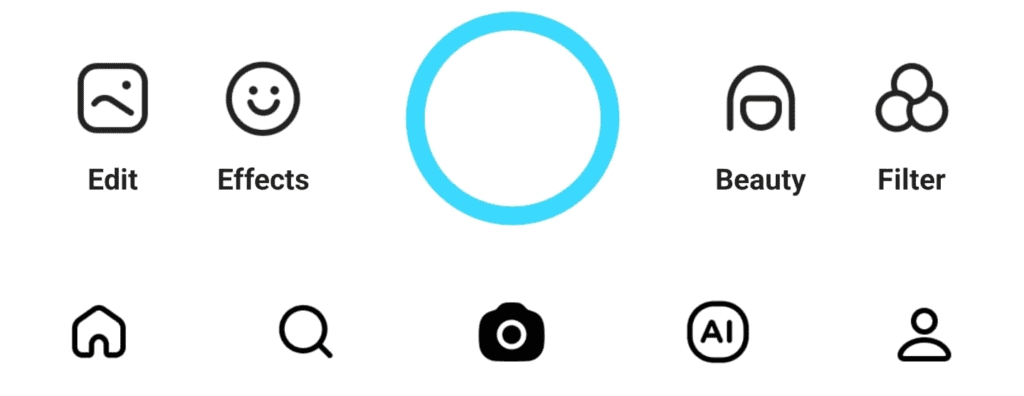
Pros
- Fresh Perspective: It offers a new way to view familiar scenes or face shapes, adding an interesting layer to your content.
- Engagement Boost: This unique twist can engage your audience, sparking comments and shares.
- Creative Expression: It’s a playground for creativity, allowing you to experiment with visuals in ways you might not have thought of.
Cons
- Disorientation: For some, seeing things flipped can be jarring or slightly disorienting.
- Limited Novelty: The wow factor might wear off with frequent use, as with most digital effects.
- Potential for Inaccuracy: It mirrors everything, which might not always result in a realistic or flattering image.

Pricing
Good news – it’s free!
It can be found on TikTok and there are rumors it also appeared on SnapChat!
Use Cases
- Self-Reflection: See yourself from a different perspective, literally. It’s eye-opening to view your mirror image head-on.
- Artistic Projects: Flip landscapes or backgrounds for a surreal effect, perfect for artistic or experimental content.
- Engagement Posts: Challenge your followers to share their own inverted creations, fostering community interaction.
FAQ
1. Will the inverted filter alter the quality of my images?
Nope, your image quality stays intact, accurate and real. The filter merely flips the visuals without degrading resolution.
2. Can I apply the inverted filter to existing photos or videos?
Absolutely. You can apply it to new content or spice up what’s already in your gallery.
3. Is the inverted effect available on other platforms?
While similar effects might exist elsewhere, TikTok’s inverted filter is tailored for its platform, offering seamless integration with other features.


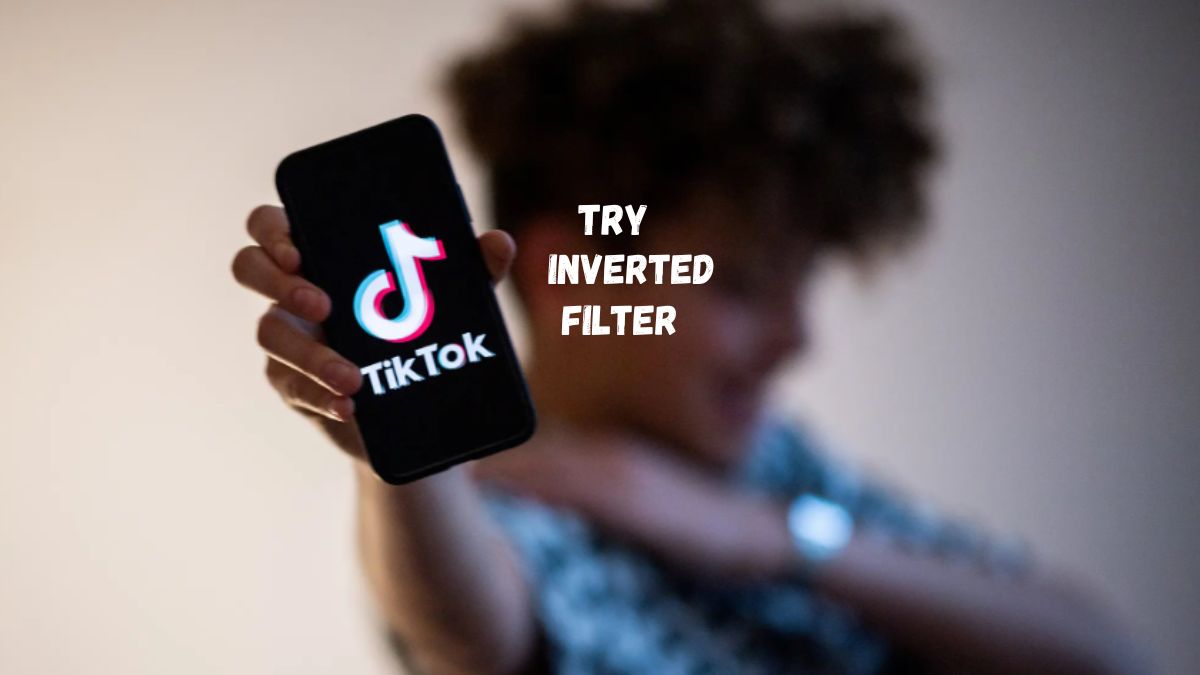










Leave a Reply
You must be logged in to post a comment.