Table Of Content
Looking for hassle-free video creation? Invideo AI turns your text prompts into engaging visuals and sounds, simplifying the video-making process. Learn how it works, what it offers, and whether it’s right for your projects.
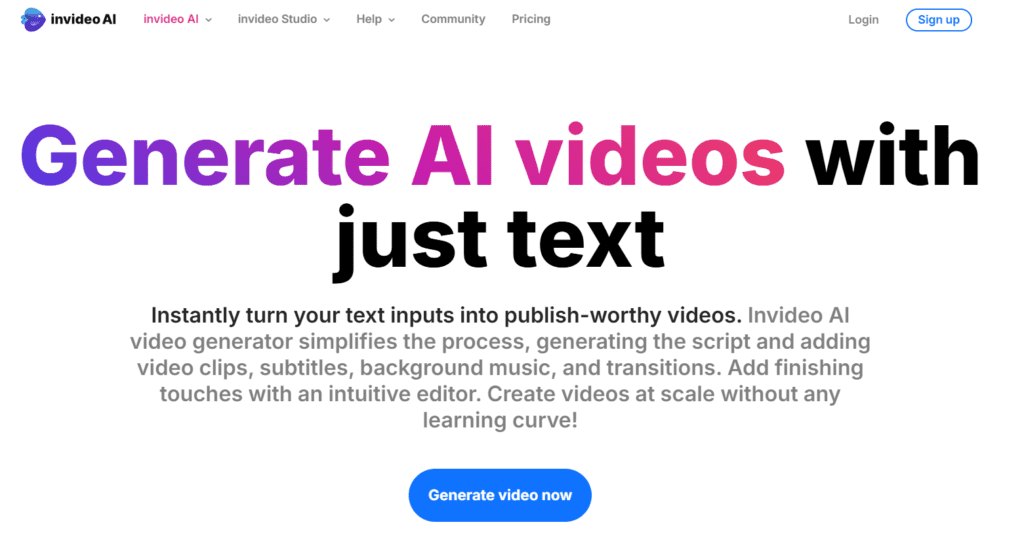
What does Invideo AI do?
InVideo uses AI to convert pure text prompts to full-fledged videos. You just need to provide the script or a rough idea of what you want, and the tool creates a video with complete visuals, narrations, and text overlays. You have a video editor sitting in your browser that takes commands in plain English.
How to Use It
Here some steps:
- Log into the platform.
- Type your video concept or upload a script.
- Choose the style and tone of the video from the available templates.
- Hit generate, and the AI takes care of the rest, stitching together visuals and a voiceover to match your text.
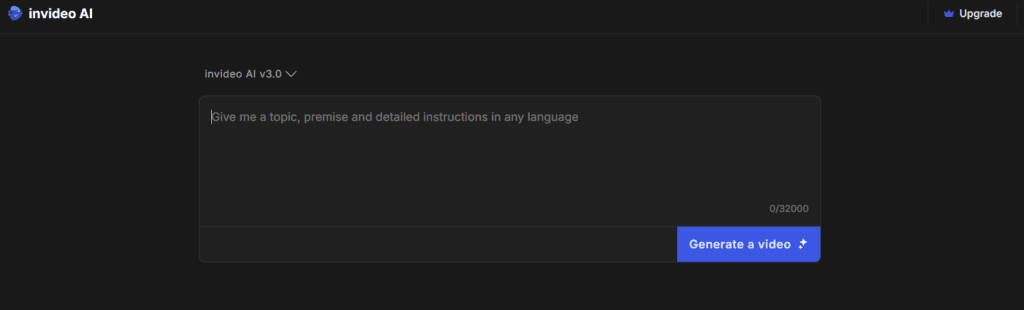
Pros
- Easy to Use: The interface is user-friendly, and it’s easy for anyone to start creating videos right from word go.
- Speedy Production: It cuts down the time to create a video considerably compared to other more traditional means.
- Personalization Options: Provides a number of templates and options to customize according to different themes and preferences.
Cons
- Not Full Control: While pretty easy to use, you don’t have as much control over the final product as you would have with manual video editing.
- Dependency on Templates: Dependency on preexisting templates could limit creative freedom.
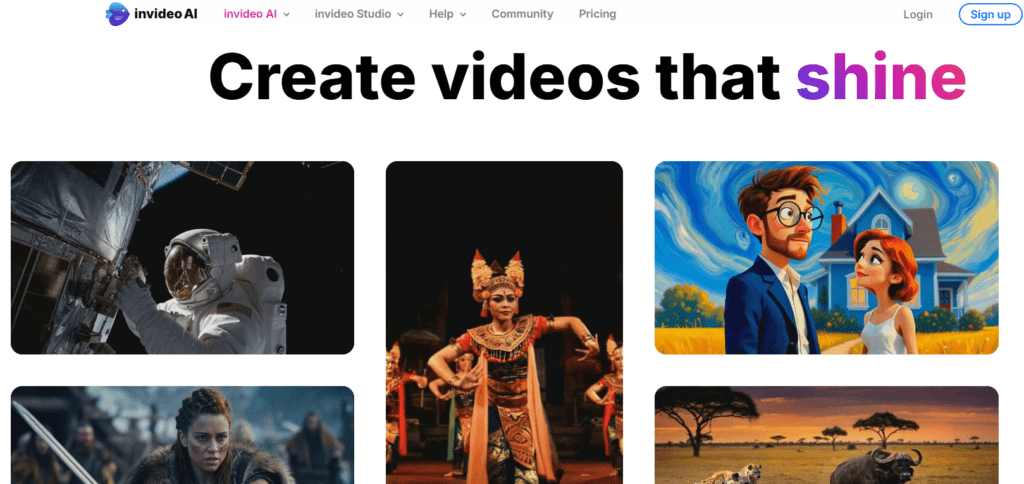
Pricing
Free Trial;
Plus Plan – $28/month;
Max Plan – $48/month;
Generative Plan – $96/month.
Use Cases
- Marketing Videos: Time to make promotional videos for social media.
- Educational Content: Produce tutorial videos or explainer clips for your audience.
- Personal Projects: Create enjoyable and engaging videos for a personal celebration or anniversary.
Frequently Asked Questions
Q: Does Invideo AI support various languages for voiceovers? A: Yes, it does-these are depending on the purpose of creating this or that content for this or that audience.
Q: Is there any limit on how long they can be? A: Generally, yes. But all depends on the pricing plan you opt for. The longer a video is allowed, the more premium plans there usually are.
Q: Can I use my visuals and audio with the Invideo AI? A: Of course, you can import your images, video clips, and even voice recording to make it even more personalized.












Leave a Reply
You must be logged in to post a comment.