iSmartta Face Swap lets you swap faces in any picture or clip you fancy, and guess what? It’s totally on the house!
What does it do?
From pranking friends to testing creative ideas, it’s a playground for your digital experiments. It’s perfect for:
- Personalizing greetings or invitations.
- Spicing up your social media.
- Creating unforgettable memes.
How to use Ismartta to do a face swap?
Whether it’s for a photo or video, the steps are similar:
- Upload the Original – Pick your photo or video.
- Choose the Target Face – Decide whose face you want to swap.
- Make the Swap – Hit the button and voilà!
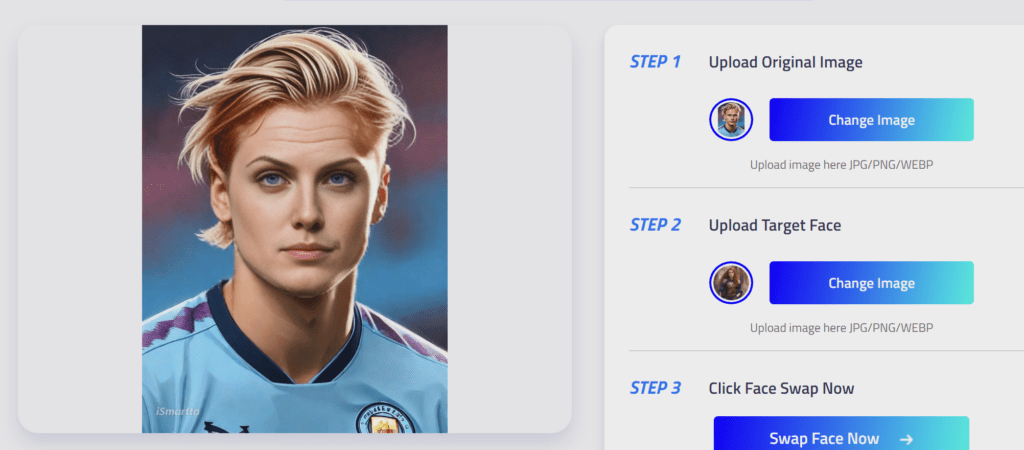
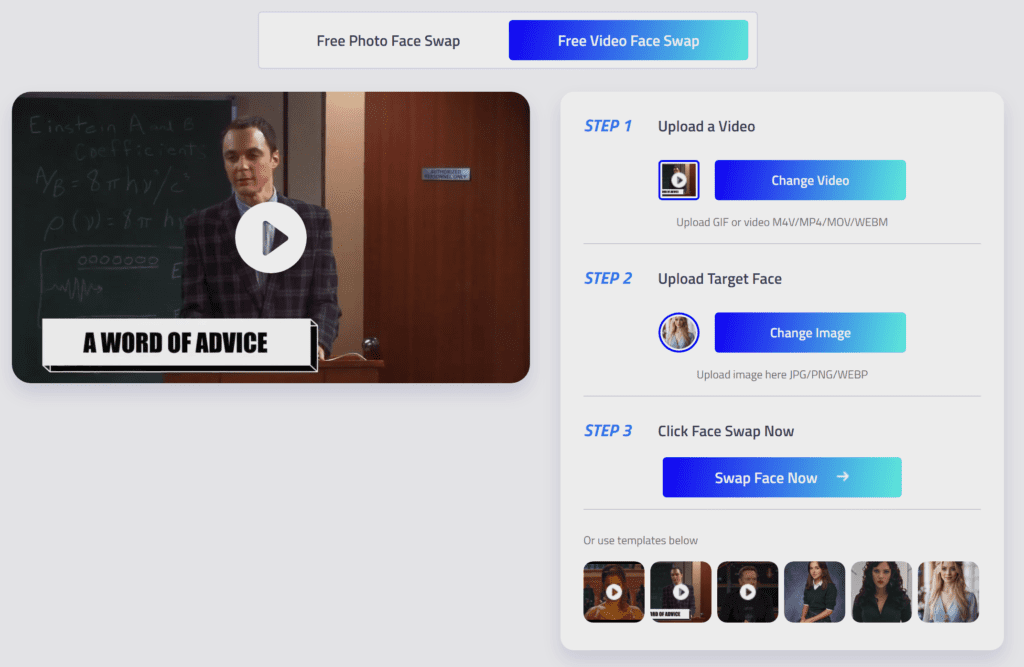
Pros
- Absolutely Free: Dive in without worrying about your wallet.
- Simplicity at Its Best: Three steps and you’re done. No rocket science here.
- Versatility: Works with photos and videos. JPG, PNG, WEBP for photos; M4V, MP4, MOV, WEBM for videos.
Cons
- Privacy Concerns?: Always think about where your face ends up!
- Quality Variances: The results might sometimes be hit or miss.
Pricing
Here’s the kicker – it’s free. Zero, zilch, nada. Jump right in.
FAQs
Q: Will it cost me anything?
Not a penny. It’s free to use.
Q: Can I swap faces in any video format?
It supports most common formats like M4V, MP4, MOV, and WEBM.
Q: Is it complicated to use?
Not at all. It’s as easy as 1-2-3. Upload, choose, and swap!

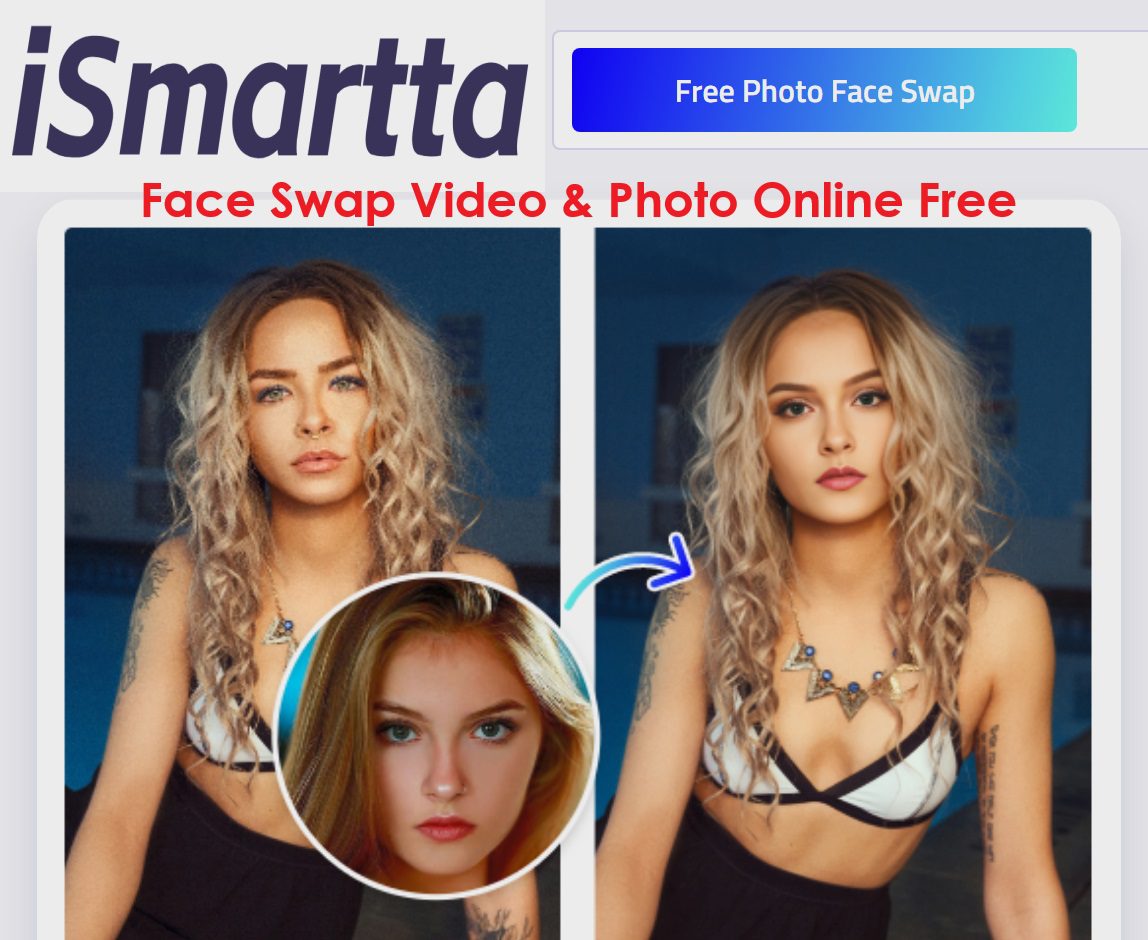










Leave a Reply
You must be logged in to post a comment.