Table Of Content
Are you ready to bring your wildest visual ideas to life? Meet JitterPix AI, a groundbreaking AI-powered image generator designed to turn your descriptions into detailed, vivid images with just a few clicks.
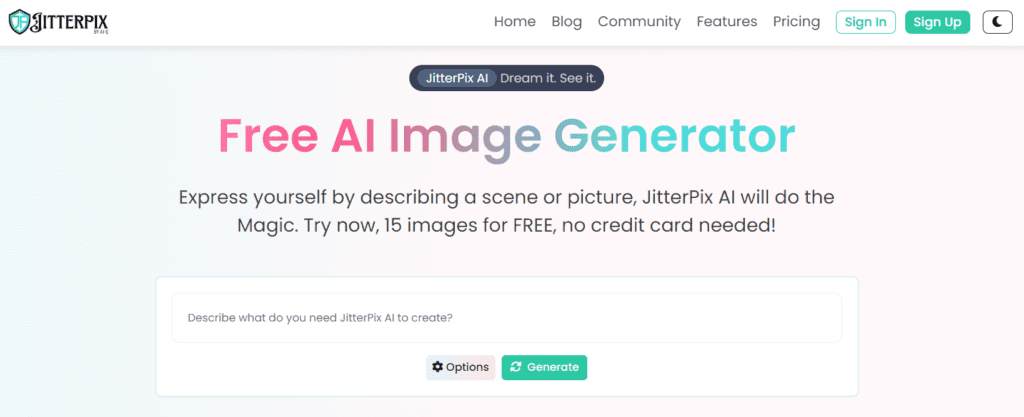
JitterPix AI is a cutting-edge AI image generator that brings your imagination to life. This innovative tool allows users to create intricate and vivid images by simply describing their vision. Whether you’re an artist, designer, or anyone with a creative flair, it offers a platform to materialize your ideas in the form of stunning visuals.
What JitterPix AI Does?
JitterPix AI harnesses advanced algorithms to generate images based on textual descriptions you provide. Imagine needing a picture of a “futuristic cityscape at sunset” or a “whimsical forest filled with mythical creatures.” Instead of spending hours with complex software, you tell JitterPix what you envision, and it crafts that image for you. This tool is particularly useful if you’re aiming to produce unique artwork or visual content without extensive manual effort.
How to Use JitterPix AI image generator
Follow the steps:
- Open JitterPix AI and enter your image description in the provided text box.
- Specify any particular styles or elements you want emphasized in your creation.
- Hit the generate button, and within moments, your vision materializes as a downloadable image.
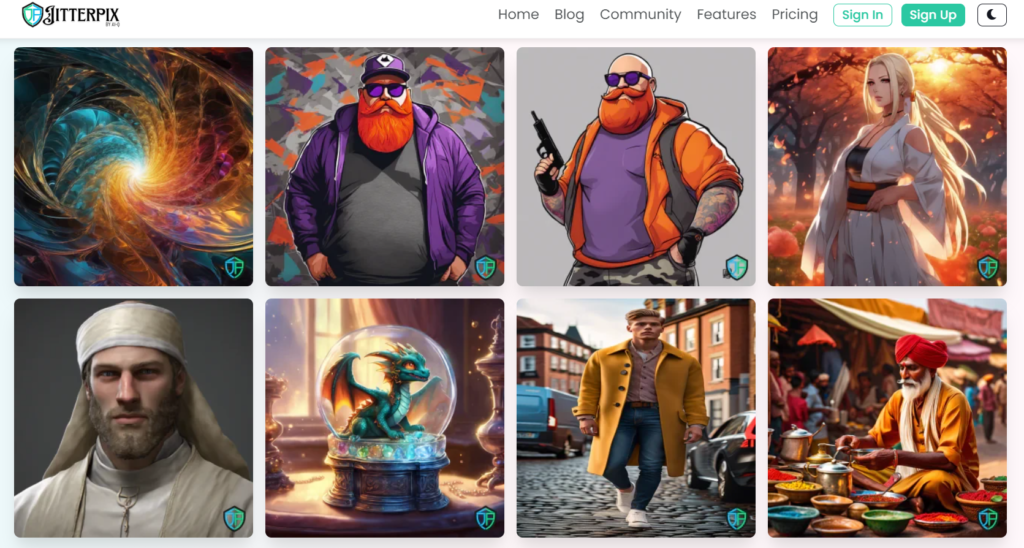
Pros
- Efficiency: Speeds up the creative process by generating images quickly.
- User-friendly: Easy for anyone to use, regardless of artistic skill.
- Customizable: Offers flexibility in style and composition to suit specific needs.
Cons
- Less Control: While fast and convenient, it doesn’t offer the fine-tuned control that traditional software does.
- Variability in Results: Sometimes, the output might not perfectly match your expectations.
- Dependence on Descriptions: Your results heavily depend on how you describe your vision; vague descriptions can lead to less accurate images.
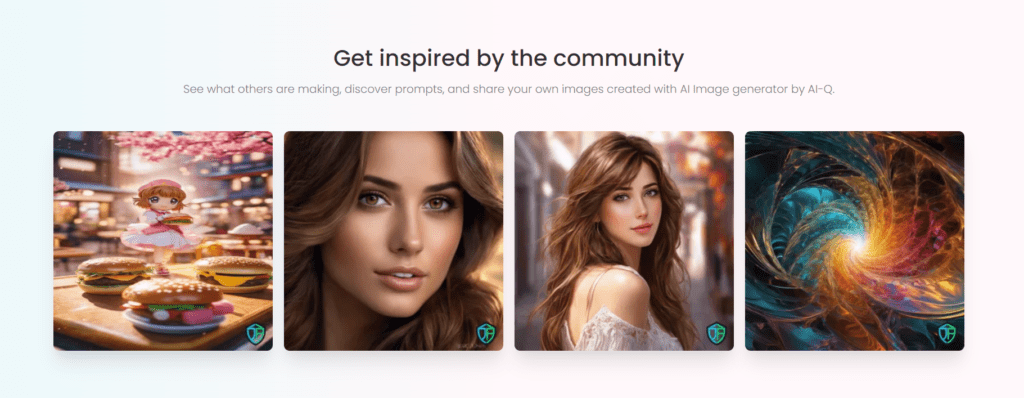
Pricing
- Free Trial – 15 watermarked images for FREE, no credit card needed!
- Professional Plan – $5,99/month
- Enterprise Plan – $25,99/month
Use Cases
- Marketing Professionals: Create compelling visuals for campaigns without a full design team.
- Artists and Writers: Illustrate concepts or scenes from your work.
- Educators: Generate unique teaching materials and presentations.
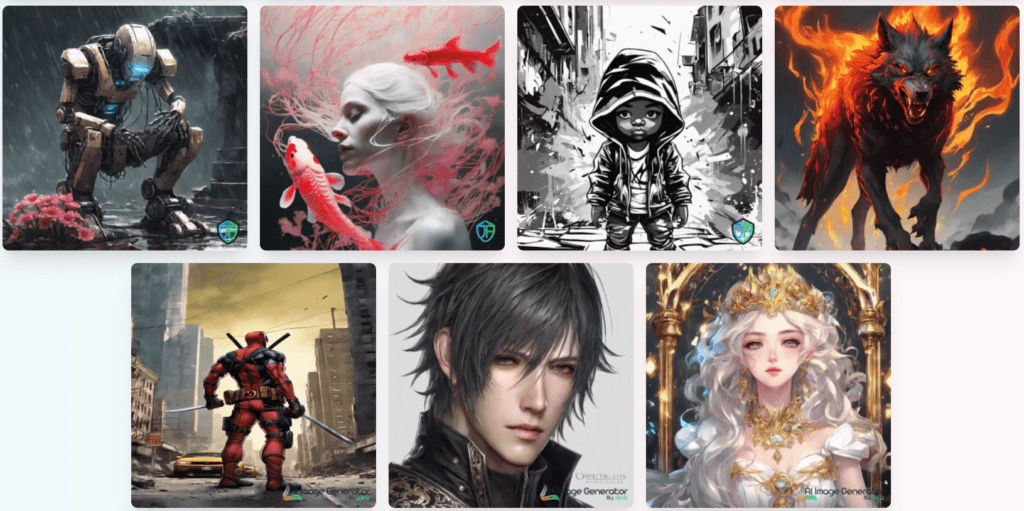
FAQs
Q1: Can I use the images generated by JitterPix AI for commercial purposes? Yes, but make sure you choose the Professional Package to obtain the commercial license necessary for such use.
Q2: How does JitterPix AI ensure the uniqueness of each image?
JitterPix AI uses a complex algorithm that interprets your descriptions uniquely every time, ensuring that no two images are exactly alike.
Q3: What if I’m not satisfied with the image generated?
You can refine your description and generate a new image as many times as needed. This iterative process helps you hone in on the perfect result.
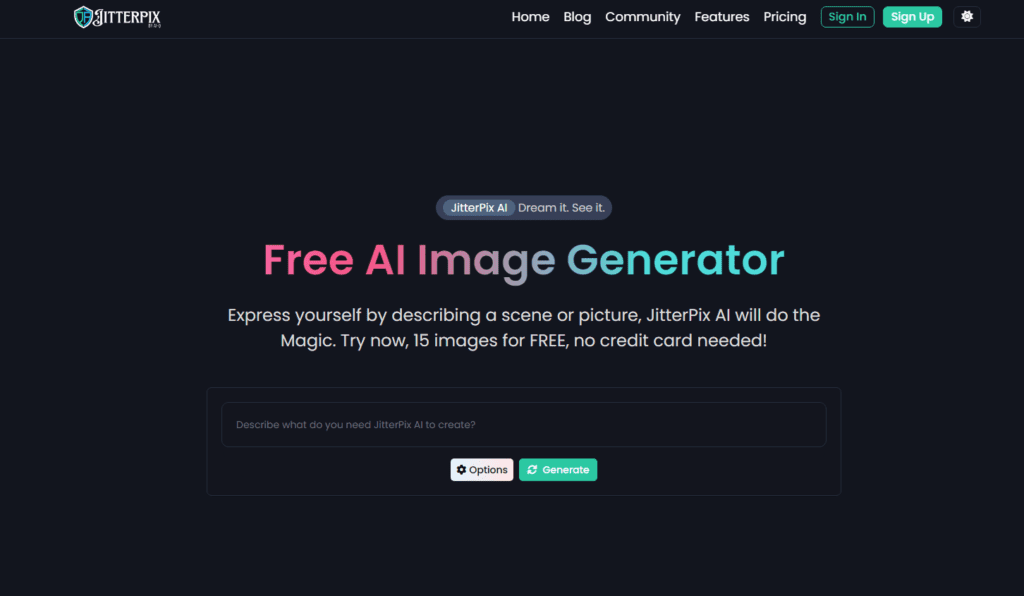












Leave a Reply
You must be logged in to post a comment.