Table Of Content
Kraftful is a powerful AI tool designed for product builders, allowing you to analyze user feedback from multiple sources efficiently. By leveraging AI, it helps turn raw feedback into actionable insights that can guide product development and improve user satisfaction.
What Kraftful Does
It connects to various feedback sources like app store reviews, support tickets, and call transcripts, and auto-sorts this data into key categories such as top feature requests and common complaints. This organization enables you to focus on what really matters—what your users are saying. Kraftful also provides tools to export user stories to platforms like Jira, ensuring that your development team can easily turn insights into action.
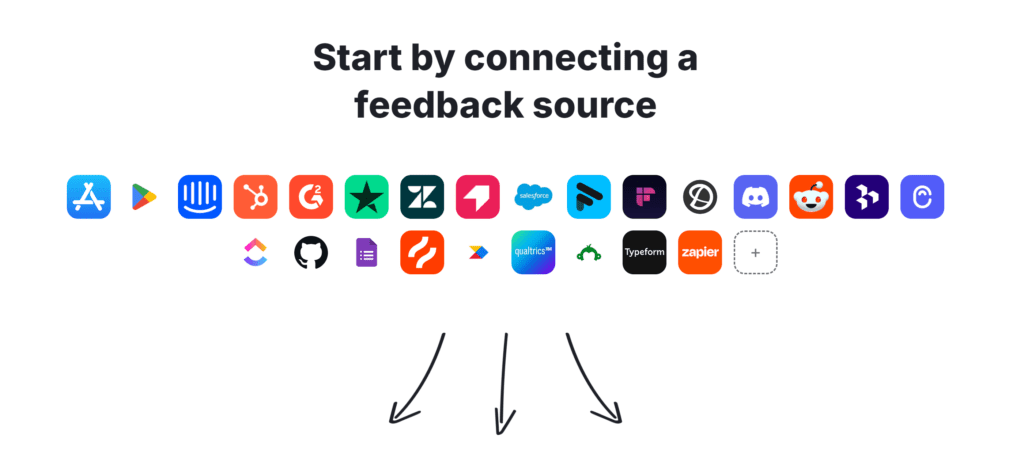
The platform supports multiple languages and includes a proprietary hallucination detection feature to ensure the accuracy of AI-generated insights. You can also use Kraftful’s AI chat function to ask specific questions and get tailored feedback summaries.
Main Features
💡Learn what users need from calls, reviews, other feedback
💬Collect new feedback with AI interviews & surveys
👩🏻💻Plan your product with AI sorted projects
📄Strategize with AI written PRDs based on user feedback
✅Assign work using AI written user stories
How to Use Kraftful AI
You need to be logged in, then you will create a new project:
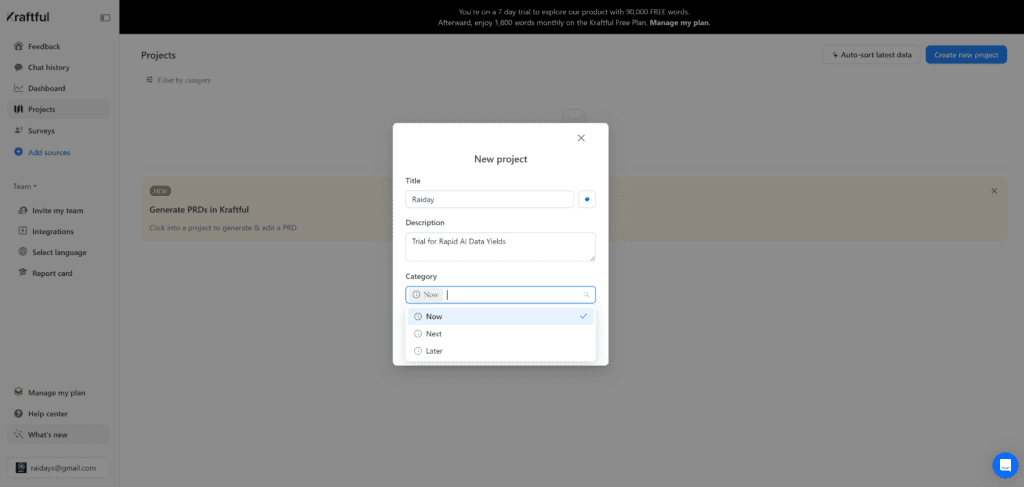
You Can then create User Stories and summaries for free:
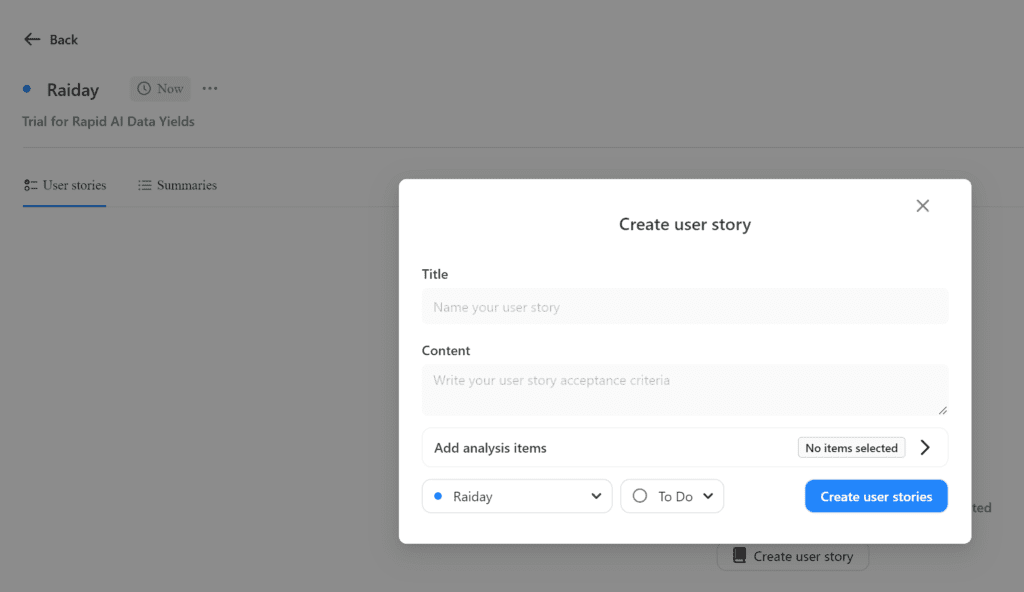
Anyhow let’s move to the core feature, the integration with external platforms where you can pull out data and reviews to have them analyzed by artificial intelligence:
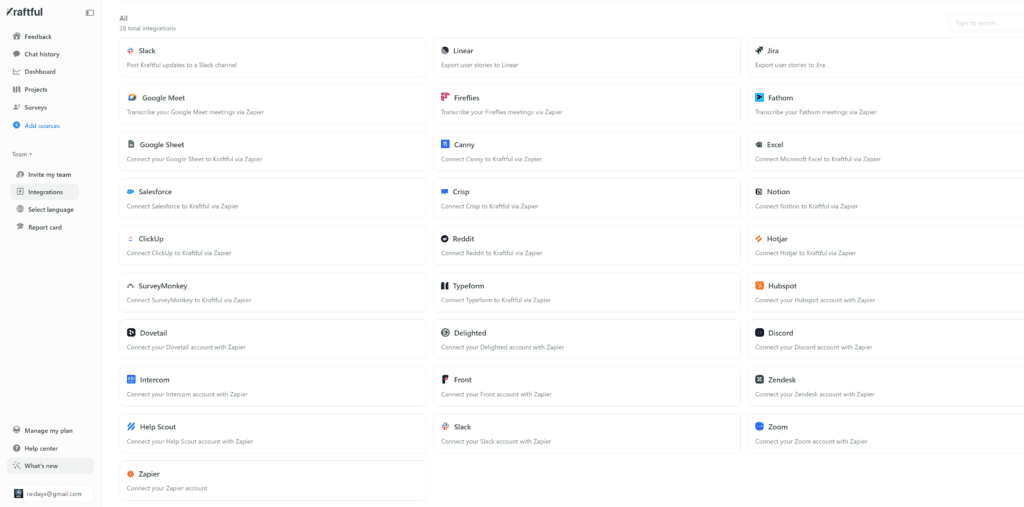
Pros
- Time-saving: Kraftful automates the feedback analysis process, which saves you countless hours compared to manual review.
- Comprehensive insights: The tool gathers and processes feedback from over 30 sources, ensuring that no important user input is overlooked.
- Collaboration: You can easily share insights with your team, facilitating collective decision-making.
- Customizable reports: Generate specific reports like “Most Loved Features” or “Main Complaints” to focus on areas that need attention.
Cons
- Visual appeal: The interface could benefit from more engaging visuals, which might affect user experience, especially for those who value aesthetics in their tools.
Kraftful Pricing
It offers a range of pricing plans:
- Starter Plan: Free, with a monthly analysis of up to 1,800 words. This plan includes basic feedback analysis and AI-generated surveys.
- Pro Plan: $15/month, offering analysis of up to 70,000 words per month, with more advanced features.
- Team Plan: $300/month, designed for larger teams, allowing analysis of up to 1.5 million words per month and offering additional customization and support features.
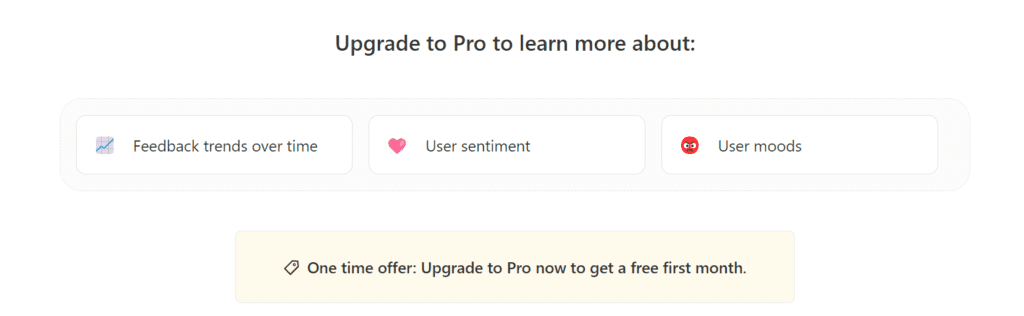
Use Cases
- Product Development: Understand and prioritize user needs by analyzing their feedback and implementing changes that align with those needs.
- Market Research: Keep an eye on competitor feedback and adjust your product to stay competitive.
- Customer Support: Quickly identify and address common complaints, improving overall customer satisfaction.
FAQs
- How easy is it to integrate Kraftful with my existing tools?
- It integrates with over 30 feedback sources including Jira, Slack, and app stores. Most connections can be set up in under a minute, making the integration process quick and straightforward.
- Can Kraftful AI analyze feedback in different languages?
- Yes, it supports feedback in thousands of languages and can auto-translate summaries to your preferred language.
- Is there a limit on the amount of feedback I can analyze?
- Yes, the limit depends on the plan you choose. The Starter Plan allows analysis of up to 1,800 words per month, while higher-tier plans support much larger volumes of feedback.
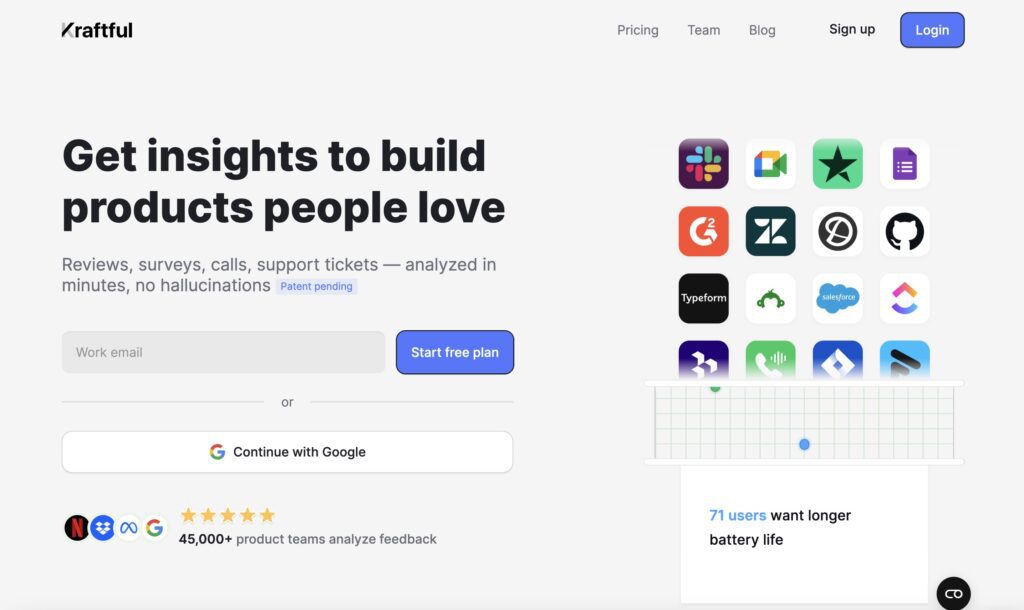

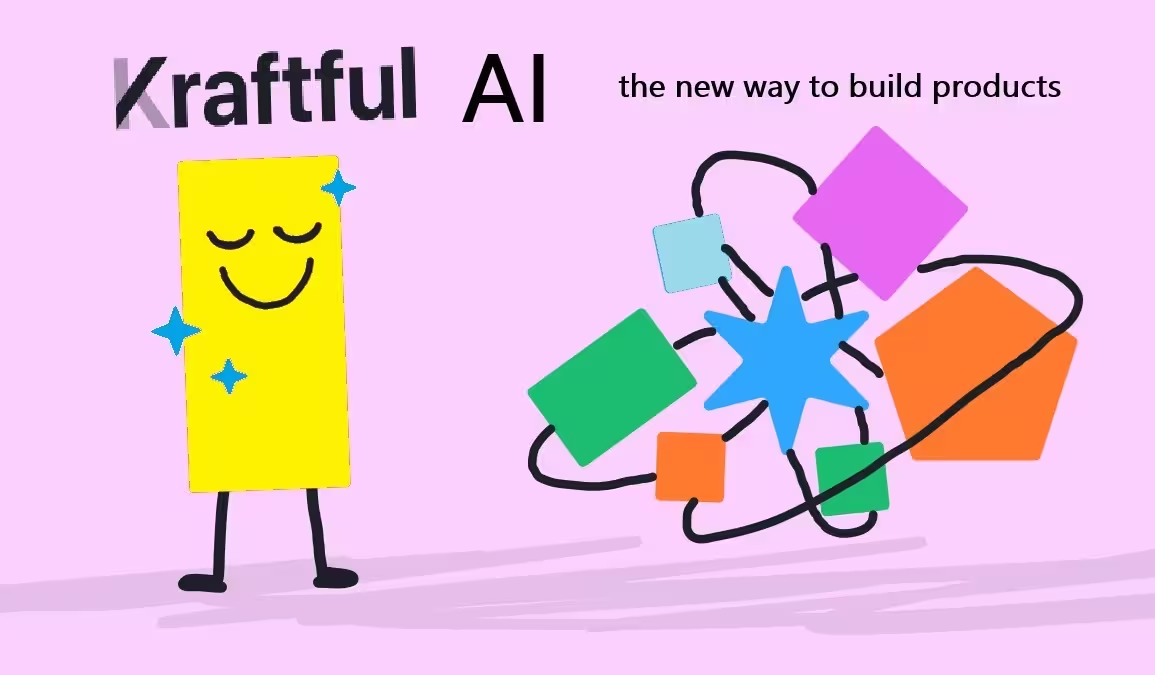










Leave a Reply
You must be logged in to post a comment.