Table Of Content
Krea AI represents a significant advancement in design technology as it can manipulate photos and videos with it’s real-time ai enhancer engine. This platform allows you to customize an artificial intelligence model by training it with your own images, adapting it to reflect your personal aesthetic. The origin of tool name “Krea” is already a masterpiece by itself, as it is very close to “Crea” commonly used used in Italian which stands for “to create”.
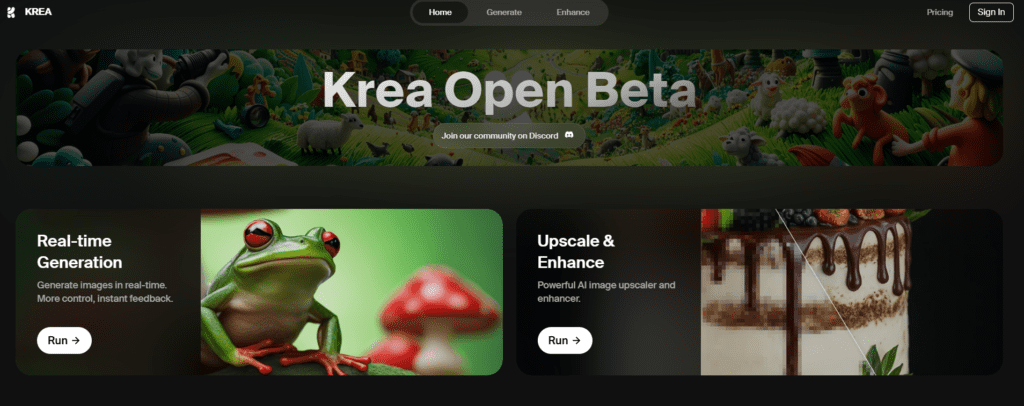
Let’s look deeper into this unique image generator.
What AI Krea Does?
Krea AI offers a trio of impressive features:
- Patch Enhance: Quickly generate beautiful, intricate patterns from simple designs.
- Logo Transformation: Turn your basic logo into an eye-catching visual illusion.
- Video Creation: Produce professional-level videos with minimal effort.
How to Use Krea?
The first thing to do is to Login to Krea ai with your email or google account, if during the process you are asked for a krea ai invite code, you can use “RAIDAY” to get access to the free version.
Using Krea AI is straightforward:
- Upload your design or logo through the platform.
- Choose the feature you want to use—pattern enhancement, logo transformation, or video creation.
- Customize the output by adjusting a few settings.
- Hit ‘generate’, and within seconds, you’ll have a polished result ready for use.
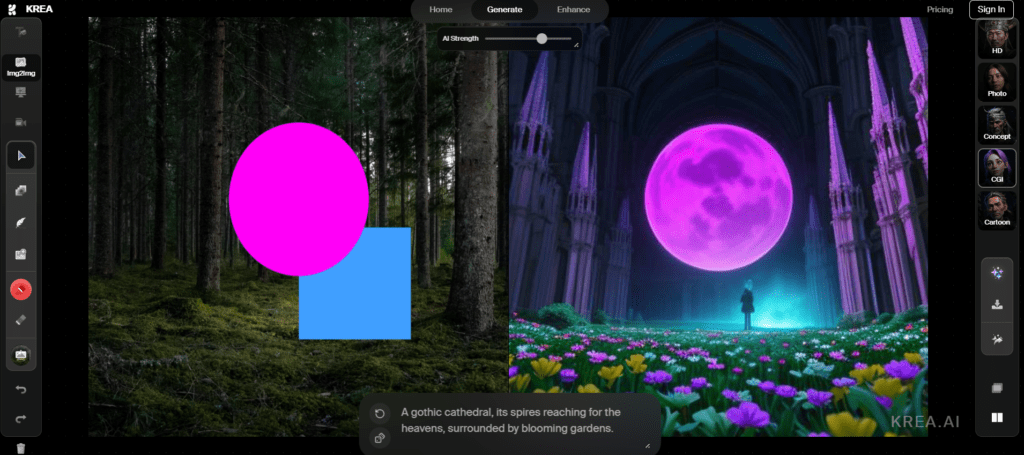
There is also an Android version of Krea ai available for download if you want to try this ai photo enhancer on your Android phone.
A bonus feature is the Logo illusion, we tested it with our logo, you can see the results here with full definition, it’s impressive and was free to use.
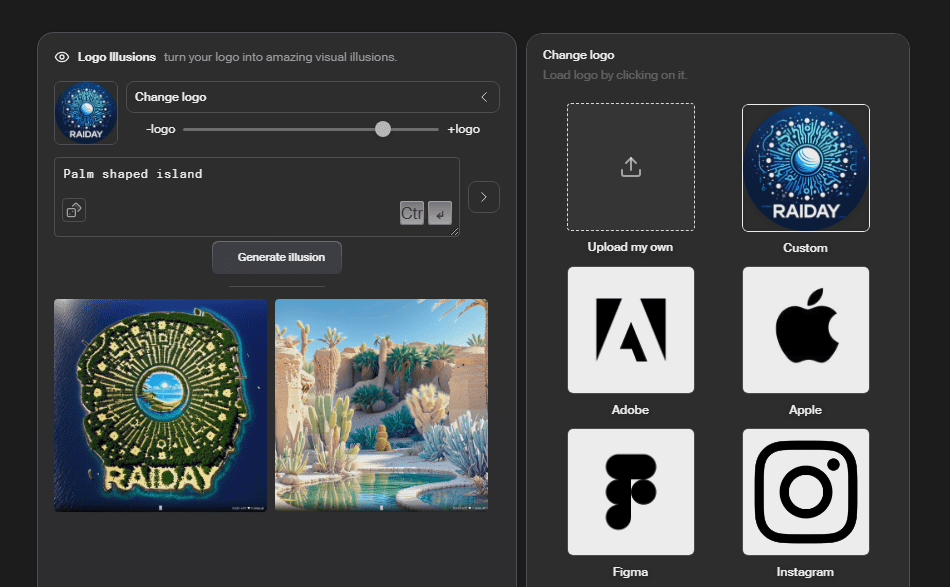
Pros
- Speed: Generates outputs at a remarkably fast pace.
- User-Friendliness: Intuitive interface that’s easy to navigate.
- Versatility: Suitable for a variety of creative tasks, from branding to content creation.
Cons
- Customization Limits: While fast and efficient, the customization options are somewhat basic.
- Dependency on Initial Quality: The quality of the output heavily depends on the quality of the input provided.
Pricing
- Free Trial
- Basic Plan – $8/month
- Pro Plan – $28/month
- Max Plan – $48/month
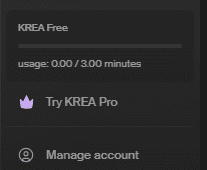
Use Cases
- Small Businesses: Enhance your branding by creating unique patterns for merchandise or transforming your logo for special events.
- Content Creators: Quickly generate eye-catching thumbnails or promotional videos.
- Designers: Experiment with pattern designs and video effects without needing extensive software knowledge.
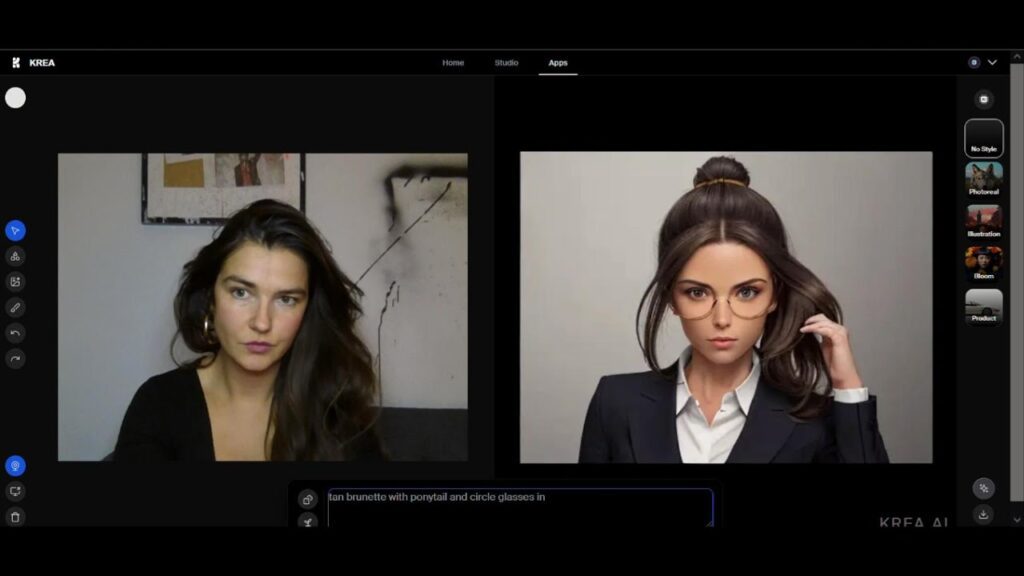
FAQ
Where do I find the Apk?: You need to find the krea AI apk download section in the official website developer section, however it seems it now became also available publicly in google play
Can I use Krea AI for large-scale projects? Absolutely! For extensive projects, consider the Enterprise plan, which is tailored to handle larger volumes and offers additional support.
Is there a learning curve to using Krea? this AI image genreration tool is designed to be user-friendly, with minimal setup required. Most users find they can get started right away without prior training.
How does it handle data privacy? It prioritizes user privacy. Your data and designs are handled with strict confidentiality, and you retain full ownership of your creations.












Leave a Reply
You must be logged in to post a comment.