What sets Moontower AI apart is that it’s an options analytics platform, boasting a wide array of features specifically tailored to help traders conquer the complex options market.
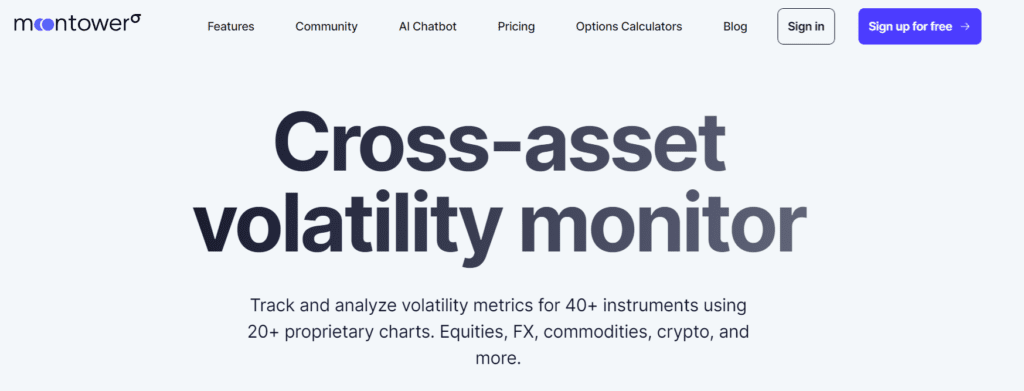
What is Moontower?
It is more than just an analytics platform; it’s a full-fledged trading assistant. It boasts over 20 proprietary charts and an innovative component, Moontower GPT, an AI knowledge agent integrating all of Moontower’s content. There are also some educational resources, options calculators, and several other tools tailored to enhance your trading strategies on this platform.
How to Use Moontower AI
Check here:
- Start with the Dashboard: Once you log in, you’ll be greeted by the dashboard that displays all key analytics and charts at a glance.
- Engage with Moontower GPT: Ask questions or request insights directly related to Moontower’s vast repository of content and data.
- Utilize the Calculators: Make use of the various calculators for pricing options and assessing risk profiles to inform your trades.
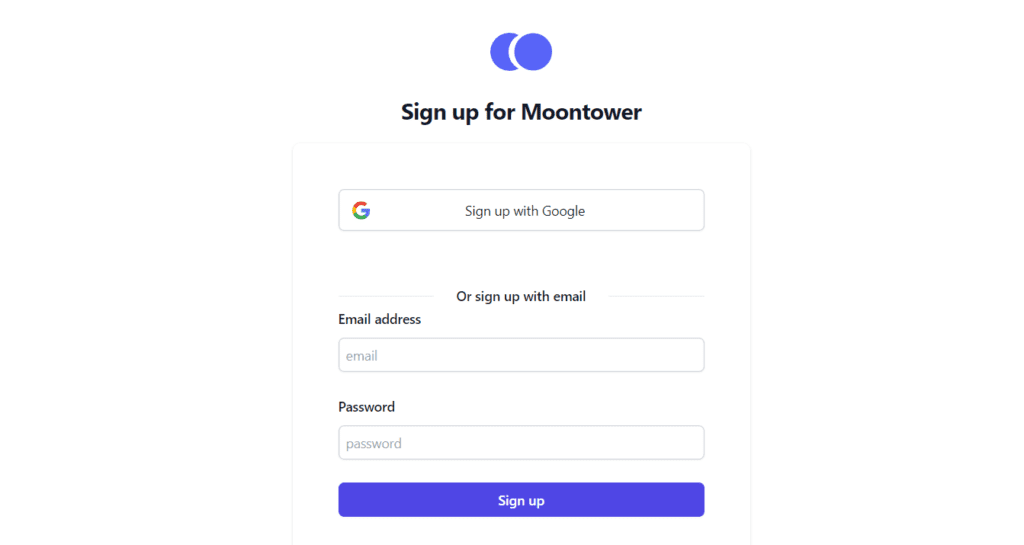
Pros
- Comprehensive Analytics: Offers over 20 unique charts, providing deep insights into market dynamics.
- Moontower GPT: This AI tool connects you directly to Moontower’s entire content library, offering tailored advice and information.
- Educational Resources: Whether you’re starting out or scaling up, the platform’s learning resources are a great way to improve your trading skills.
Cons
- Complexity for Beginners: New traders might find the wealth of information and tools overwhelming.
- Premium Pricing: The cost might be a hurdle for traders who are not yet committed to trading at a higher volume or professionally.
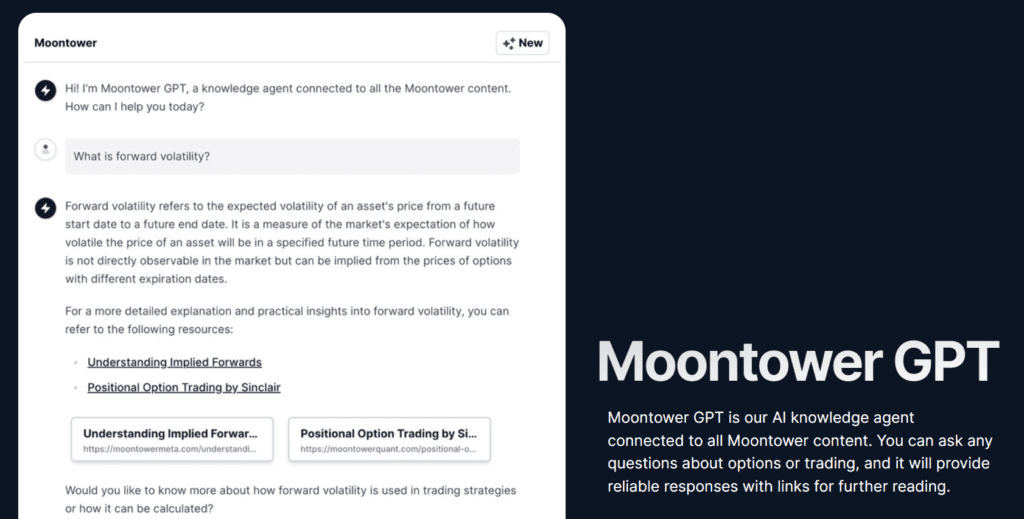
Pricing
Free Trial
Pro Plan – $99/month
Use Cases
- Experienced Traders: Perfect for those looking to refine their trading decisions with advanced analytics.
- Options Strategy Development: Traders can develop and test strategies using the platform’s comprehensive tools.
- Educational Advancement: Users looking to boost their trading knowledge can benefit significantly from the educational components.
FAQs
Q1: Can I integrate Moontower with other trading platforms?
- Yes, it offers integration capabilities with several leading trading platforms, enhancing your trading experience by combining insights and execution.
Q2: Is there support available if I struggle with using the platform?
- Absolutely. it provides customer support and detailed guides on how to use all features of the platform.
Q3: How often are the analytics and AI insights updated?
- The analytics and AI-driven insights are updated in real-time to reflect the latest market conditions, ensuring you’re always making decisions based on the most current data.












Leave a Reply
You must be logged in to post a comment.