Table Of Content
Nightshade AI was designed to protect digital content by transforming images into data samples unsuitable for unauthorized model training. It works by subtly altering images to embed “poison” that causes generative models to learn incorrect data. This technique, often referred to as “prompt-specific poisoning,” ensures that models training on these poisoned images without consent produce erratic results.
How Does it Function?
Unlike its counterpart Glaze, which focuses on defense against style mimicry, Nightshade AI serves as an offensive mechanism. It cleverly distorts feature representations within AI image models. To the human eye, images remain largely unchanged, but to an AI, these become a jumble of misleading details. This dual perception is achieved through a sophisticated process of multi-objective optimization, which minimizes visible changes while maximizing the disruption to AI models.
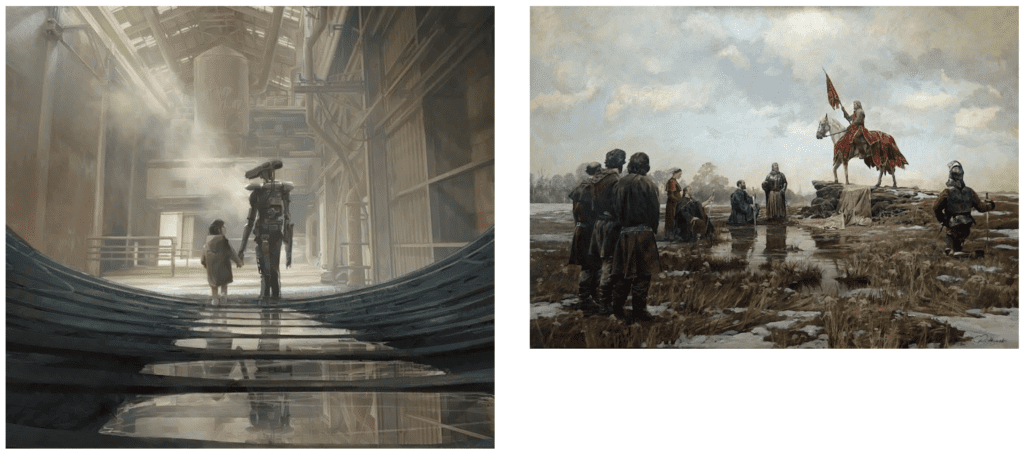
How to Use Nightshade AI
Using Nightshade anti AI is straightforward:
- Install the software following the user guide.
- Choose the images you wish to protect.
- Apply the Nightshade poison at the desired intensity level.
Pros
- Effective Deterrent: Nightshade AI increases the costs associated with unlicensed data training, encouraging the use of licensed content.
- Robust Alterations: Its effects are designed to withstand various image manipulations like cropping, resampling, and compression.
- Community Defense: Offers collective protection for artists against models scraping images without permission.
Cons
- Visibility of Changes: Alterations are more noticeable in artworks with flat colors and smooth backgrounds.
- Not Future-Proof: While effective now, it’s uncertain how long before AI models adapt to counteract these defenses.
Pricing and Availability
Nightshade AI Poison operates under a community-focused, non-profit model. The tool is available for free, aligning with the developers’ goal of safeguarding artists’ rights rather than turning a profit.
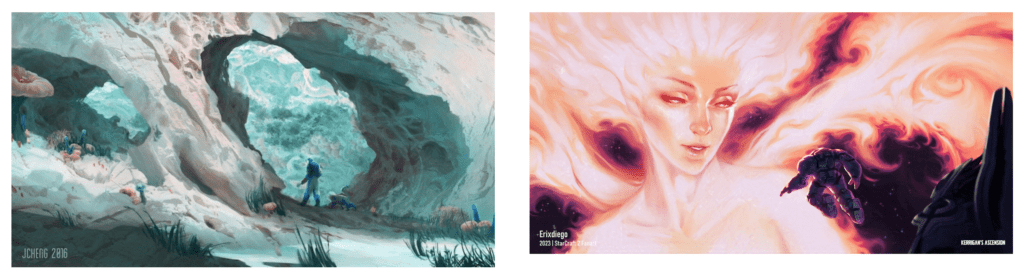
Use Cases
- Artists and Content Creators: Protect images posted online from being used in unauthorized AI training.
- Organizations: Secure proprietary visual content from competitive data scraping.
- Researchers: Explore the impact of data poisoning on AI model training and its potential as a security measure.
FAQs
Can I use Nightshade anti AI for any image? Yes, but be aware that changes are more visible on simpler backgrounds and flat colors.
Is Nightshade legal to use? Absolutely, it’s designed to protect your content legally by deterring unauthorized use.
Will Nightshade affect the quality of my images? At lower intensity settings, visual quality is preserved, though higher settings may alter appearance more noticeably.


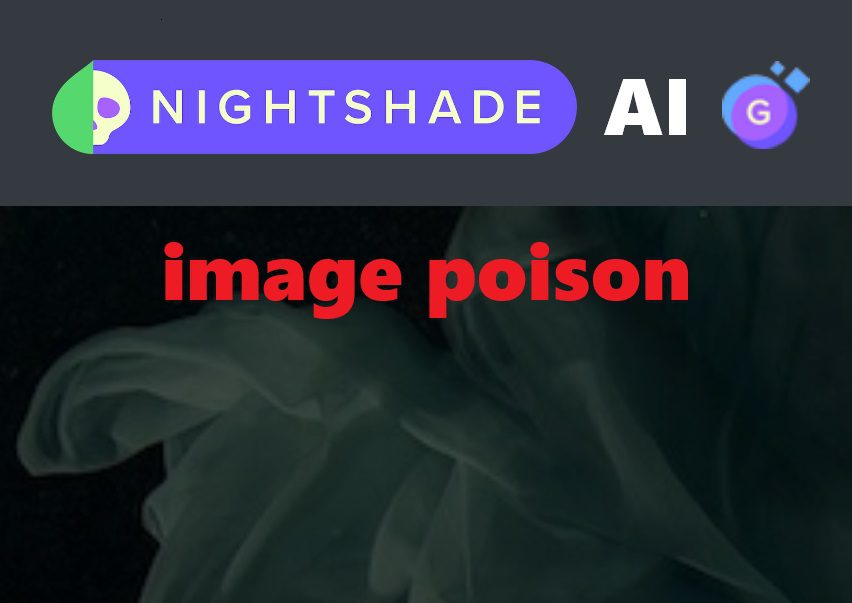










Leave a Reply
You must be logged in to post a comment.