Table Of Content
PDF 2 Anki is a tool designed to convert PDFs, lecture slides, and textbooks into flashcards, notes, and other study materials quickly. It simplifies the process of creating study aids, allowing you to focus on your studies.
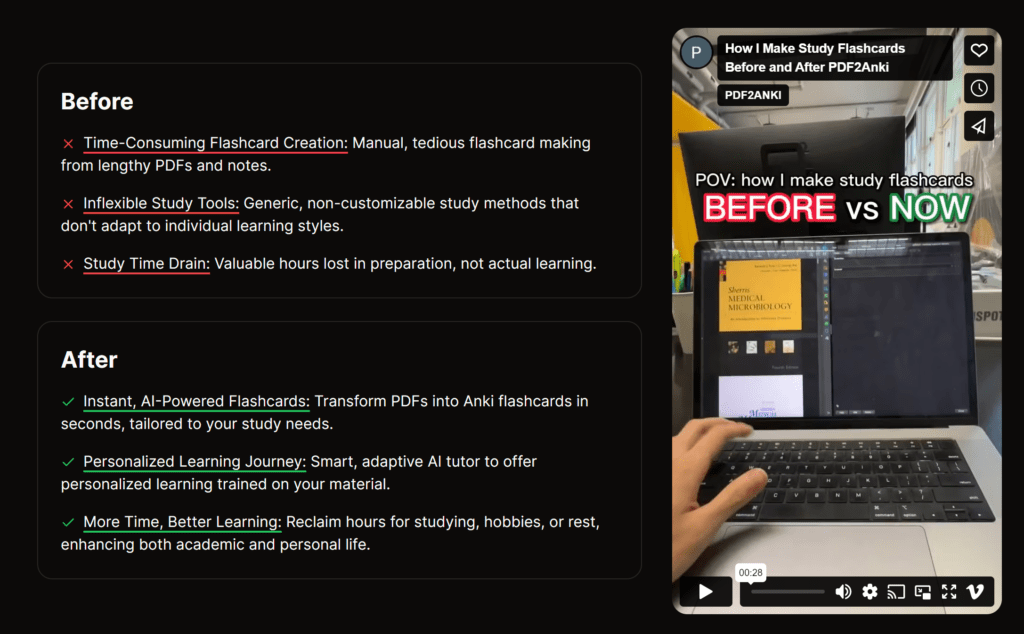
Imagine studying without spending hours creating flashcards and notes. Enjoy instant, personalized learning at your fingertips, freeing up your time for what truly matters.
How to Use PDF 2 Anki
- Upload your PDF document.
- Choose your desired flashcard style.
- Click “Generate” to create flashcards instantly.
- Refine flashcards using custom prompts.
- Export your cards to Anki, Quizlet, or other flashcard apps.
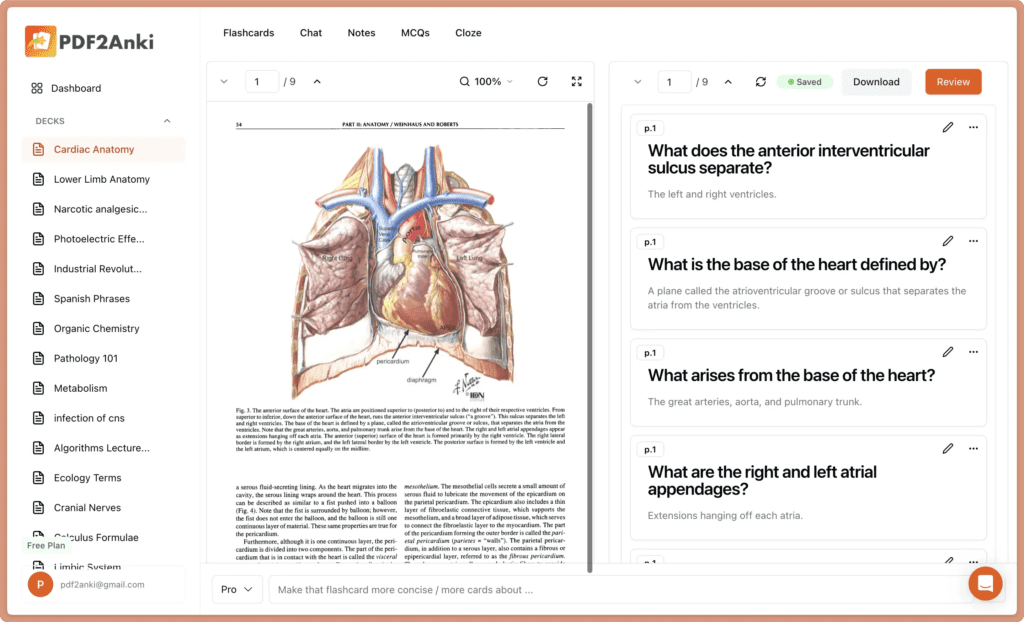
Pros
- Time-saving: Automates flashcard creation, saving hours of manual work.
- Versatile: Supports multiple flashcard types (Cloze, MCQs) and export options.
- Personalized: Offers tailored tutoring based on your material.
Cons
- Cost: Subscription may be pricey for some students.
- Learning Curve: Initial setup and learning to refine prompts might take time.
PDF 2 Anki Pricing
It offers a free trial, with subscription plans starting at $5 per month, which provide access to advanced features and unlimited usage.
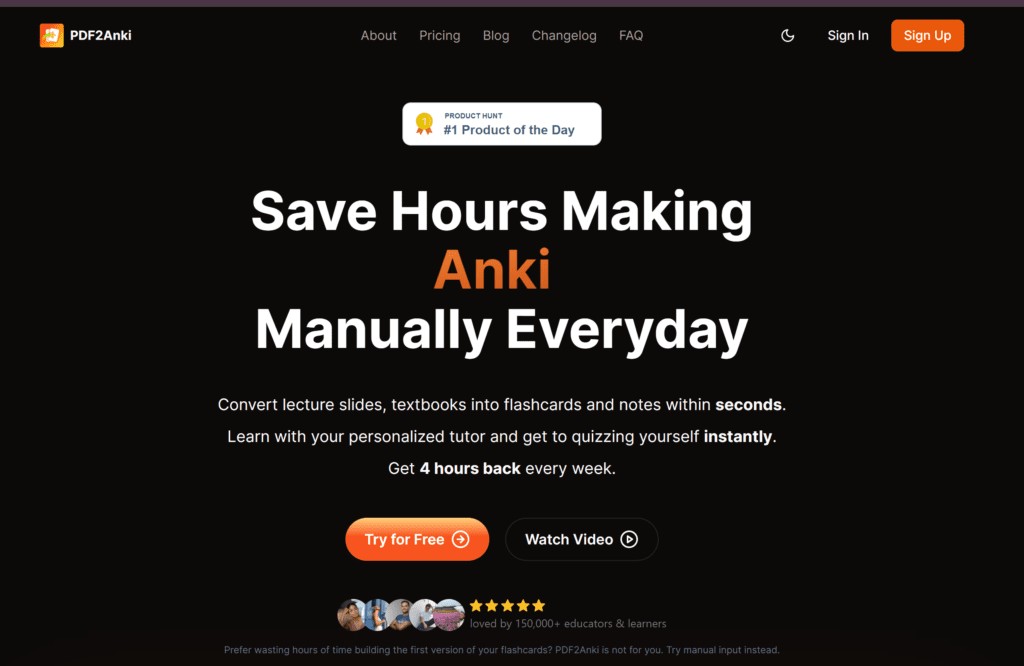
Use Cases
- Students: Quickly generate study materials from lecture notes and textbooks.
- Educators: Create flashcards and notes for students efficiently.
- Professionals: Use for ongoing education and certification exams.
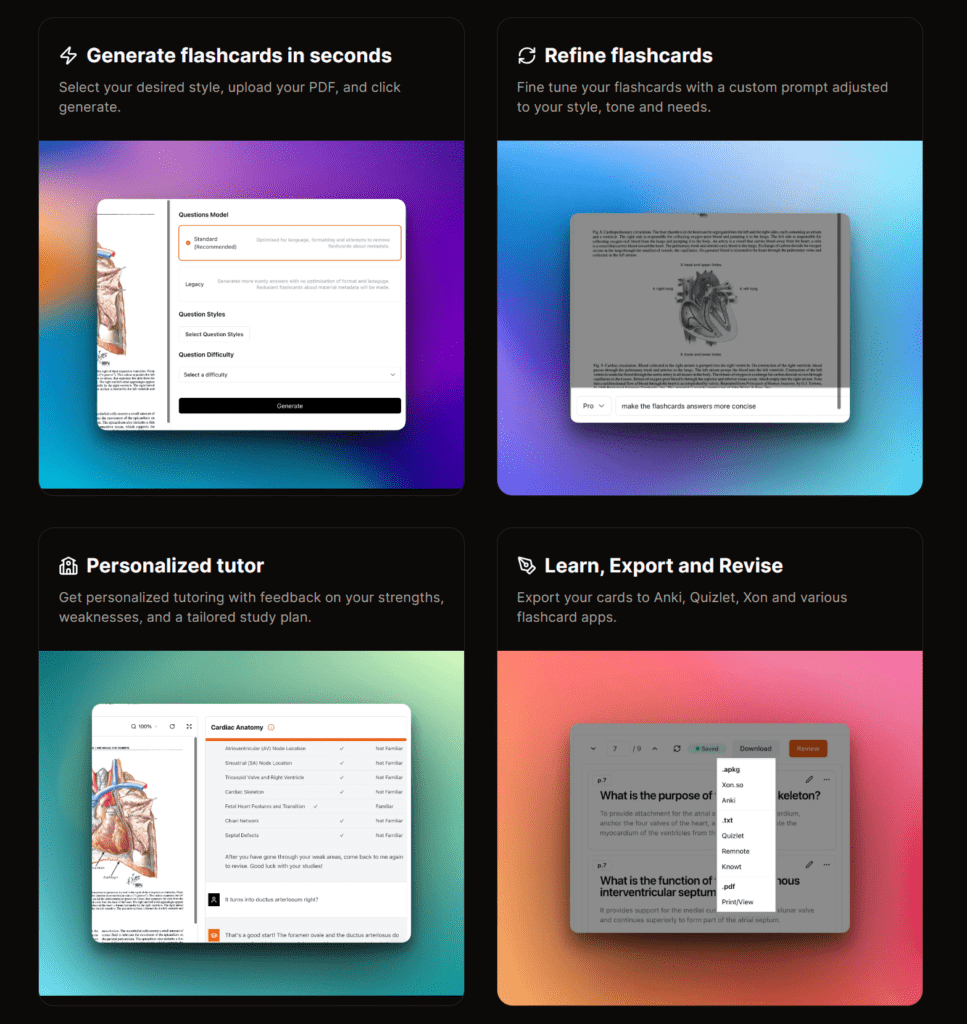
FAQs
- How accurate are the generated flashcards?
- The accuracy depends on the quality of the PDF and the chosen prompts. Fine-tuning helps improve the results.
- Can I use PDF2 Anki with non-English materials?
- Yes, PDF2Anki supports over 100 languages, allowing you to create flashcards in your preferred language.
- Is there a limit to the number of flashcards I can create?
- The free trial has limitations, but paid subscriptions offer unlimited flashcard creation.

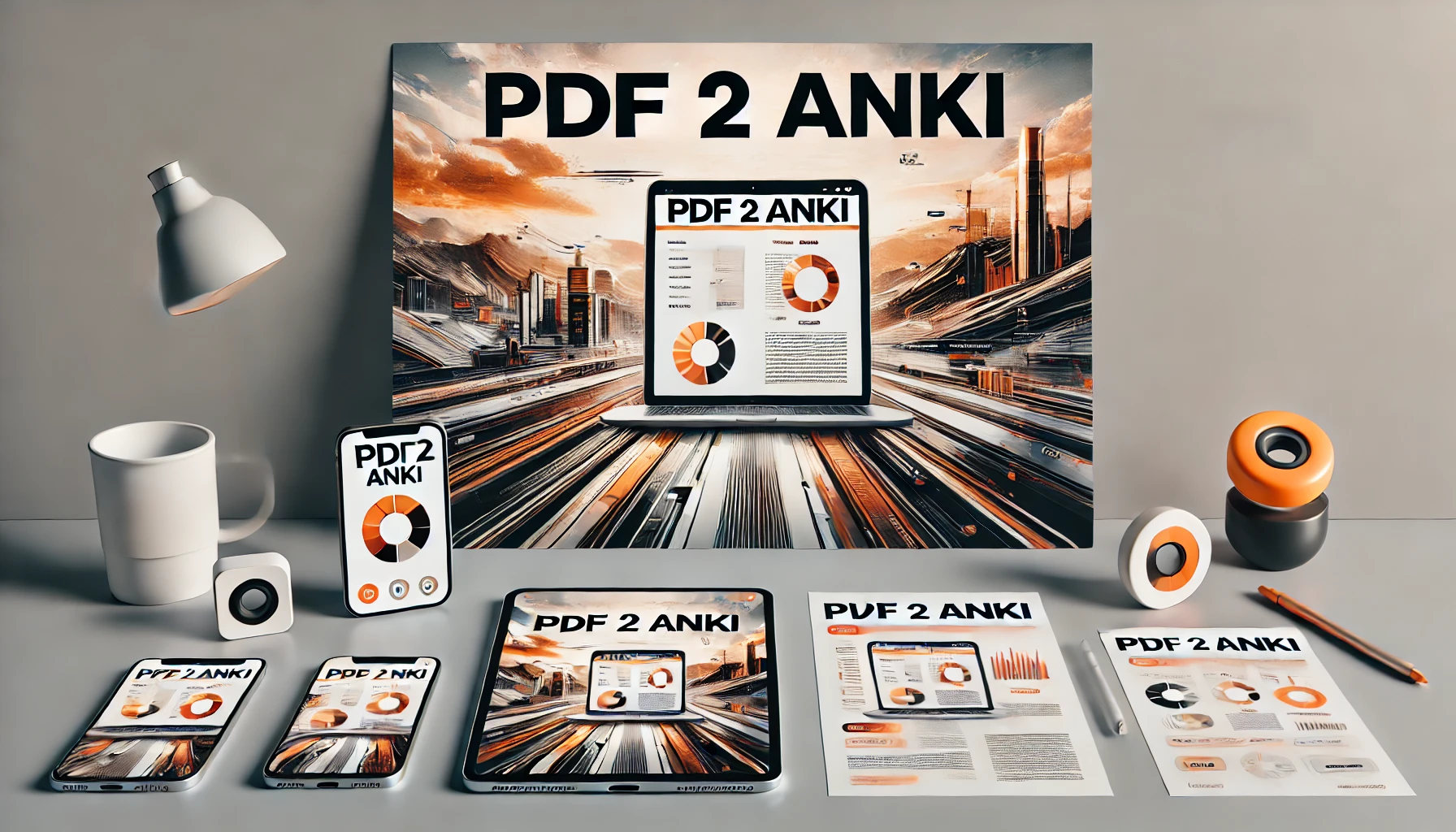










Leave a Reply
You must be logged in to post a comment.