Table Of Content
Picsart’s Background Remover tool offers a quick and efficient solution for those looking to isolate subjects from their backgrounds without the hassle of manual editing. Leveraging AI technology, this tool provides an automated process to remove backgrounds from images, making it an excellent choice for various applications, including eCommerce, graphic design, marketing, and creative projects. Let’s delve into what makes the Picsart Background Remover stand out, its advantages, limitations, pricing, and how to use it effectively.
What It Does
The Picsart Background Remover uses AI to automatically detect and erase the background from images. This tool is designed to simplify the photo editing process, allowing users to focus on enhancing their main subjects without worrying about the intricate details involved in manual background removal.
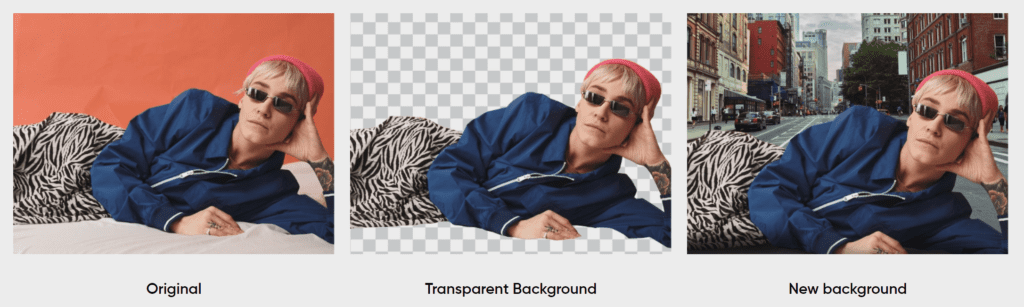
Picsart Background remover from logo
Your logo matters you want to superimpose it in your content, transparent logos are professional and versatile, so you can place your logo anywhere and everywhere. By erasing the logo background, you can seamlessly add your logo to company merch, presentations, print designs, or even use it as a watermark.
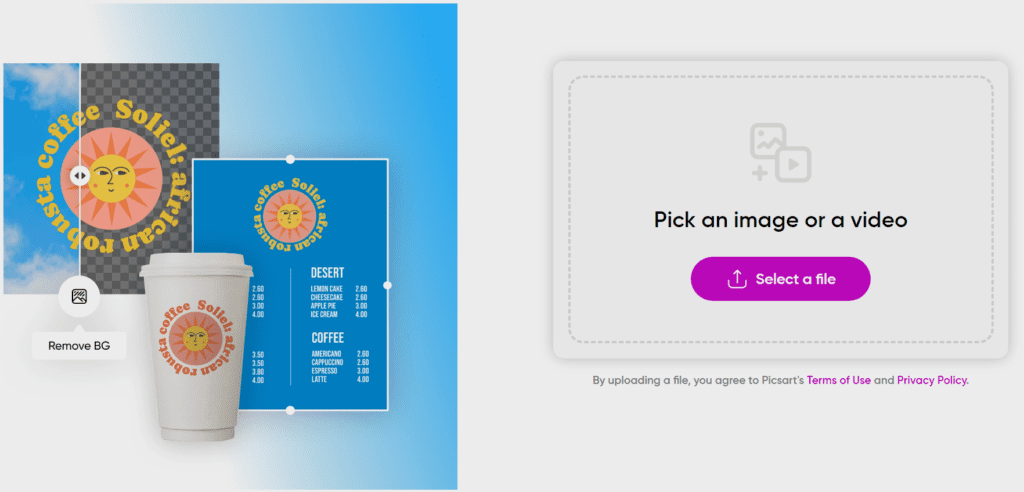
How to Use Picsart Background Remover
On the Web:
- Open Picsart’s Background Remover tool and upload your photo.
- Let the AI automatically remove the background.
- Save your edit with a transparent background or use the “Edit my image” option for further customization.
On Mobile:
- Open the Picsart app and tap the plus sign to upload your photo.
- Tap on the “Remove BG” icon on the toolbar.
- Save your image with a transparent background or customize it further.
Pros
- Ease of Use: With a straightforward, user-friendly interface, removing backgrounds is as simple as uploading a photo and letting the AI do its work.
- Versatility: Ideal for product photos, graphic design projects, and creative art, offering the flexibility to experiment with various backgrounds.
- Efficiency: Saves time and effort, especially compared to manual editing methods, providing clean cutouts quickly.
Cons
- Potential for Inaccuracy: While the AI is powerful, it may not always perfectly distinguish the subject from complex backgrounds, leading to potential errors in the cutout.
- Feature Limitations for Free Users: Some advanced features might be restricted to paid subscribers, limiting the tool’s full capabilities for free users.
Pricing
The specific pricing details for Picsart’s Background Remover or its subscription services were not directly available from the sources reviewed. Typically, Picsart offers a range of subscription options that provide access to advanced features, including the background remover tool. For detailed pricing information, visiting the official Picsart website or contacting their support would be advisable.
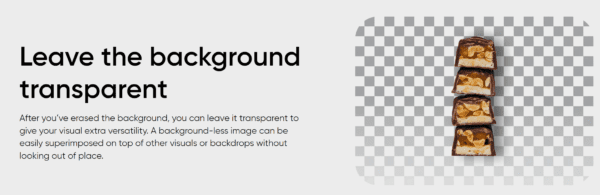
Use Cases
- Ecommerce: Enhancing product images by removing distracting backgrounds to focus solely on the product.
- Graphic Design and Marketing: Creating eye-catching marketing materials by isolating logos or subjects for use in various designs.
- Creative Projects: Crafting unique compositions or digital art by easily separating subjects from their backgrounds.
FAQs
Q: Can Picsart’s Background Remover handle complex images?
Yes, the AI is designed to manage complex images, but the accuracy might vary based on the complexity of the background.
Q: Is the background remover tool free to use?
Picsart offers basic background removal capabilities for free, but access to more advanced features may require a subscription.
Q: Can I use Picsart’s tool for commercial purposes?
Yes, the tool is suitable for commercial use, making it ideal for eCommerce, marketing, and other professional projects.












Leave a Reply
You must be logged in to post a comment.