Introducing Pika 1.5, the idea-to-video platform that unleashes your creativity and brings it into motion. With breathtaking visual effects, this extended video capability easily turns those imaginative concepts into video masterpieces.
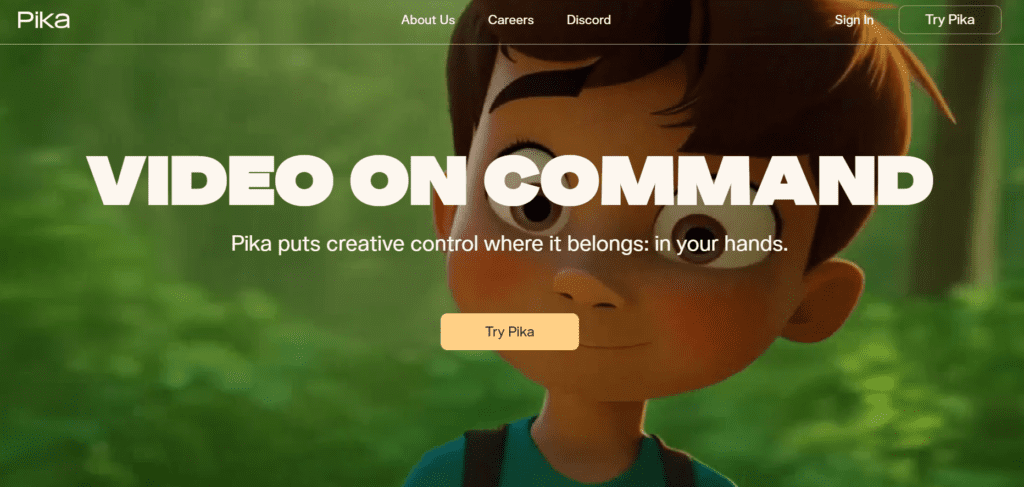
What Pika 1.5 Offers
It allows you to create longer video clips of higher quality, with amazing motion effects. Its new model will let you apply such effects with Pika 1.5 to your videos, such as exploding, melting, crushing, inflating objects, giving a level of creativity not possible hitherto.
How to Use Pika AI
Using it is relatively easy to do:
- Describe the idea of your video.
- Then choose any effects you’d like to apply.
- Upload any footage you need or use Pika’s extensive library.
- Now set the settings to your liking and render.
You can se below Pikaffect: melting
Pros:
- Creative Control: Special effects not possible with standard video editors.
- Quality and Length: More extended clips, uncompromising option on visual quality.
- User-Friendly Interface: Understanding Pika is relatively easy, even for users with no prior video editing experience.
Cons:
- Learning Curve: Novice users may take a little while to get used to.
- Resource Intensive: Higher-quality video rendering is likely to demand more from hardware resources.
- Subscription Cost: May be a point of concern among hobbyists or smaller creators.
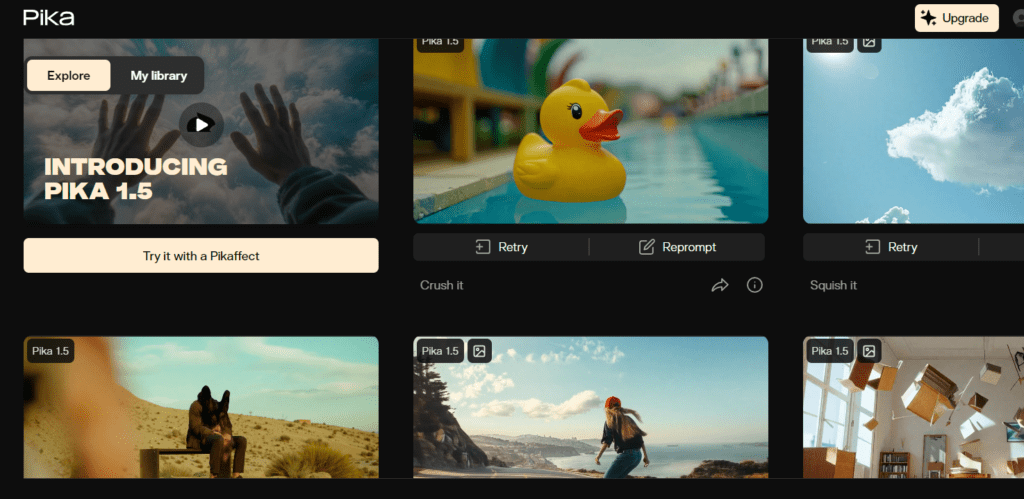
Pika Art Pricing
Free Trial;
Standard Plan – $8/ month;
Pro Plan – $28/ month;
Unlimited Plan – $76/ month.
Use Cases
- Marketing Professionals: To make promotional videos appealing with striking special effects.
- Content Creators: Improve the looks of vlogs or video content by adding unique visual components.
- Educators and Trainers: This is really useful in making learning videos, especially those requiring bright, lively demonstrations.
FAQs
Does Pika 1.5 really run on any computer? Although it will run on most modern computers, its full potential could be better realized on a higher-spec machine, as video rendering can be really computationally intensive.
What support does it offer in case I have any issues? Pika AI offers email and website chat customer support, and knowledge bases with answers to help troubleshoot any problems.
Can I give it a try? Yes, Pika Art allows for a trial period before finally settling onto the subscription plan.













Leave a Reply
You must be logged in to post a comment.