Tired of the hassle of transcription manually from images? Introducing Pixcribe: With an Artificial Intelligence-powered solution for Image to Text, it processes the text in images way faster and more accurately, saving a great deal of time for an individual.
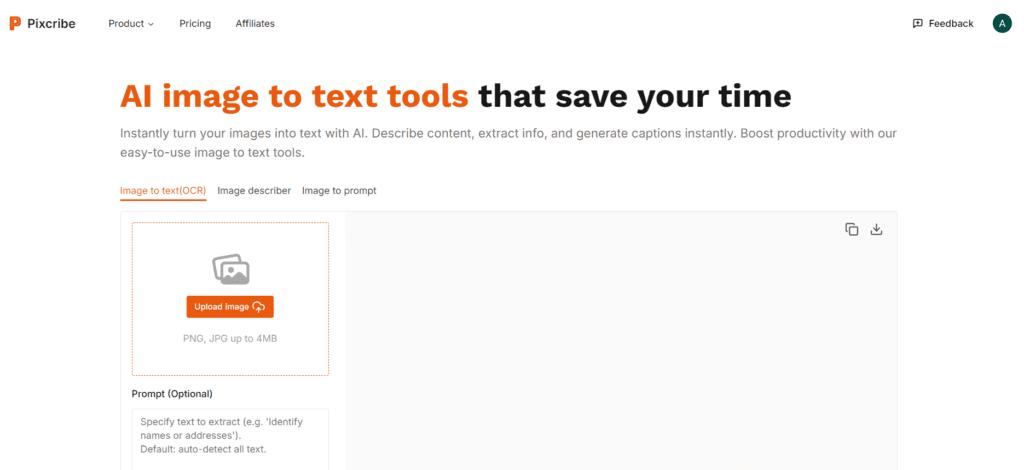
What Pixcribe Does?
Pixcribe uses high-powered AI to extract text from any given image. Be it a scanned document, a photo of a handwritten note, or text overlays in images, Pixcribe can decode it in an instant and provide the contents in digital text format.
How to Use Pixcribe AI
Check some steps:
- Upload the image with text to the Pixcribe platform.
- The AI processes the image and recognizes the text.
- You receive the extracted text, which you can copy, edit, or save.
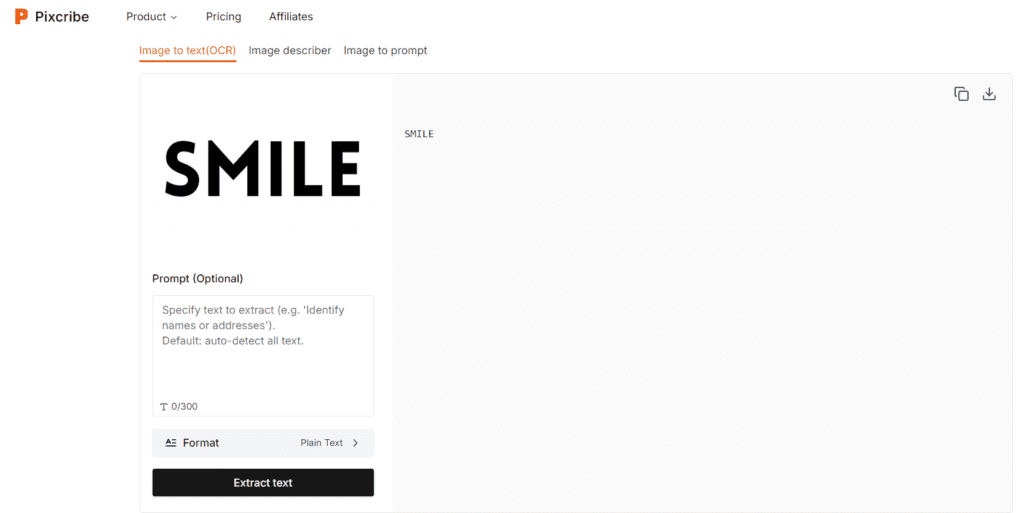
Pros:
- Speed: Converts images to text in no time.
- Accuracy: Highly accurate, even for complex images.
- User-Friendly: Easy to use without prior technical knowledge.
Cons:
- Image Quality Dependence: It depends upon the performance concerning the quality of the image itself.
- Limited Language Support: As of now, it supports only major languages.
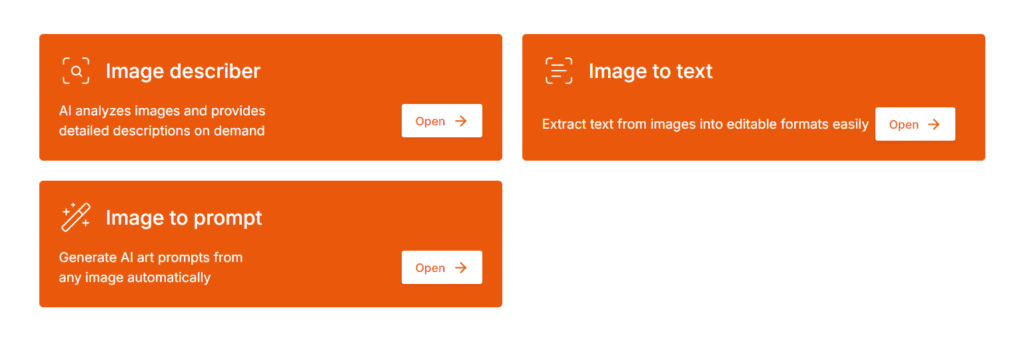
Pricing
Free Trial;
Starter Plan – $6/month;
Pro Plan – $12/month;
Premium Plan – $48/month;
Business Plan – $189/month.
Use Cases
- Academic Research: Change printed material or handwritten notes to digital text with great speed.
- Business Documentation: Convert business documents into textual data for digital archiving purposes.
- Creative Projects: This software is useful for artists and designers who wish to gather text data from different sources in images.
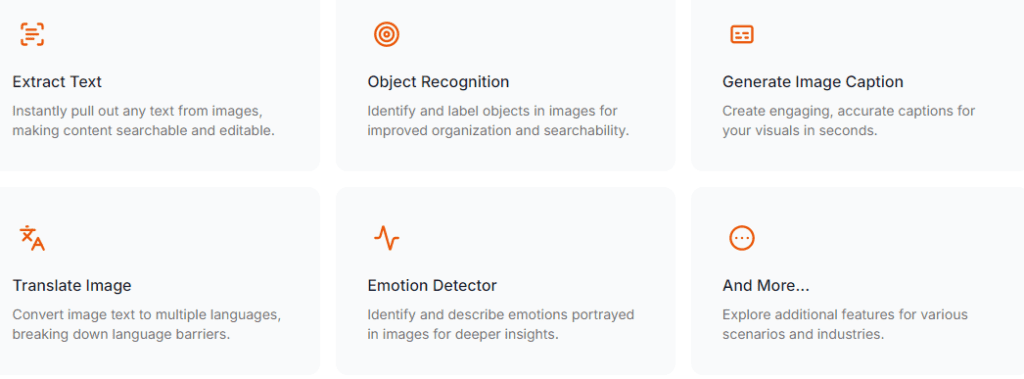
FAQs
- Does Pixcribe AI recognize handwriting? Yes, major clear handwriting is recognizable, but accuracy goes down when the text is in cursive or poorly written.
- Does Pixcribe keep my data secure? Of course, security is top-notch for your data. Neither uploaded images nor extracted texts are stored longer than necessary.
- Can I use the integration of Pixcribe with other software? Sure, yes; it has some integration with other tools and platforms that help connect seamlessly.

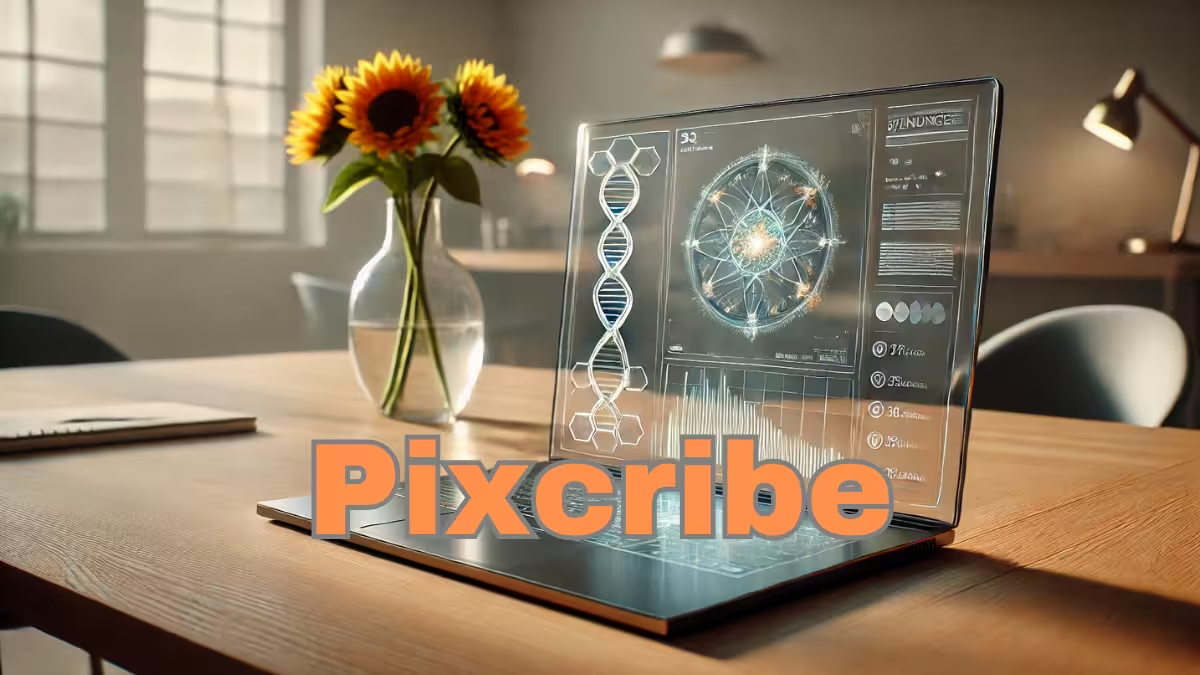










Leave a Reply
You must be logged in to post a comment.