Table Of Content
Imagine having a comprehensive photo editor and design toolbox right at your fingertips, without the need to install any hefty software. That’s Pixlr for you—a versatile suite of online tools that offers everything from basic photo editing to advanced AI-driven image generation, all accessible via your browser, mobile iOS and Android (via google play store), or desktop (you can download Pixlr from Windows Store).
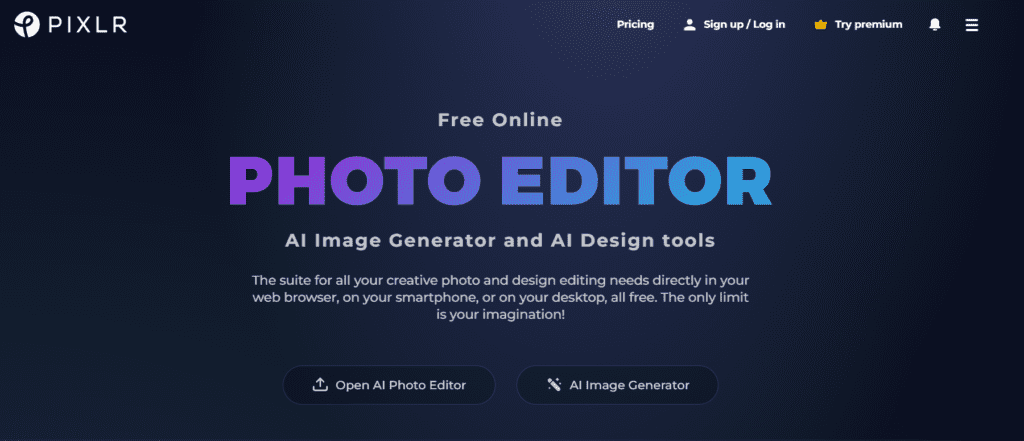
What Pixlr Does?
Pixlr, the AI-driven photo editor, has expanded its features to include: add animations to your creations, smooth out imperfections automatically, utilize a variety of artistic brushes ,handle editing for 50 or more images simultaneously. Craft your ideal image and enjoy the process!
How to Use it
Getting started with Pixlr is step by step. You just need to navigate to their website, choose between their photo editor, design tool, or image generator, and you’re ready to go. The platform allows you to upload images from your device, or even pull them directly from URLs or cloud storage. The interface is intuitive, providing drag-and-drop functionality, sliders, and easy-to-use adjustment tools for tweaking your photos or designs.
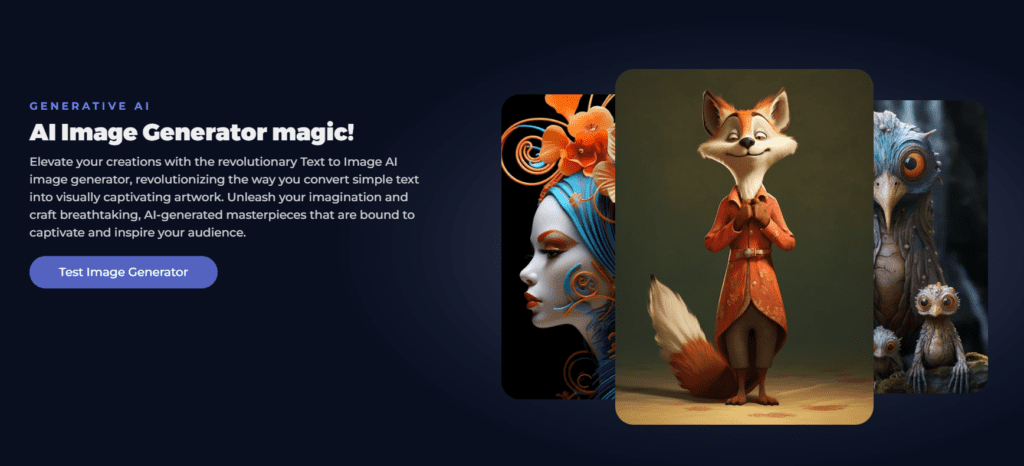
Pros
- User-Friendly Interface: Pixlr offers a straightforward interface that’s easy for beginners to use.
- Versatility: Suitable for everything from simple retouches to complex designs.
- No Installation Required: Access your projects on any device via a browser.
Cons
- Internet Dependency: Requires a stable internet connection.
- Ads in Free Version: Ads can interrupt the editing process.
- Limited Features on Free Plan: Advanced features are available only in paid plans.
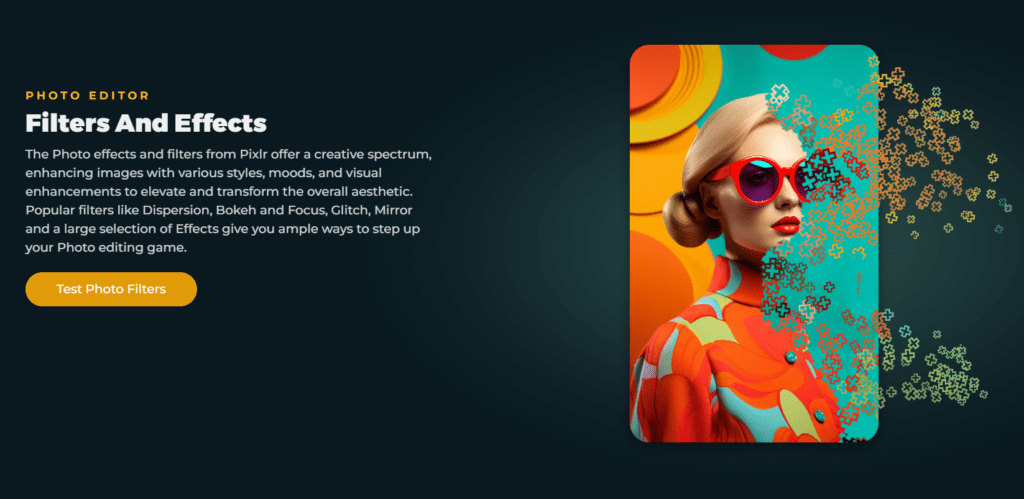
Pricing
Pixlr offers a tiered pricing structure to accommodate different user needs:
- Free Plan: Offers basic editing tools and access to online AI features with ads.
- Plus Plan: $1,99 per month
- Premium Plan: $7,99 per month
- Team Plan: $12,99 per month
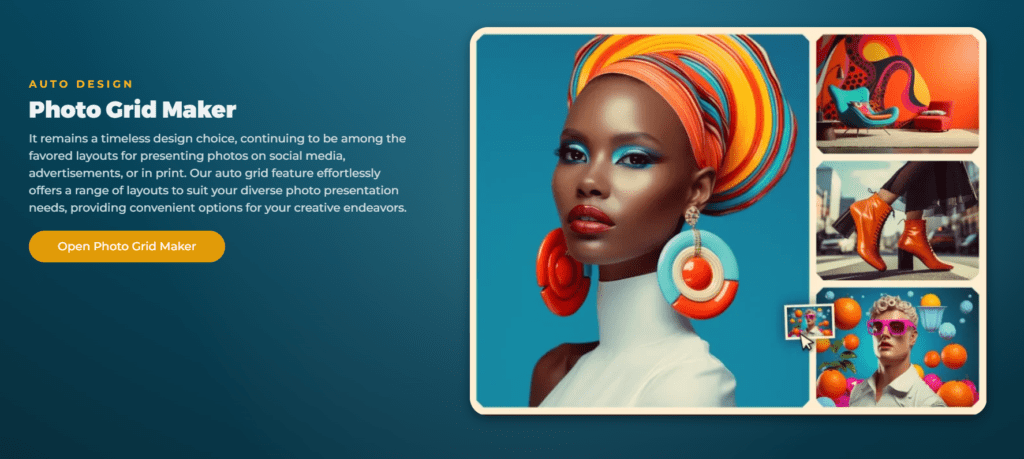
Use Cases
- Social Media Enthusiasts: Perfect for crafting eye-catching posts or stories.
- Bloggers: Enhance your articles with customized images.
- Small Business Owners: Create marketing materials without needing a separate graphic designer.
The suite for all your creative photo and design editing needs directly in your web browser, on your smartphone, or on your desktop, all free. The only limit is your imagination!

FAQs
Q1: Can I use Pixlr on my smartphone? Yes, Pixlr works on both iOS and Android devices, allowing you to edit images or create designs on the go.
Q2: Does Pixlr support layer-based editing? Yes, Pixlr’s editor supports layers, which is ideal for complex image manipulation tasks like blending multiple images or creating intricate designs.
Q3: Are there any tutorials available to get better at using Pixlr? Absolutely, Pixlr offers a range of tutorials that cover basic edits to more advanced techniques. These are available directly on their site and are particularly useful for honing your editing skills.













Leave a Reply
You must be logged in to post a comment.