Table Of Content
If you’re keen on cIf you are serious about your AI-generated art and need a helpful tool to construct complex prompts, Promptology is the site for you. It offers an online solution to make creating prompts with two major AI generators quite easy:MidJourney and Stable Diffusion Model.
What does Promptogy do?
Promptogy lets you create custom prompts by applying various filters and parameters, such as art styles, themes, composition, aspect ratios, and resolutions. You can really make your images stand out with the use of negative prompts-excluding those unwanted things in your generated images. The tool does not generate images but instead generates prompts that you can use in the respective two AI image generator tools to generate images.
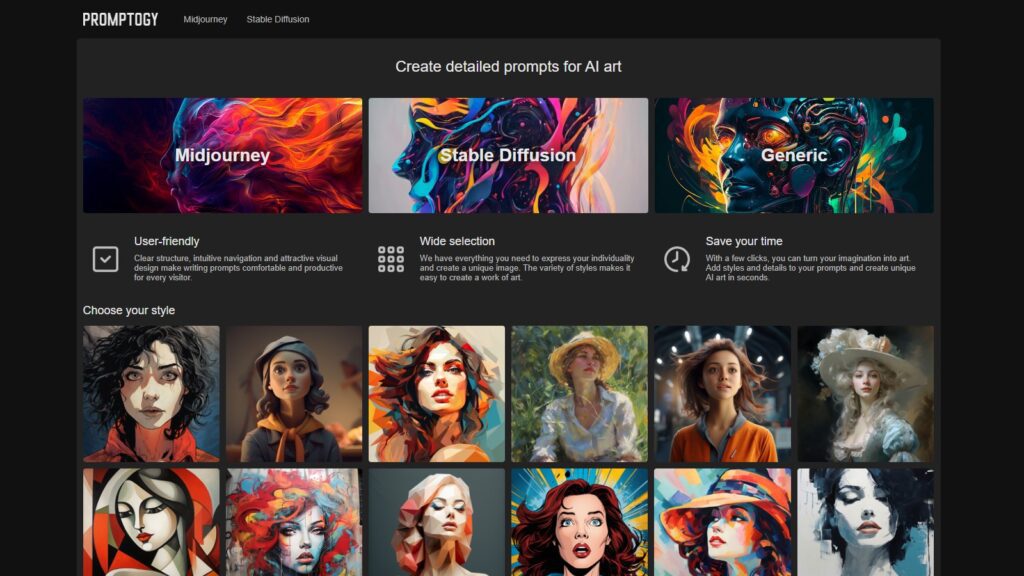
How to use Promptogy AI?
Using Promptogy is pretty straightforward:
- Choose your AI art generator (MidJourney or Stable Diffusion).
- Start adding your text and tweak it with various filters like character, themes, or even specific art movements.
- Once you’re satisfied, hit generate to see your creative vision come to life.
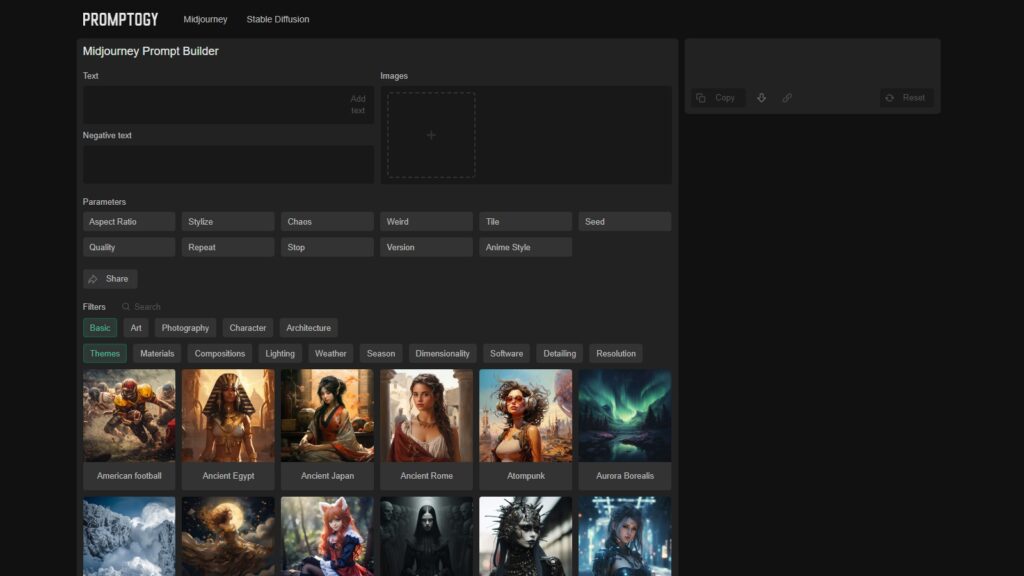
I tried the tool to generate a prompt with a few filters and text:
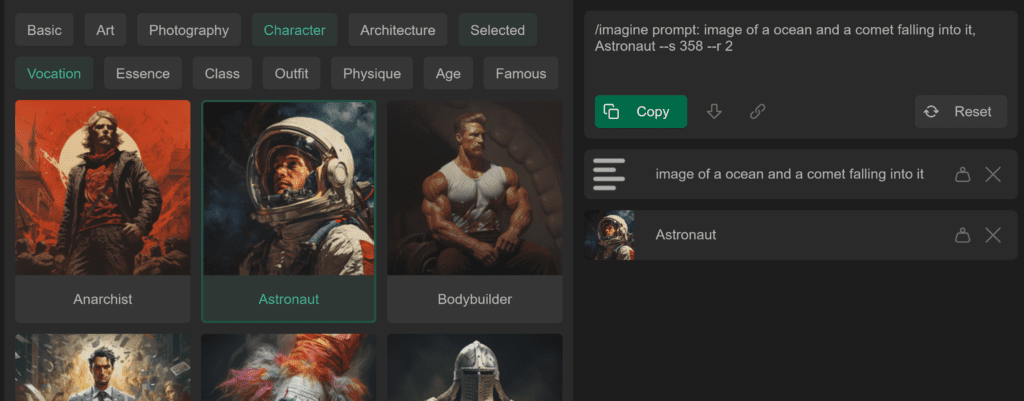
This is the resulting prompt I obtained:
/imagine prompt: image of a ocean and a comet falling into it, Astronaut --s 358 --r 2The result I obtained after pasting the above prompt into Midjourney can be seen below:

Pros
- User-friendly: The interface is clean and easy to navigate, making it simple to build your prompts without any hassle.
- Many options: Theoretically, you can make just about any type of visual art you like, with hundreds of filters and styles available.
- Completely free: It doesn’t cost anything to use Promptogy at the moment, which is a great way of experimenting with various artistic ideas without putting money into them.
Cons
- Limited to two platforms: Currently, it only supports MidJourney and Stable Diffusion, so if you use other AI art tools, you might need to look elsewhere.
- No mobile app: The service is web-based and might not be as handy on mobile devices as on a desktop.
Use Cases
- Artists and designers looking to experiment with new styles or visualize concepts.
- Educators and students in creative fields can use this tool for class projects or to study art styles.
- Marketing professionals could use it to create unique visuals for campaigns or social media posts.
FAQs
Am I allowed to save the prompts I create? Yes, you can save and share your prompts with no issue, meaning you are allowed to revisit and edit at any time.
Does the platform support real-time collaboration? At this time, Promptology does not support real-time collaboration. It is kind of a solo project!
How often is the platform updated for new features? While no hard timeline has been given, the platform does seem to be updated routinely with new filters and features that continue making the experience better..

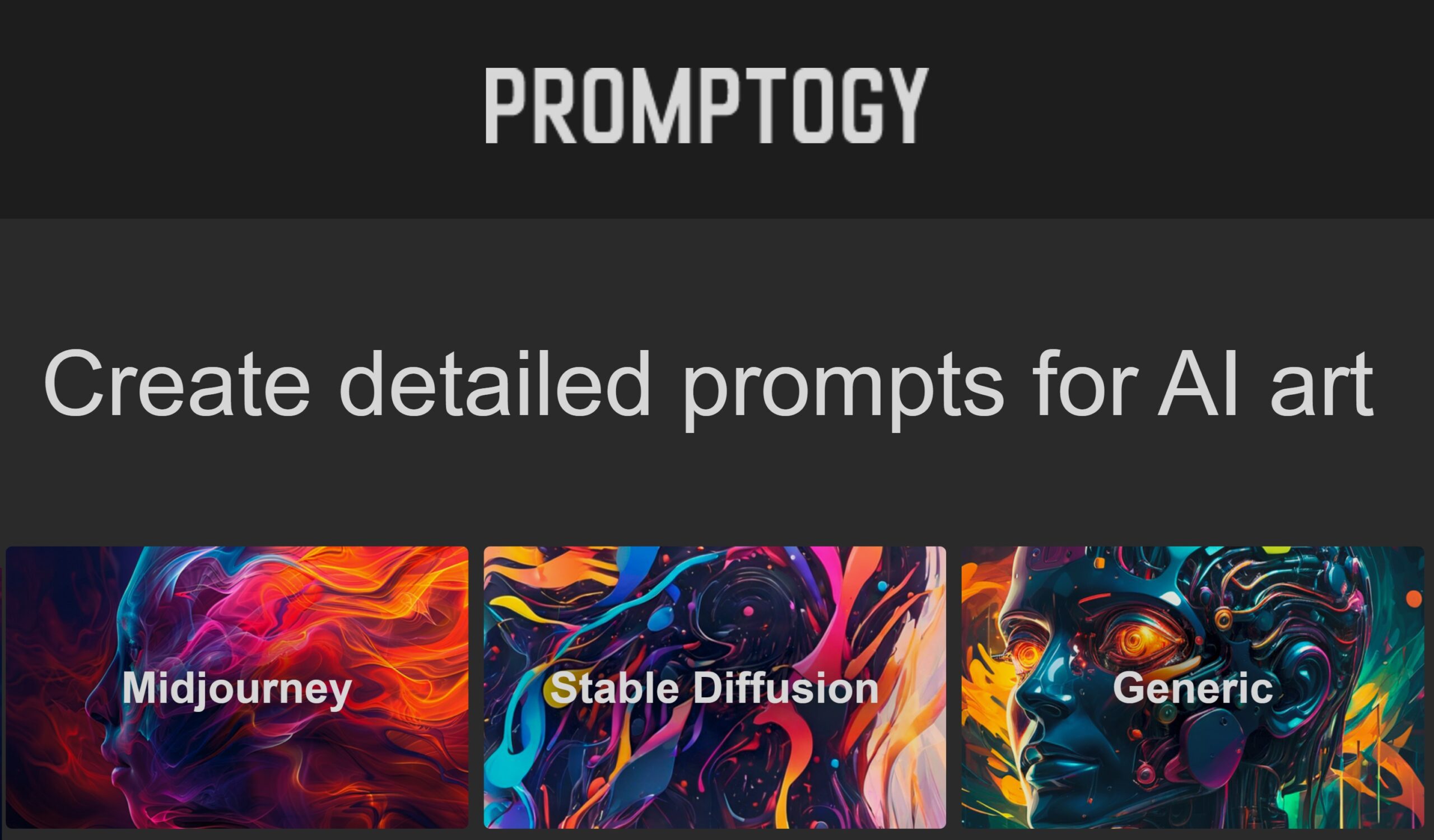










Leave a Reply
You must be logged in to post a comment.