PUMPG is an in-depth, creative way of constructing Midjourney prompts from vaguely defined ideas to highly specific inputs for artificially intelligent image generation. It actually simplifies the craft by breaking it down into blocks and offering a variety of options for tuning the subject, style, lighting, and theme of the image. Tooltips throughout this tool’s interface give quick guidance on how to use it, even by a complete beginner.
How to Use PowerUsers MidJourney Prompt Generator
Just set your subject and style, customize from there using the options provided, and click on the Generate Prompt. You can evaluate the output, change the mood or lighting among other aspects, and repeat until you get what you want. You can upload a character reference to keep visual consistency between multiple generations.
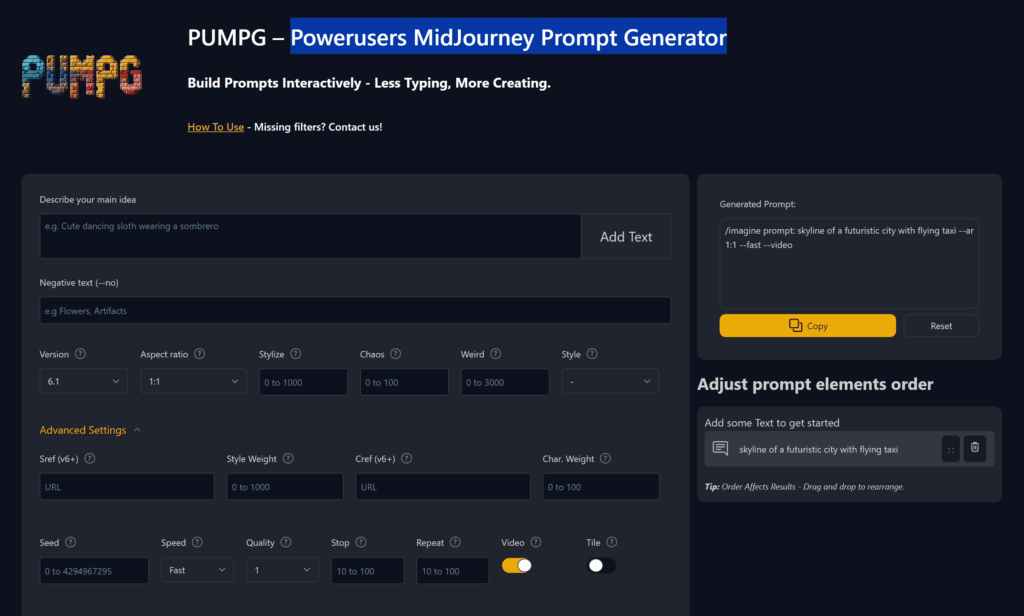
In our review, we give it a test run and we managed to generate the below prompt:
/imagine prompt: skyline of a futuristic city with flying taxi --ar 1:1 --fastThe Generated prompt section gets updated automatically at every touch of the interface with instant refresh. When done you can copy and paste it on Midjourney to generate the desired image. This is actually what we did it, we removed the unnecessary –Video from the prompt and you can see below the results:

Pros
- Easy to use with tooltips at each parameter.
- Advanced options for outputs of a consistent nature, including seed control and character references.
- Static images and wallpapers are possible, options given to save GPU credits by adjusted quality or speed.
Cons
- Inbuilt limited prompt library; access to external resources by user necessary for seeking inspiration.
- Frequent usage at high settings may very quickly drain GPU hours.
- Requires a separate subscription to access Midjourney’s AI models.
Pricing
PUMPG is free to start with gently provided by PowerUsers AI. If you want more advanced options it operates on tiered subscriptions, with the most basic ones restricting how many iterations a given prompt can have. Higher-tier subscription levels unlock customization, from basic iterations of 2-4 all the way to extensive options of up to 40, perfect for the professional who needs that kind of precision.

Use Cases
- Artists seeking inspiration – The generator feeds them unexpected combinations that act as a starting point for creativity.
- Brand creators – It helps in creating cohesive images with the use of style references and color parameters.
- Training AI models – Aids in generating consistent datasets for image-based projects.
FAQs
- How do I upload a style reference?
Provide the URL of your image in the designated field or copy it directly from Discord. - Can I adjust image quality to save GPU hours?
Yes, lowering the quality setting reduces GPU usage, although it might impact sharpness. - Is there support for video outputs?
Yes, PUMPG offers an option to generate video clips showcasing the image generation process.
Bonus Content: PowerUsers.ai is also an extensive AI Tools directory.












Leave a Reply
You must be logged in to post a comment.