Table Of Content
The clarity and resolution of an image can make all the difference in your social media post or website and Remaker AI Image Upscaler emerges as one of the best tools for enhancing image quality including your old paper photos.
What It Does:
Remaker AI Image Upscaler is a web-based tool that leverages advanced artificial intelligence to upscale images without compromising on quality. It’s designed to enhance the resolution of cartoons, anime pictures, and transform them into stunning 4K wallpapers automatically. This technology makes it possible to magnify images to a higher resolution with precision, making the once blurry details sharp and clear.
Key features of Remaker AI Image Upscaler
- Enhancing the resolution of images, including cartoons and anime pictures, to stunning 4K wallpapers automatically
- Magnifying images to a higher resolution with precision, making blurry details sharp and clear
- Preserving intricate details during the upscaling process to avoid pixelation and loss of quality
- Providing customizable options like scaling factor and noise reduction to tailor the upscaling process
- Offering batch processing to upscale multiple images simultaneously
- Integrating seamlessly with various platforms and file formats
- Delivering swift and efficient image upscaling with high-speed processing
- Handling images securely with privacy measures in place
How to Use Remaker AI Image to Upscale content?
Using Remaker AI Image Upscaler is straightforward:
- Upload the image you wish to enhance.
- The AI automatically upscales the image to the desired resolution.
- Download the high-resolution version of your image
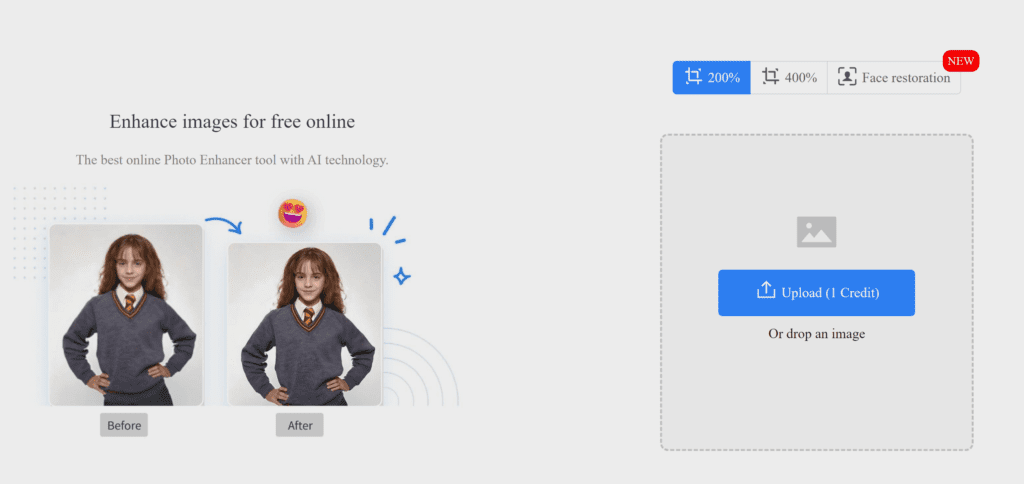
Pros:
- Enhances image resolution efficiently.
- Simple and user-friendly interface.
- No need for complex software installations.
Cons:
Pricing
The Image Upscaler is a paid feature, it costs 1 credit and requires a Subscription plan starting at $2.99 for 150 credits, more options below:
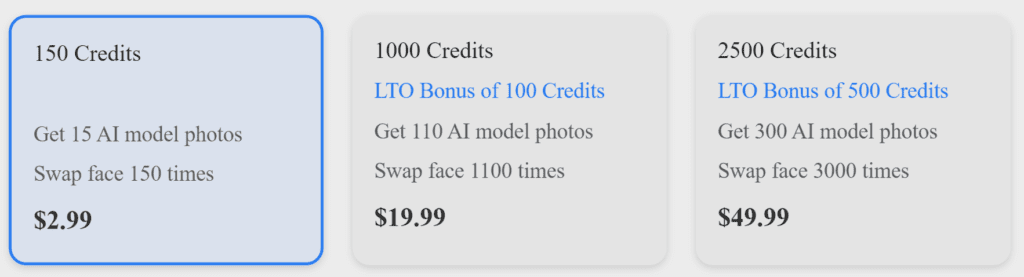
Use Cases
- Ideal for graphic designers, photographers, and content creators aiming to improve the quality of their visuals.
- Businesses seeking to enhance their online presence with high-quality images.
- Social media enthusiasts and marketers looking to make their content stand out.
New Face Restoration Feature:
A noteworthy addition is the “Face Restoration” feature, which is specifically designed to improve the clarity and details of faces in photographs. This feature leverages AI to fill in missing details and correct imperfections, making it especially useful for restoring old or low-quality photos where facial details are a priority.
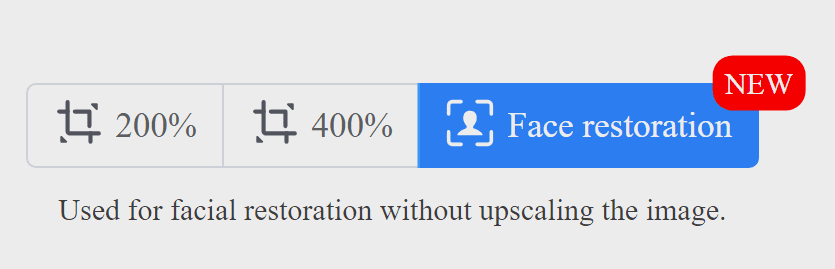
In comparison to other image upscaling tools, Remaker AI Image Upscaler stands out due to its efficient and high-quality upscaling capabilities, customization options, and the inclusion of advanced features like face restoration.
Sci-Fi Becomes Reality:
The capabilities of the Remaker AI Image Upscaler bring to mind the futuristic technology often seen in sci-fi and detective movies, where images can be zoomed in to reveal impossible levels of detail. What once seemed like a mere cinematic fantasy is now increasingly within the realm of possibility, thanks to AI-driven image enhancement technologies.
FAQs
- Can I use Remaker AI Image Upscaler for any type of image? Yes, it’s designed to work with a wide range of images, especially cartoons and anime pictures, for enhancing resolution.
- Is there a limit to how much I can upscale an image? The tool allows for significant upscaling, but specific limits might depend on the selected plan and the original image’s quality.
- Are the upscaled images free to use commercially? While generally, images upscaled with AI tools can be used for various purposes, it’s essential to check the specific terms of service for Remaker AI to ensure compliance with commercial use guidelines.












Leave a Reply
You must be logged in to post a comment.