Table Of Content
Imagine turning your simple sketches into detailed, polished images with just a click. That’s what Scribble Diffusion AI offers. This tool uses artificial intelligence to refine your drawings, enhancing them into more complete and visually appealing graphics.
How to Use Scribble Diffusion AI
The first thing to do is to register on github, if you don’t have an account yet, then login to Replicate and get an API token:
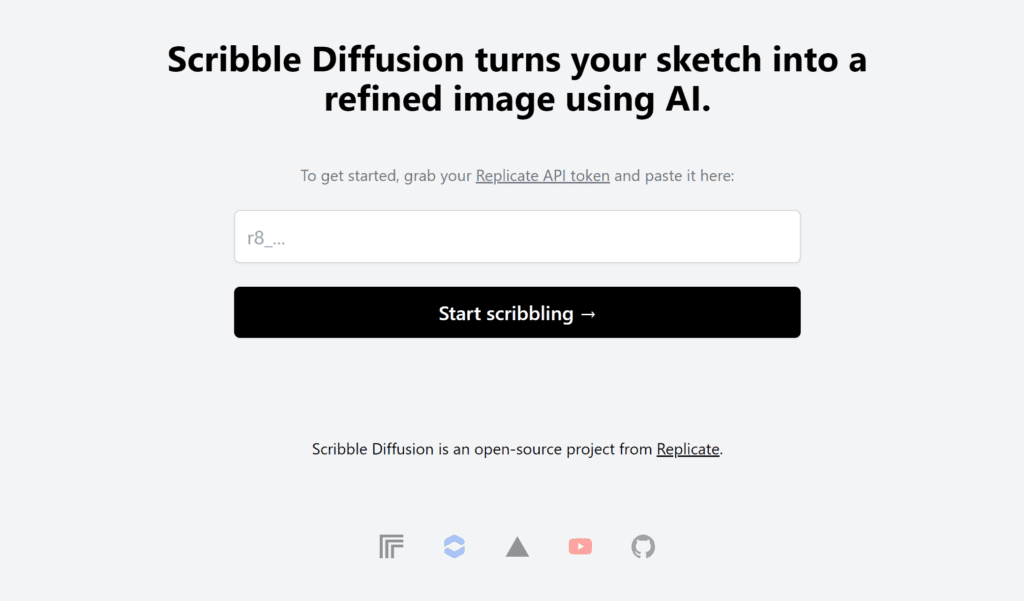
You start with any basic sketch, you will be able to draw them with your mouse pointer, use your finger if you have touch screen laptop or an electronic pen:
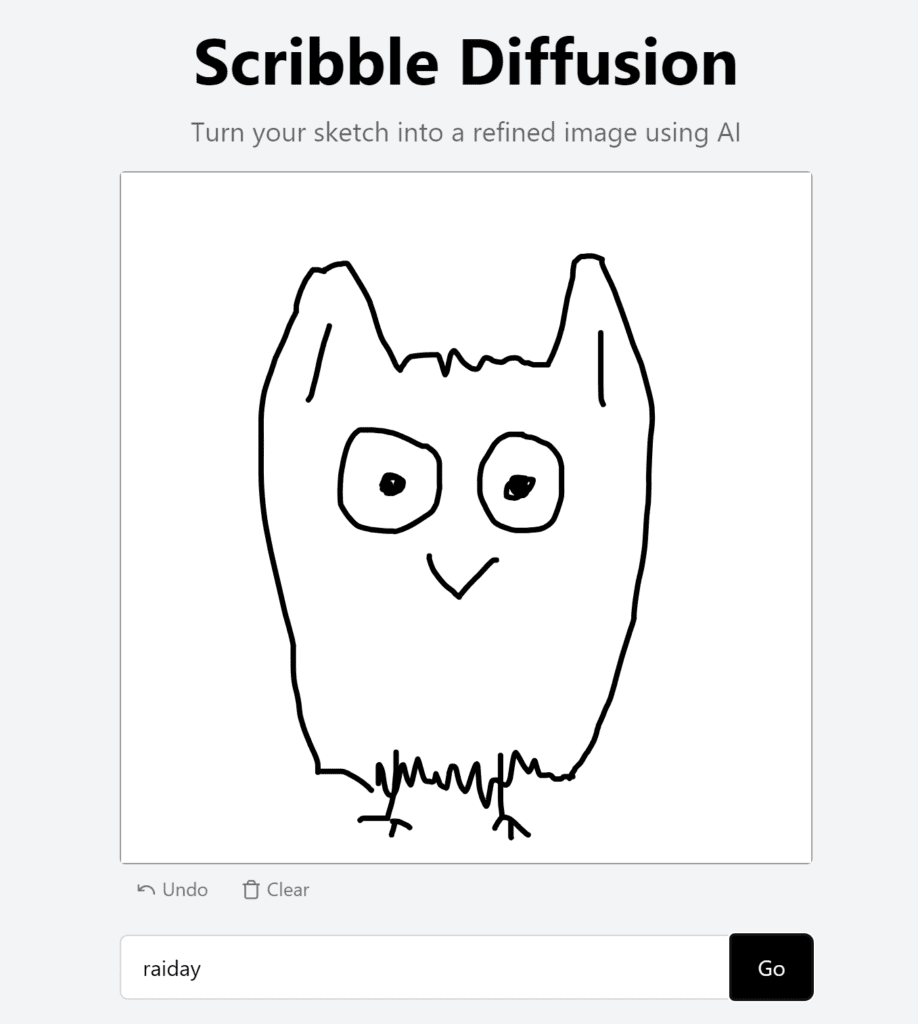
Upload this sketch to their platform, and the AI will process it, outputting a refined image version. The process is straightforward—just draw, upload, and transform. Before pushing the button GO you can type in some instructions, we added the word “raiday” from our brand and the below result came out:
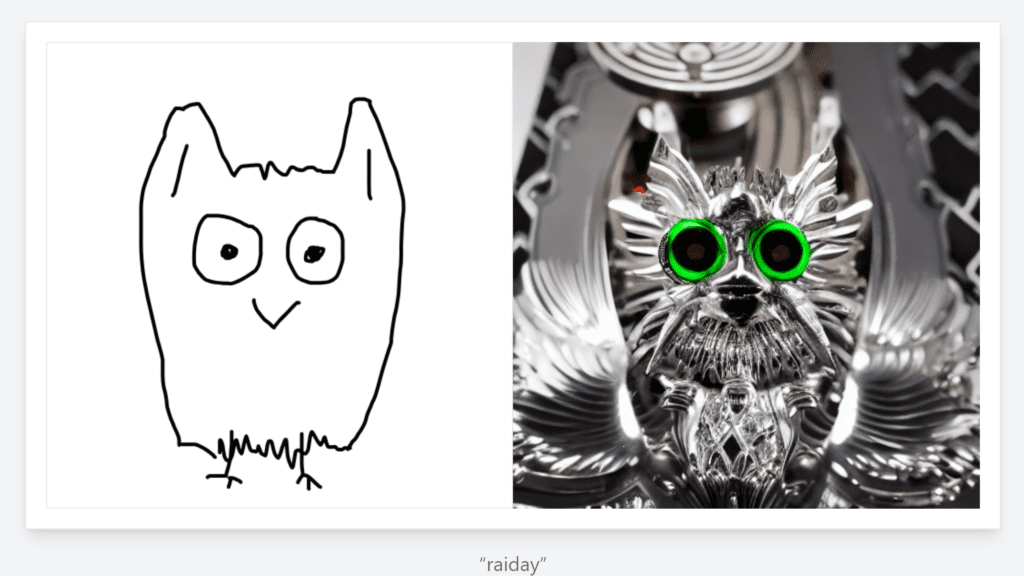
Pros of Scribble Diffusion AI:
- Simplicity: The tool is user-friendly, requiring no advanced skills. Just provide your sketch.
- Accessibility: Being open-source, it’s accessible to anyone with an internet connection.
- Innovative: It provides a creative way to see your ideas transformed into more detailed artworks.
Cons of Scribble Diffusion AI:
- Dependence on Initial Sketches: The quality of the final image heavily depends on the initial sketch you provide.
- Limited Control: Once your sketch is uploaded, the control over how it’s refined is minimal.
- Technical Requirements: You need a Replicate API token to use it, which might be a barrier for non-technical users.
Pricing
Scribble Diffusion AI is an open-source project from Replicate, which suggests there is no direct cost to use the basic features of this tool.
However, for advanced features or higher usage limits, you might need to consider the costs associated with API usage depending on the platform’s pricing policies.
Use Cases
- Artists and Designers: Ideal for artists looking to quickly iterate on concepts or refine their sketches.
- Educators and Students: Useful in educational settings for art and technology, providing a practical tool for understanding AI in creative processes.
- Hobbyists: Anyone interested in art can experiment with their drawings and see them transformed.
Frequently Asked Questions
- Do I need any special software to use Scribble Diffusion AI? No, you just need access to the internet and your Replicate API token. The platform is web-based, so it operates entirely online.
- Can I control how my sketch is refined by the AI? The control is limited; the AI decides how to enhance your sketch based on its algorithms. You provide the sketch, and the AI does the rest.
- Is there a limit to how many images I can generate? While the website doesn’t specify limits, typical API usage might have restrictions based on the server capacity or your specific API plan.

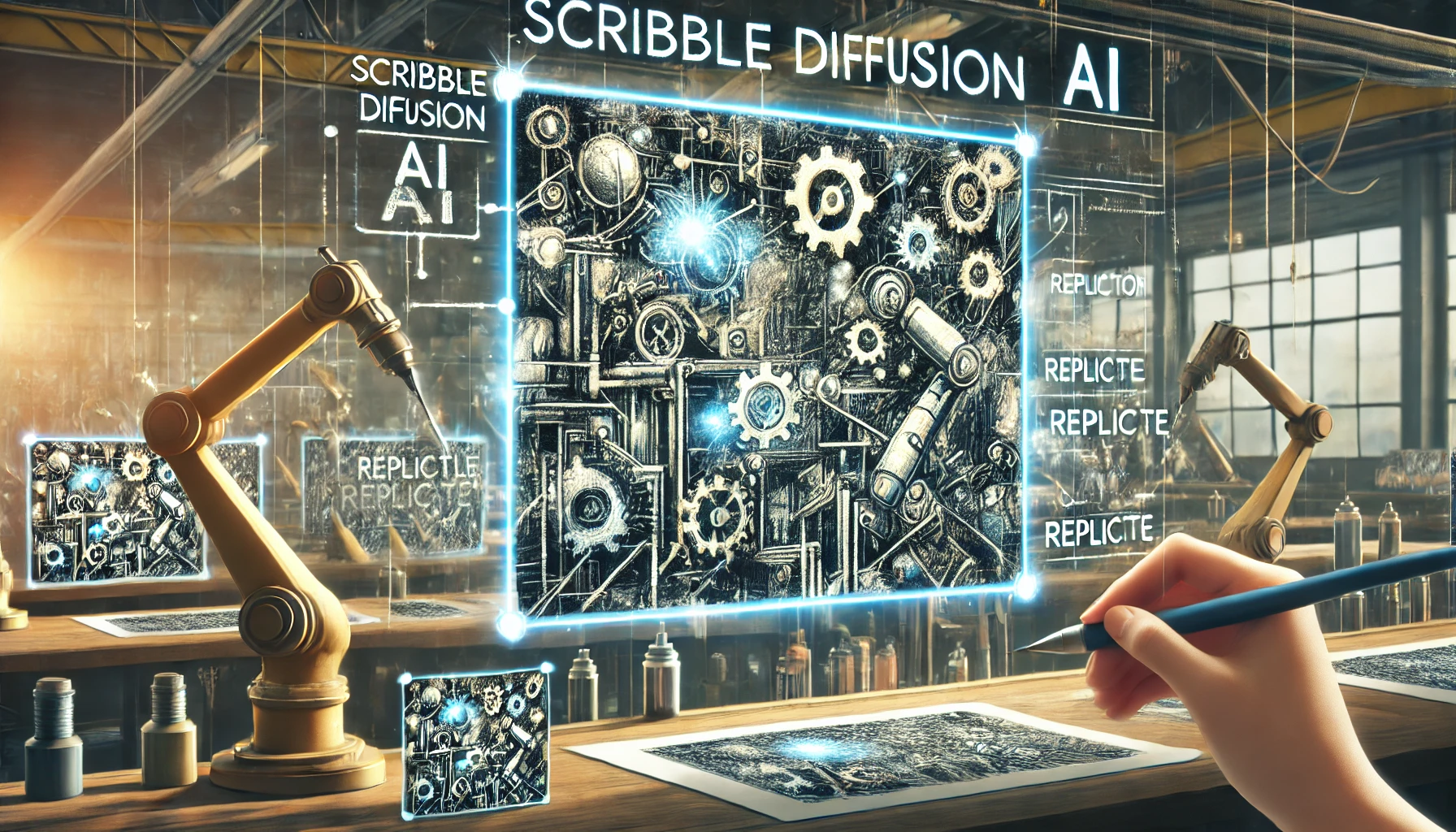










Leave a Reply
You must be logged in to post a comment.