Table Of Content
SlidesAI is an AI-powered presentation tool that effortlessly transforms any text or topic into stunning slides – no design skills needed. Seamlessly integrated with Google Slides, it supports over 100 languages and caters to diverse needs. It has a vast library of citations, icons, and over 1.5 million premium stock images to create presentations 10 times faster. You can choose from three plans: Basic (Free), Pro, and Premium, depending on your needs and level. As a bonus, Topic to Presentation is now available to a select few as a refinement of this cutting-edge feature. Elevate your presentations with SlidesAI.
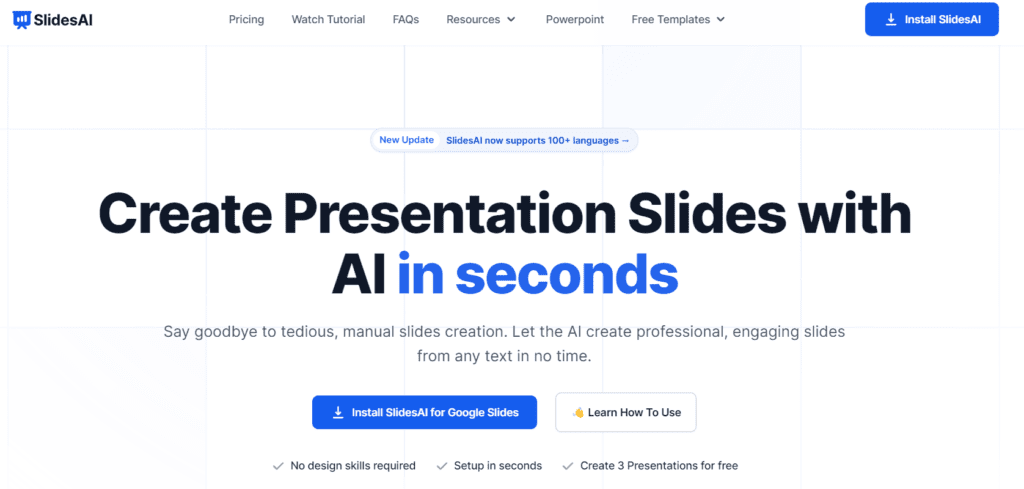
What is Slides AI?
SlidesAI is a nifty AI-powered tool designed to simplify the process of making presentations, essentially, it’s a smart tool that transforms your basic concepts into slick slides. You just feed it a chunk of text or a topic, and voilà, it crafts a series of visually appealing slides. It’s aimed at saving you time and effort, especially when you’re on a tight schedule.
How to Use Slides AI ?
Follow the steps:
- Input your text or topic into the platform.
- Choose a design template that fits your style or event.
- Let the AI work its magic, organizing your input into well-structured slides.
- Review and tweak the final product to ensure it meets your needs.
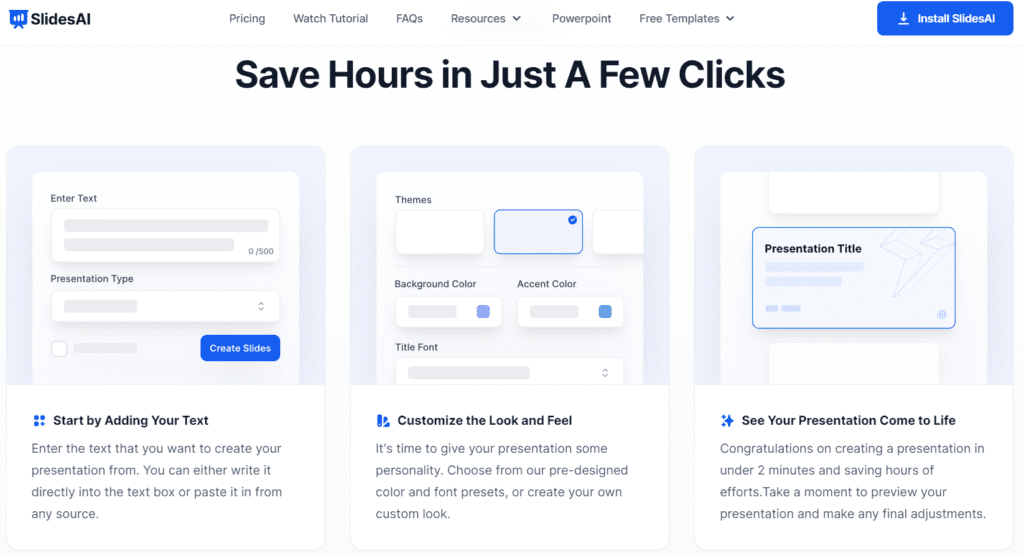
Pros
- Efficiency: Great for whipping up slides quickly.
- User-Friendly: Easy to navigate even if you’re not tech-savvy.
- Customizable: Offers a range of templates to suit different presentation styles.
Cons
- Lacks Deep Customization: While it’s good for basic slides, it might not satisfy those needing highly specialized designs.
- Dependent on Input Quality: The output is only as good as the input. If your initial text lacks clarity, the slides might too.
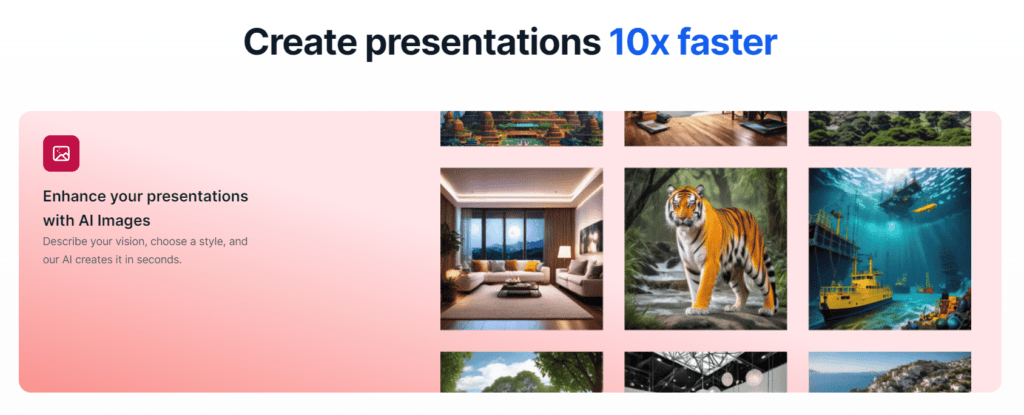
Pricing
- Free Trial
- Pro Plan -$10/month
- Premium Plan– $20/month
Use Cases
- Business Presentations: Quickly put together slides for your next meeting.
- Academic Lectures: Easily summarize complex topics into digestible slides.
- Event Showcases: Create vibrant slides to highlight key event features.
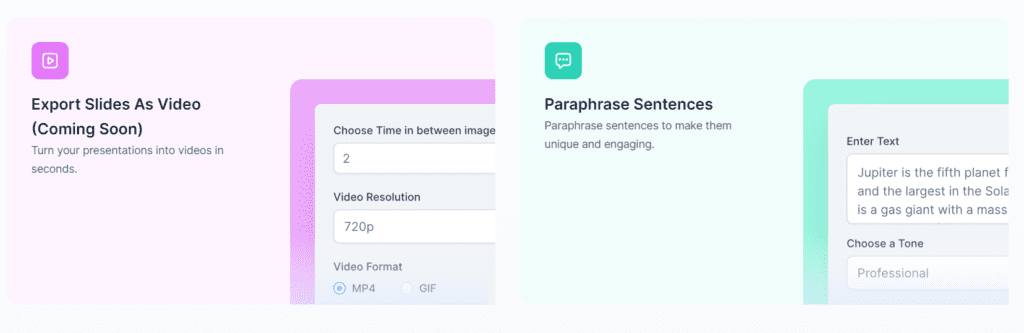
FAQs
Q1: Can I integrate SlidesAI with other tools?
Yes, SlidesAI integrates with several popular platforms, allowing you to export your slides directly to other software or work environments.
Q2: Is there a limit to how many slides I can generate?
The number of slides you can generate depends on the plan you choose. The free plan has a cap, while paid plans offer more flexibility.
Q3: How does SlidesAI handle data privacy?
This AI tool is committed to user privacy. Your data and presentation materials are handled with strict confidentiality, and you retain full ownership of your content.












Leave a Reply
You must be logged in to post a comment.