Table Of Content
Spellbook.legal, which used to go by Rally Legal, is this super cool AI tool that’s all about making the whole contract drafting and reviewing process a lot easier and faster, right within Microsoft Word. It’s powered by Openai GPT-4, which means it can give you these amazing suggestions for your legal documents quickly. Basically, it’s changing the game for how legal docs are done, making everything smoother and smarter.
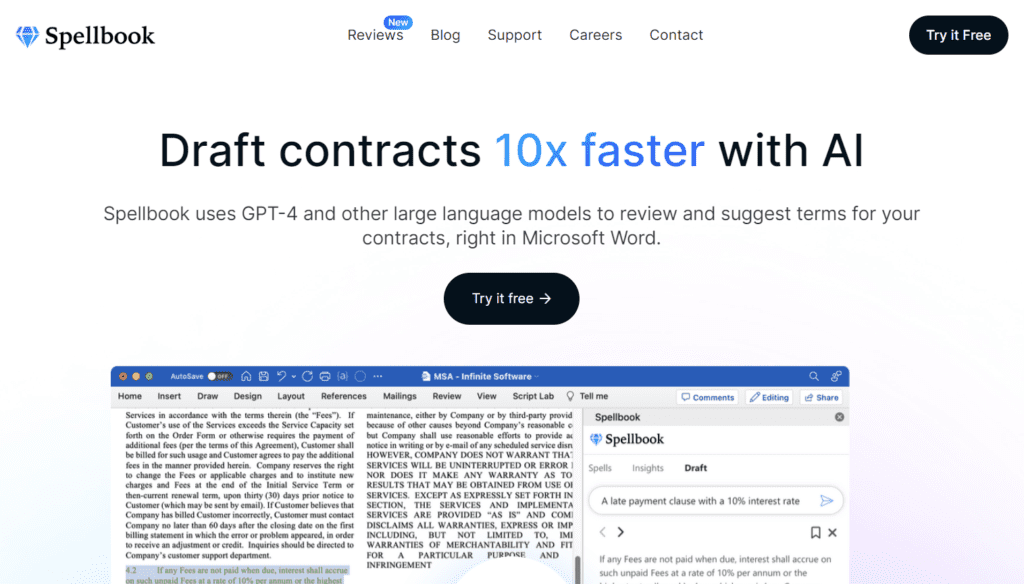
What Does Spellbook Legal Do?
Spellbook scans your contract drafts and suggests improvements on the spot. Think of it as your personal contract advisor that understands the nuances of legal language and offers suggestions for terms, all without leaving the comfort of Word. Whether it’s refining the language or suggesting terms you hadn’t thought of, this tool is designed to keep you ahead.
Spellbook has been trained on a vast dataset of 42 terabytes of text from the Internet, contracts, books, and Wikipedia, enabling it to provide accurate and relevant suggestions. The platform is trusted by over 1700 legal teams in more than 50 countries and is the first generative AI tool tailored for lawyers using large language models. It offers features like generative AI copilot, integration with Microsoft Word, precise redlining, legal research support, collaborative editing, and continuous improvement through regular updates to ensure optimal performance and accuracy
How to Use Spellbook Legal AI?
Getting started with Spellbook is as simple as drinking a cup of tea. After a straightforward installation, you’ll find it nestled within your Word toolbar. As you draft or review a contract, Spellbook runs in the background. Notice a tricky clause? Highlight it, and Spellbook legal ai springs into action, suggesting edits or alternative phrasing. It’s as if you’re having a dialogue with a legal expert, but without the hourly fees.
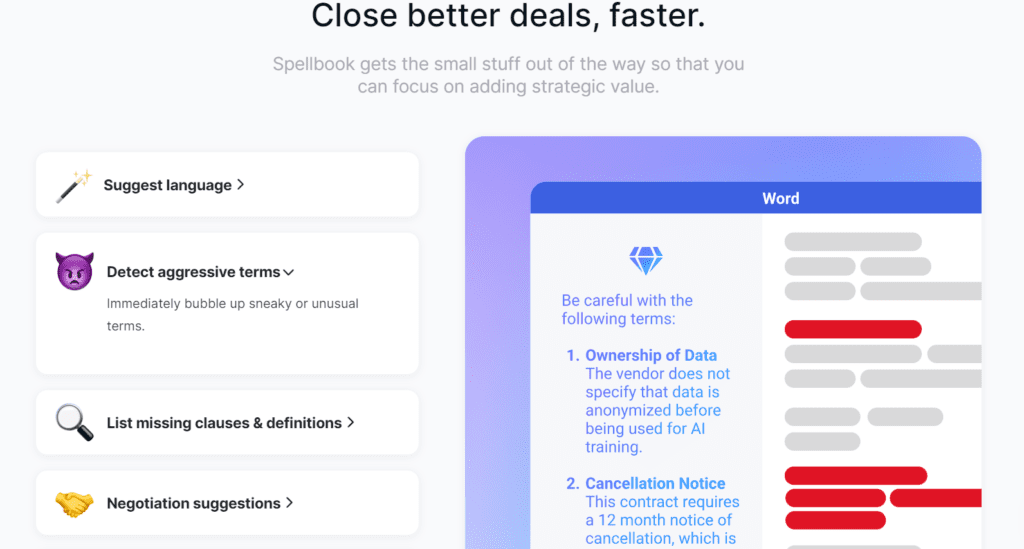
Pros
- Efficiency Boost: Say goodbye to those drawn-out drafting sessions. Spellbook helps you finalize contracts much quicker.
- Accuracy: With AI power, the tool reduces the chances of missing essential terms or making common mistakes.
- User-Friendly: Integrated into Microsoft Word, it’s incredibly straightforward, requiring no shift in your workflow.
Cons
- AI Limitations: While impressive, Spellbook isn’t foolproof. It’s wise to double-check suggestions, especially for complex legal concepts.
- Requires Microsoft Word: Currently, it’s limited to those who use Word for drafting documents.
- Subscription Cost: The convenience comes at a price, which might be a consideration for some.
Pricing
Spellbook is currently in early access & exploring pricing models. Get in touch with the sales team for more information. However, a subscription costs around $180 per month.
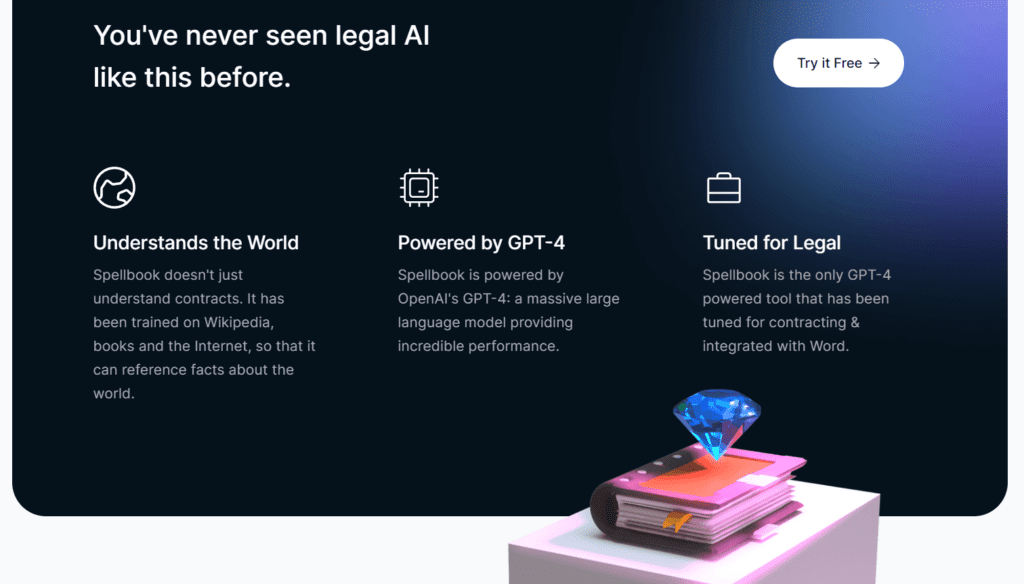
Use Cases
- Solo Practitioners: Perfect for the independent lawyer looking to streamline their workflow.
- Small to Mid-Size Firms: Teams can share a subscription to enhance collaboration and consistency across documents.
- Business Owners: Even if you’re not a legal professional, drafting contracts is part of the game, and Spellbook can be a game-changer.
FAQs
Q: Can Spellbook replace a lawyer? Not exactly. While it offers valuable suggestions, it doesn’t replace the nuanced advice a human lawyer provides. Think of it as a tool to make drafts cleaner and tighter before review.
Q: Is my data safe with Spellbook legal AI? Yes, but always review the privacy policy. Reliable AI tools prioritize user data security and compliance with privacy laws.
Q: Can it work with documents other than contracts? Primarily, it’s tailored for contract drafting, but its suggestions can be useful for any document that benefits from precise and clear language.












Leave a Reply
You must be logged in to post a comment.