Ready to boost engagement in your online events? StreamAlive offers a dynamic way to enhance your webinars and streams, ensuring your audience stays actively involved.
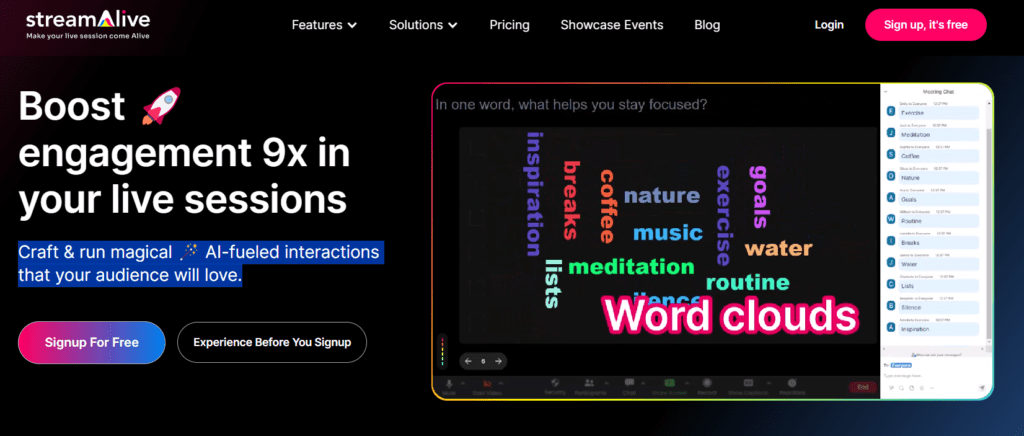
What is StreamAlive?
StreamAlive equips you to run a variety of interactive activities during your sessions. You can set up polls, create word clouds, manage Q&As, spin wheels, and even utilize interactive maps. It’s designed to enhance participant involvement and keep your audience hooked through AI-fueled interactions.
How to Use StreamAlive AI ?
Once you sign up, you integrate it with your chosen platform—like Zoom or Twitch. From there, you can access a dashboard where you can select the type of interaction you want to include in your session. Each activity comes with simple settings that you can tweak to match your session’s theme or your audience’s preferences.
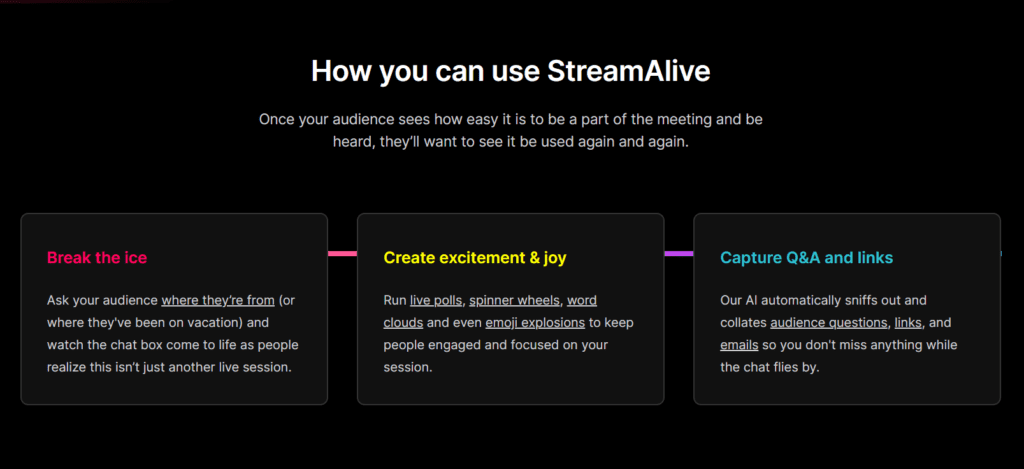
Pros
- Variety of Tools: The range of interactive options ensures there’s always a way to keep your audience engaged.
- AI Enhancements: AI-driven features help in analyzing audience responses in real-time, offering you insights that can improve interaction quality.
- Ease of Use: The interface is user-friendly, making it easy for you to set up and run activities without needing technical expertise.
Cons
- Dependency on Platform Compatibility: StreamAlive works within the confines of supported platforms like Zoom or Google Meet. If you use a platform that’s not supported, you’re out of luck.
- Potential Overuse: With so many tools at your disposal, there’s a risk of overloading your audience with too many activities, which might distract rather than engage.
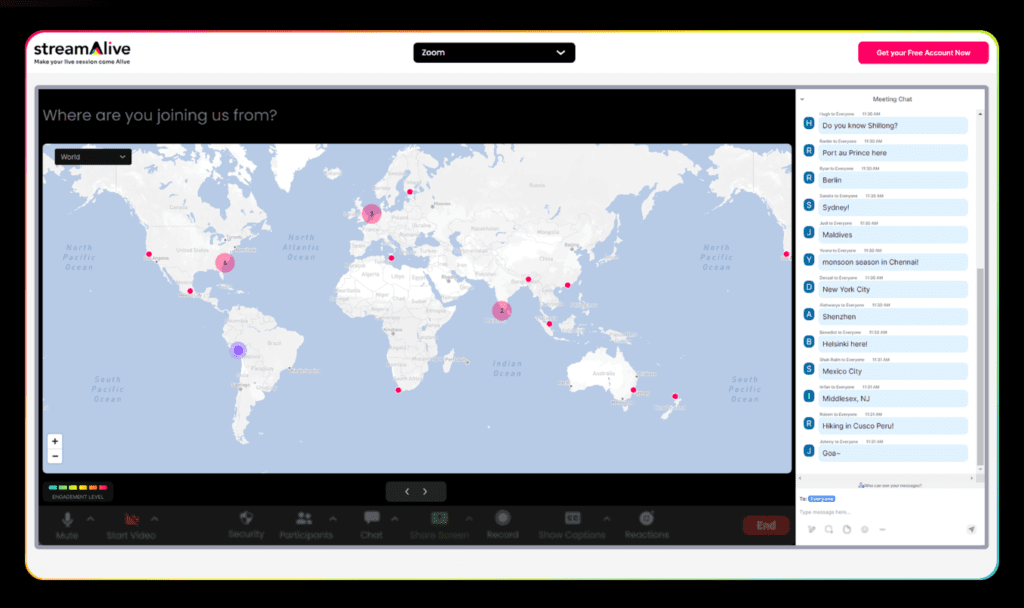
Pricing
Basic Plan – $19/month
Pro Plan – $39/month
Pro+ Plan – $99/month
Use Cases
- Educational Workshops: Facilitators can use polls and Q&As to gauge comprehension and encourage participation.
- Corporate Meetings: Engage attendees in corporate settings with interactive maps and spinner wheels to break the monotony.
- Live Streaming: Streamers on platforms like Twitch or YouTube can use word clouds and live polls to interact with their viewers in real time.
FAQs
- Can I use StreamAlive for in-person events? Yes, while it’s optimized for online and hybrid settings, StreamAlive can also enhance in-person gatherings by allowing live interactions through mobile devices.
- Is there a limit to the number of participants who can join an activity? The participant limit depends on your chosen plan. The free version has a lower limit, while premium plans accommodate more participants.
- What if I run into issues during a live session? StreamAlive offers customer support, though the level of immediate assistance might vary depending on your subscription plan. It’s wise to familiarize yourself with the tool before going live.

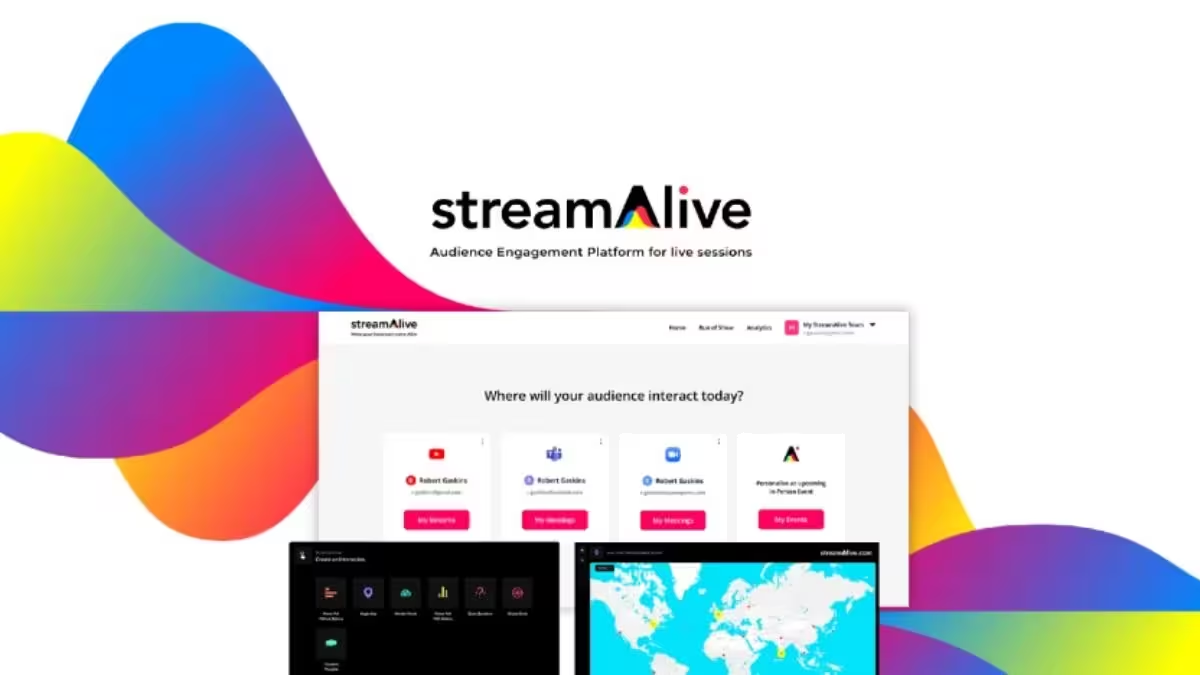










Leave a Reply
You must be logged in to post a comment.