Submagic is an AI-powered video editing platform that gives you a hassle-free way to handle video processing and lets you shift your focus directly toward creativity without the technical constraint. Whether education, social content, or vlogging over YouTube, SubMagic equips you with all gadgets necessary to give a boost to your video projects.
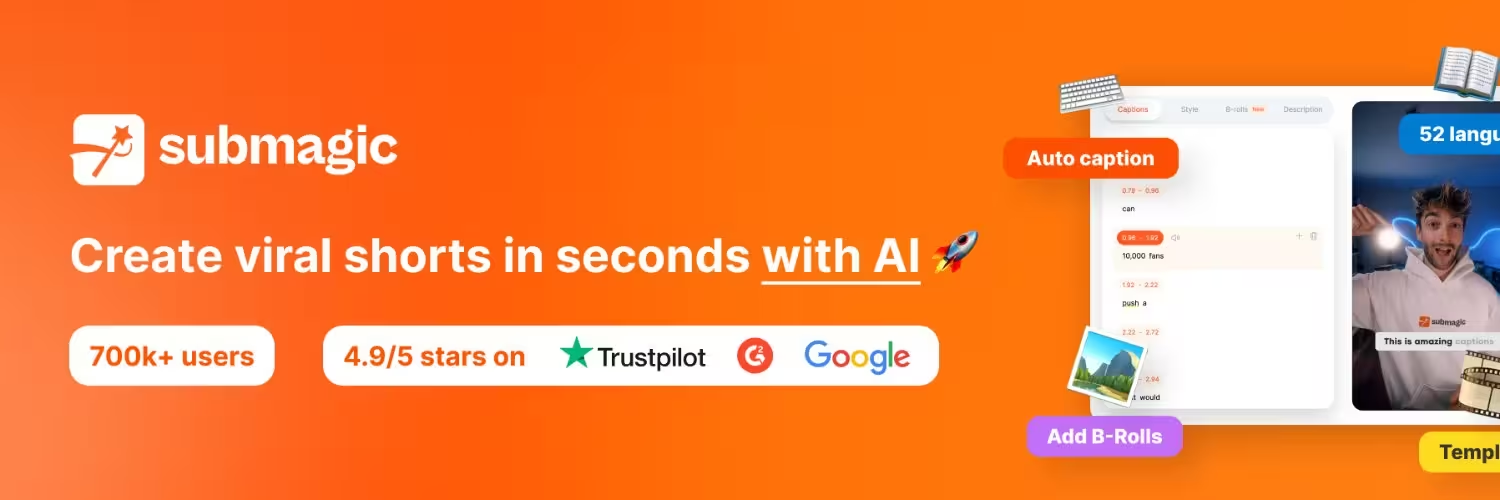
What is Submagic?
Submagic is an all-in-one powerful platform that opens wide possibilities for creators in improving video footage with AI-powered captions, engaging B-rolls, sleek transitions, and fitting background music. With the set of fast and efficient video editing tools at your fingertips, Submagic frees you from fiddling with technical details so you can focus on your creative vision.
How to Use Submagic AI?
Here you go:
- Upload Your Video: Start by uploading the video file you want to enhance.
- Select Features: Choose the elements you want to add, such as captions, music, or transitions.
- Customize: Tailor the settings to match your style and the tone of your video.
- Generate and Review: Let Submagic work its magic, then review and adjust if necessary before finalizing your video.
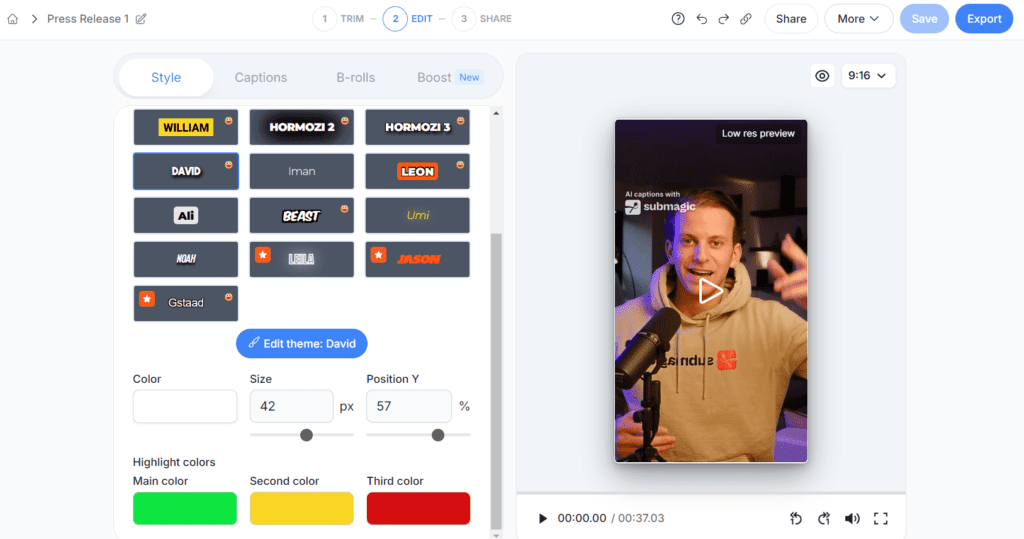
Pros
- Inclusive: The captioning and subtitling allow more and more people with impaired hearing and those who may speak other languages to enjoy and understand your videos.
- Creative Freedom: Automation lets you pay more attention to the story you want to tell instead of being constrained by technical skills.
- User-friendly Interface: Because of its intuitive design, one can get started with enhancing his or her video straight away, even without prior experience in editing.
Cons
- Dependency on Internet Connection: since it is an online site, a stable internet connection is required for seamless usage.
- Learning Curve: A lot of features are involved, though intuitive, it does take some time to thoroughly master them.
- Less room for customization with a free version. Advanced features may require a paid subscription, and this will really limit full creative potential.
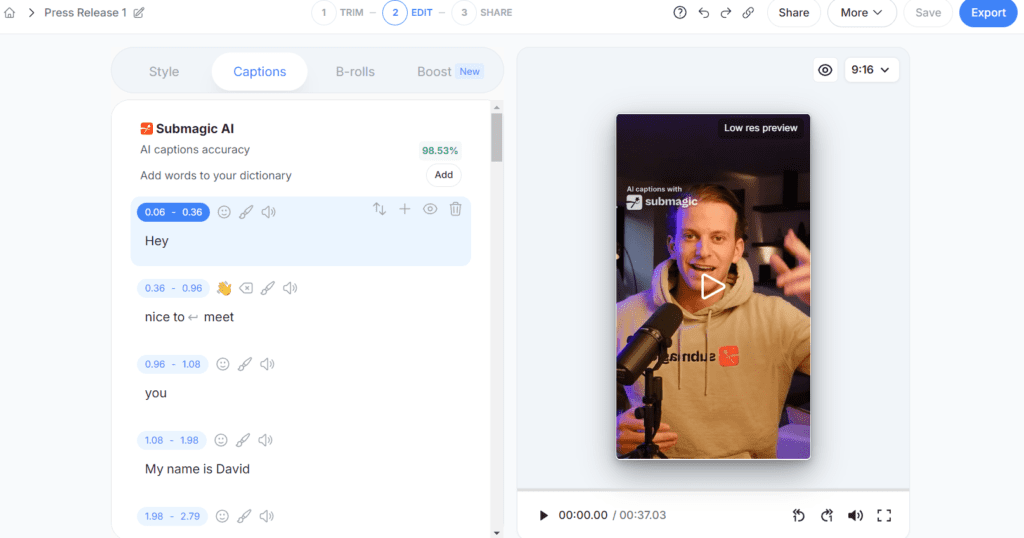
Pricing
Free Trial;
Starter Plan – $14/month;
Growth Plan – $34/month;
Business Plan – $90/month.
Use Cases
- YouTube Creators: Make your videos more engaging with subtitles that perfectly fall in time and snappy transitions.
- Educational Content Providers: Give clarity and make educational videos easier to follow for viewers.
- Social Media Marketers: Create easily consumable, impeccable video content for platforms such as Instagram and TikTok.
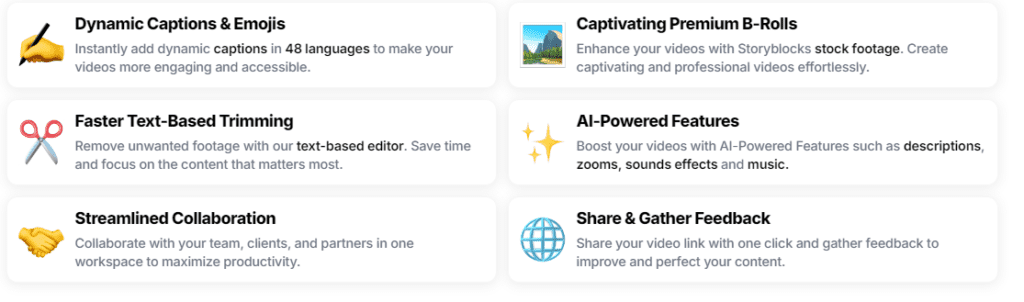
FAQs
Can I use Submagic on any device? Yes, it is cloud-based; thus, you can use it from any device with internet access.
Are there any other languages supported in the subtitles? Yes, Submagic does support many other languages, hence the great tool for all content creators worldwide who’d wish to reach others out of their area.
What happens after the free trial? After the free trial, you can upgrade to a basic plan that has only a few features, or you can subscribe to a premium plan for full features.












Leave a Reply
You must be logged in to post a comment.