Table Of Content
Tesla’s Autopilot is a complex driver-assistance system. It integrates the highest levels of safety and comfort. You can think of it as a set of features working together to make driving smoother, less stressful, and-most importantly-safer. Here’s a breakdown of what it does, how to use it, and whether it’s right for you.
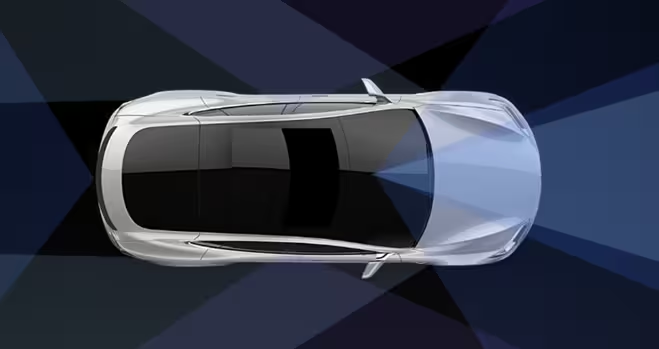
What is Tesla AI Autopilot ?
Tesla offers two tiers of Autopilot features: the standard version and Full Self-Driving. The standard version, bundled with all models, include Traffic-Aware Cruise Control, which maintains a safe distance from other cars, and Autosteer, which keeps you within your lane on highways.
Of Course, If you really want to take things up a notch, the Full Self-Driving (FSD) package adds capabilities like Auto Lane Change, Navigate on Autopilot, Autopark, and Summon/Smart Summon. These will make your car an autonomous one that changes lanes, parks, and even navigates through parking lots in search of you.
It also identifies stop signs and traffic lights, slowing or stopping your car for those accordingly, but it’s always looking for your attention. FSD Still Requires Active Supervision: don’t think you’re completely off the hook just yet. But, in essence, it does take much driving load off you, especially on long trips or busy city streets.
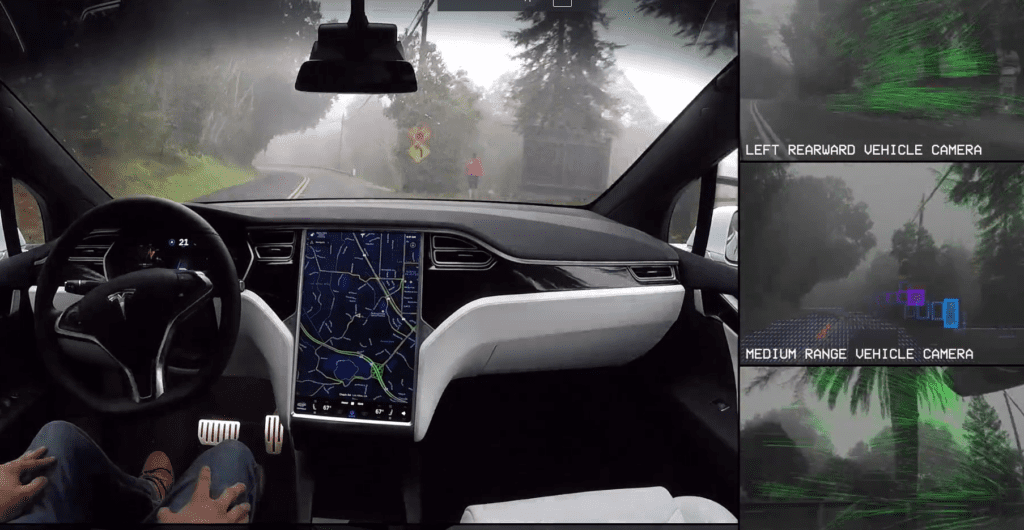
How to Use Tesla AI Autopilot
Enabling Autopilot is fairly easy: with most Tesla models, you simply double-tap the gear stalk. Once it’s on, features like Autosteer and Traffic-Aware Cruise Control will take over, keeping you in lane and adjusting your speed. Moving up a step further, features like Summon literally let you engage with your car remotely with the Tesla app and let the car drive itself short distances to where you are.
Pricing
So, the standard Autopilot comes at no extra cost with any new Tesla vehicle. However, the Full Self-Driving (FSD) package requires a substantial investment: $10,000 once and for all or about $199 per month. Yes, the price is not small; however, the promise of full autonomy within a short time might be worth it for a majority of tech-heads.
Pros:
- Convenience: Long highway drives, stressful city commutes-just a little more tolerable when Autopilot is handling the mundane parts.
- Safety Features: Features like Automatic Emergency Braking and Collision Warnings add layers of protection that are always on, working behind the scenes.
- Continuous Improvement: Tesla frequently releases updates, and that means your car gets better over time with no hardware changes.
Cons:
- Pricey Upgrades: FSD packages are highly expensive while impressive for the features offered; complete autonomy is still in beta and not legally recognized everywhere.
- Monitoring Required: You can’t rely fully on Autopilot. Tesla’s system is still requiring you to be attentive at all times, which could dampen the real-world convenience factor.
- Inconsistent Performance: The Autopark and Summon functions can be hit-or-miss when faced with a tight or complex environment and may require takeover.
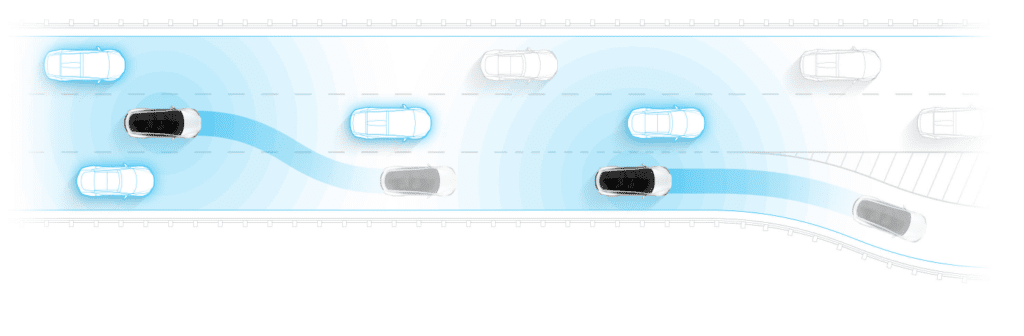
Use Cases
- Daily Commute: It’s in heavy traffic or on the highways that an Autopilot is useful. You can have the car handle stop-and-go traffic while you maintain your alertness.
- Long Road Trips: Features like Navigate on Autopilot and Auto Lane Change are ideal for long drives where lane changes and speed adjustments happen quite often.
- Tight Parking Situations: Be it a tight parking garage or a busy lot, Summon can take care of parking your vehicle without stress by remotely drawing the car in and out.
FAQs
1. Is Tesla Autopilot AI fully autonomous?
No, though it does significantly assist driving, it is still not able to operate without your supervision. You are expected to take control anytime.
2. Can I use Tesla Autopilot on any road?
It is designed for highways foremost. Some features, like Autosteer, can work on city streets, but you need to stay aware of local traffic laws and road conditions.
3. How do I enable Summon?
Open the Tesla app, select “Summon,” and use the forward/reverse buttons. Smart Summon is another feature that’s useful for more complex maneuvers, like wending your way through a parking lot to get to you.












Leave a Reply
You must be logged in to post a comment.