Table Of Content
Texture Lab is an innovative online tool that enables you to create unique, seamless textures from any text description. It’s particularly tailored for game developers and digital artists who require custom textures for their projects. The platform is user-friendly, allowing you to generate textures like dragon scales, ancient tiles, or even grotesque, meaty messes with just a few clicks.
How to Use Texture Lab AI
Using Texture Lab is simple, try the four steps below:
- Visit Texture Lab’s website.
- Enter a text description of the texture you need.
- Use the generate button to create your texture.
- Download the texture in various formats like Diffuse, Height, or Normal maps.
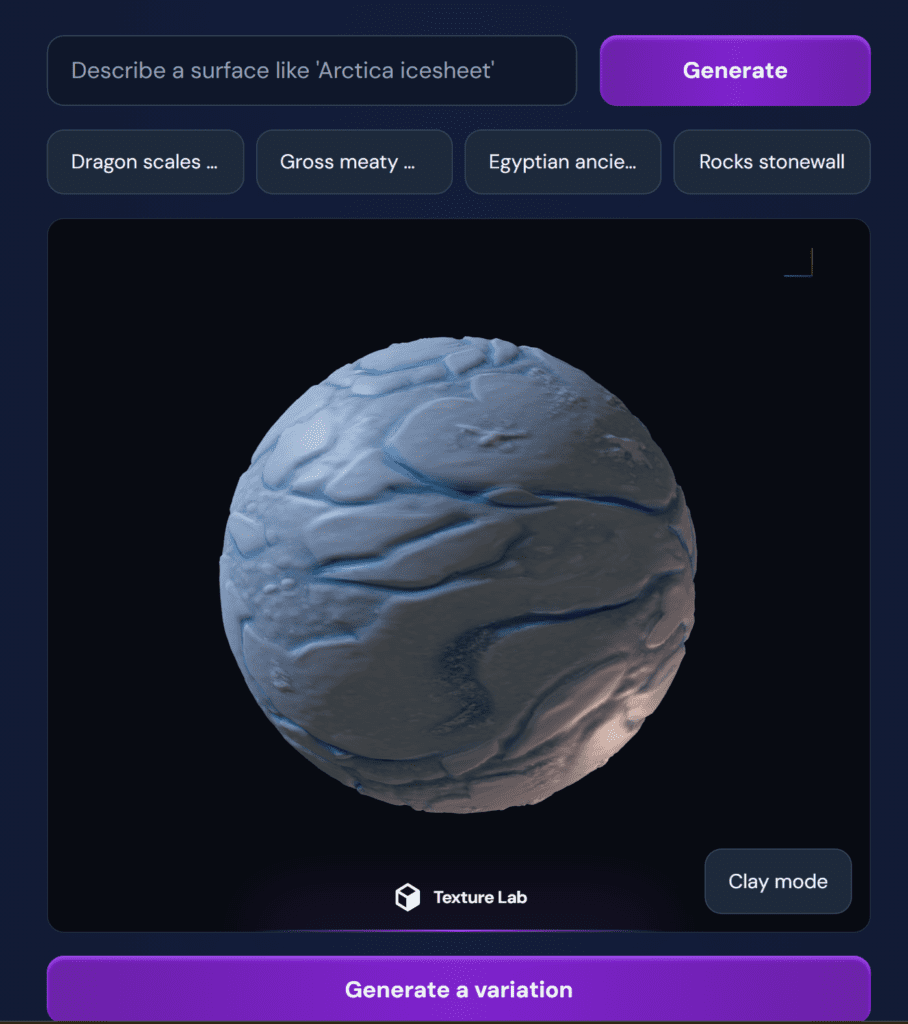
Pros
- Ease of Use: Simple interface that’s easy to navigate.
- Instant Results: Generates textures quickly, saving you time.
- Variety: Offers a wide range of texture types, from organic to architectural.
Cons
- Limited Customization: While you can generate textures from text, detailed customization options are limited.
- BETA Version: As a beta product, some features might be under development or prone to issues.
- High CPU utilization: it makes very difficult to user your laptop, google chrome CPU goes 100% and all is very slow
Texture Lab AI Pricing
Texture Lab is currently offered as a free service, which is great for developers and artists on a budget.
Use Cases
- Game Development: Creating detailed textures for game environments and characters.
- Graphic Design: Enhancing visual content with unique textures for digital art projects.
- Educational Projects: Teaching students about texture creation and digital design.
Frequently Asked Questions
- Can I use textures commercially? Yes, textures generated are licensed under the Creative ML OpenRAIL-M license, allowing for commercial use.
- Are there any limits on the number of textures I can generate? As of now, there are no limits mentioned, so feel free to generate as many as you need.
- Can I suggest features for future updates? Absolutely, the developers are likely open to feedback to improve the tool during its beta phase.

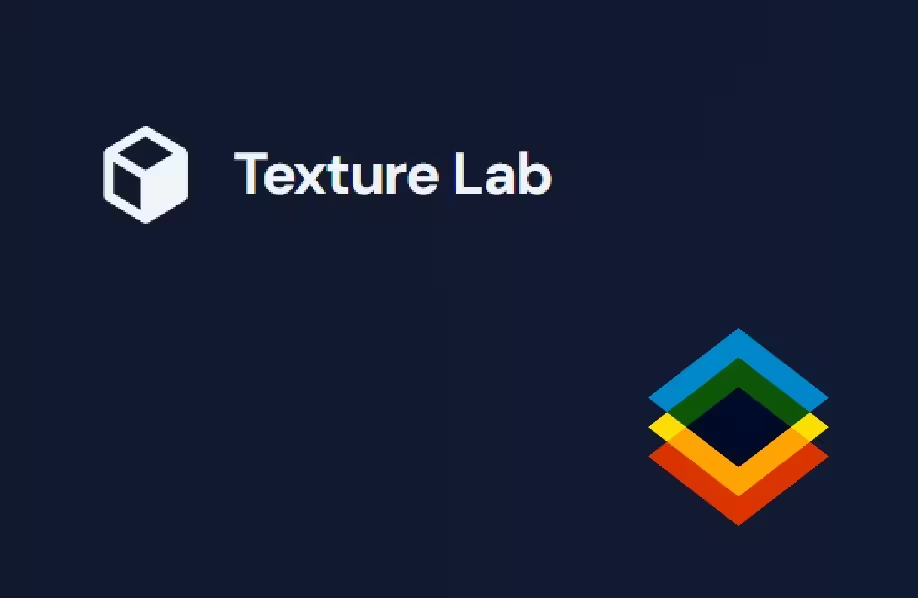










Leave a Reply
You must be logged in to post a comment.