ToonCrafter is an innovative tool helps you animate transitions between two cartoon frames and colorize full sequences easily.
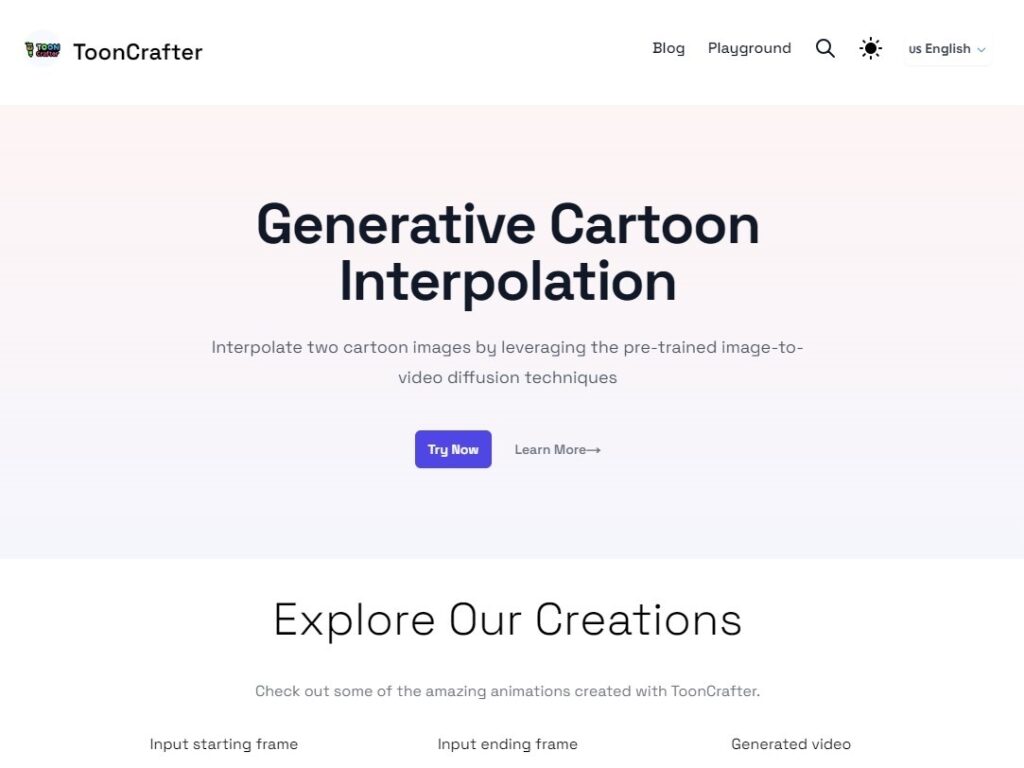
•
ToonCrafter – Generative Cartoon Interpolation
What is ToonCrafter?
Toon Crafter is a cutting-edge tool that allows you to animate between two cartoon frames and colorize entire sequences with ease. It leverages generative cartoon interpolation technology to create smooth animations. Users can try it for free online, with options for advanced features through a subscription. Perfect for non-professionals and creative enthusiasts.
How to Use ToonCrafter AI
It’s really that simple:
- Upload the start and end frames of your cartoon.
- Choose your settings for interpolation and colorization.
- Let ToonCrafter AI process the images.
- Review and download your animated sequence.
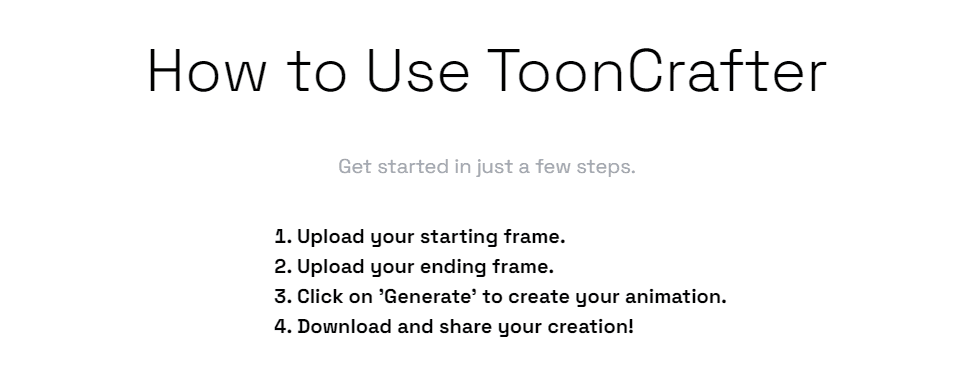
Pros
- Ease of Use: ToonCrafter’s user-friendly interface makes it simple to create animations without any technical knowledge.
- Fast Processing: The tool quickly renders animations, saving you time.
- High-Quality Output: Expect smooth, high-quality animations that maintain the charm of your original art.
Cons
- Limited Customization: While ToonCrafter is great for basic animations, it might not suffice for more complex or specific animation needs.
- Dependency on Input Quality: The quality of the output heavily depends on the clarity and compatibility of the input frames.
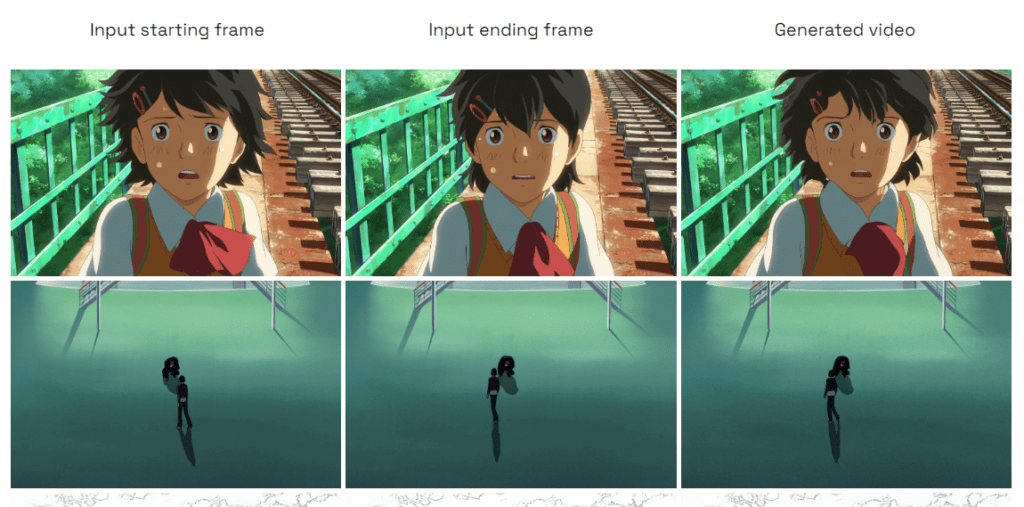
Pricing
Contact for pricing.
Use Cases
- Educational Content: Ideal for educators looking to animate illustrations for better engagement.
- Marketing Materials: Create animated content for social media or advertising.
- Creative Projects: Perfect for artists and animators who want to experiment with their artwork.
FAQs
Can I animate complex cartoon sequences with ToonCrafter? While it is perfect for simple animations, it may struggle with very complex movements or details that require more than basic interpolation.
Is there a limit to how many frames I can generate between two images? Under the free plan, yes, there is a limit. However, upgrading to the Pro Plan will give you unlimited frame generation.
Does ToonCrafter support animation in different styles? Yes, it can handle various cartoon styles as long as the start and end frames are clear and well-defined. The tool adapts to the style of your submitted frames.












Leave a Reply
You must be logged in to post a comment.