Table Of Content
You’ve got a soft spot for the PlayStation 2 era, you’ll be thrilled to try the PS2 AI Image Filter from Playground.com face. This nifty tool transforms your photos to mimic the iconic PlayStation 2 video game aesthetic, bringing a nostalgic twist to your images.
How to Use the PS2 AI Filter
To get started with the PS2 AI Filter, follow these straightforward steps:
STEP1: Upload Your Image:
Kick things off by uploading a picture. You’ll want to choose a high-quality image to ensure the best retro transformation.
STEP2: Chose Style Video GAME and write your prompt
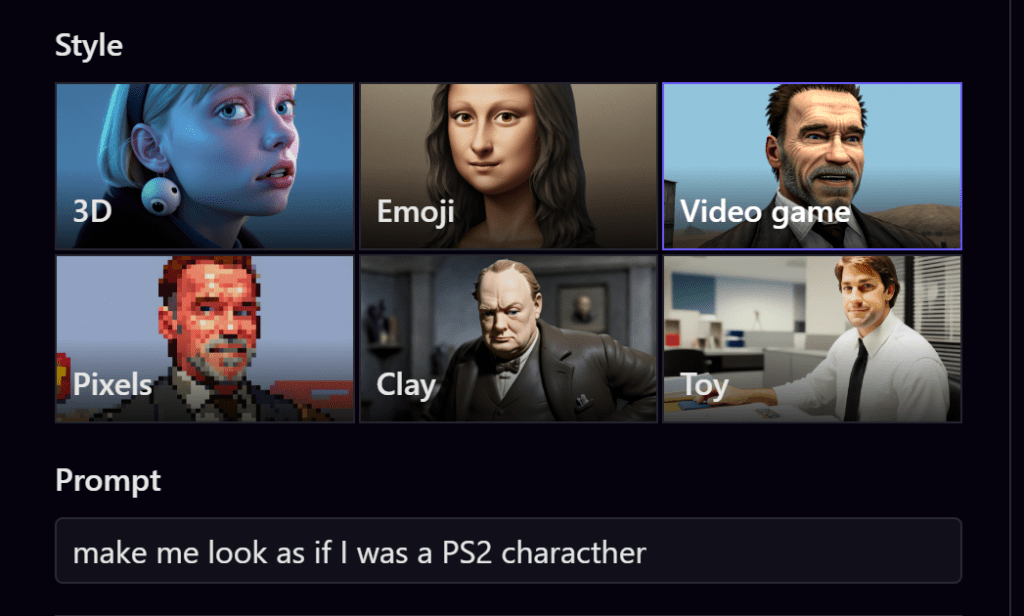
Customize Your Concepts: You can add specific concepts to your image, such as sunglasses or flowers, which the AI will incorporate into the final result. Here, you can describe your desired effects in more detail, such as opting for a pixelated glitch art look or a setting reminiscent of old PS2 games.
STEP 3: Sign up, Edit and Download
After the AI works its magic, you can tweak the image further if needed and then download your nostalgic creation.
Pros and Cons
Pros
- Unique Retro Style: It’s a fun way to reimagine your photos with a classic video game look.
- Simple Interface: The tool is user-friendly, with straightforward options that make it easy to achieve the desired effects.
Cons
- Cost: While the basic functions might be accessible, there are fees associated for downloading the enhanced versions of your images.
- Privacy Concerns: As with many AI tools, it’s wise to consider the privacy implications of uploading personal photos.
PS2 Filter Pricing
The basic use of the Playground COM Face AI is free, which allows you to experiment with various AI-generated styles. However, for certain advanced features or downloads, there might be a fee involved.
Use Cases
Beyond just personal enjoyment, the PS2 AI Filter can be used to spice up your social media profiles, add a unique flair to digital art projects, or even inspire creative content for platforms like Instagram or TikTok.
FAQs
Q: Can I use any photo with the PS2 AI Filter?
Yes, you can use any photo, but the quality of the image can significantly influence the final outcome. Higher-resolution images tend to yield better results.
Q: Is it possible to apply the PS2 filter to videos?
Currently, the PS2 AI Filter is designed for still images, but stay tuned to Playground’s updates for any new features.
Q: How long does it take to process an image with the PS2 filter?
The processing time can vary, but generally, it takes just a few seconds to apply the filter and see the results.

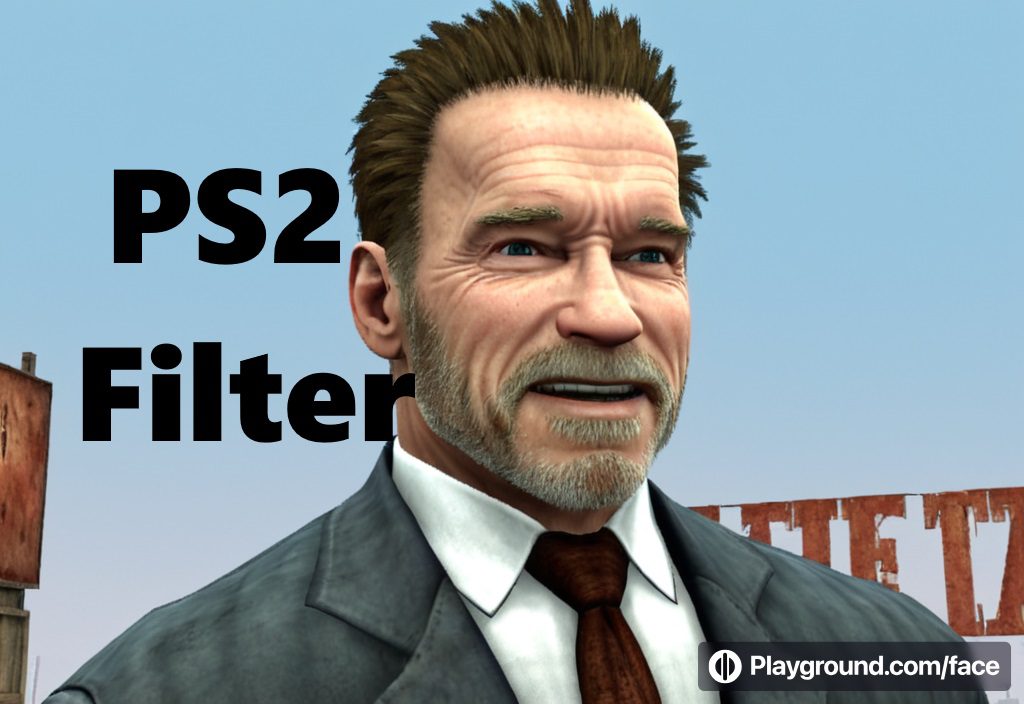










Leave a Reply
You must be logged in to post a comment.