Stuck with raster images like PNGs or JPGs when crisp, scalable vectors are what you need? Look at Vectorizer.AI, the AI-powered tool designed to solve your pixel-related dilemmas by converting them into vector solutions.
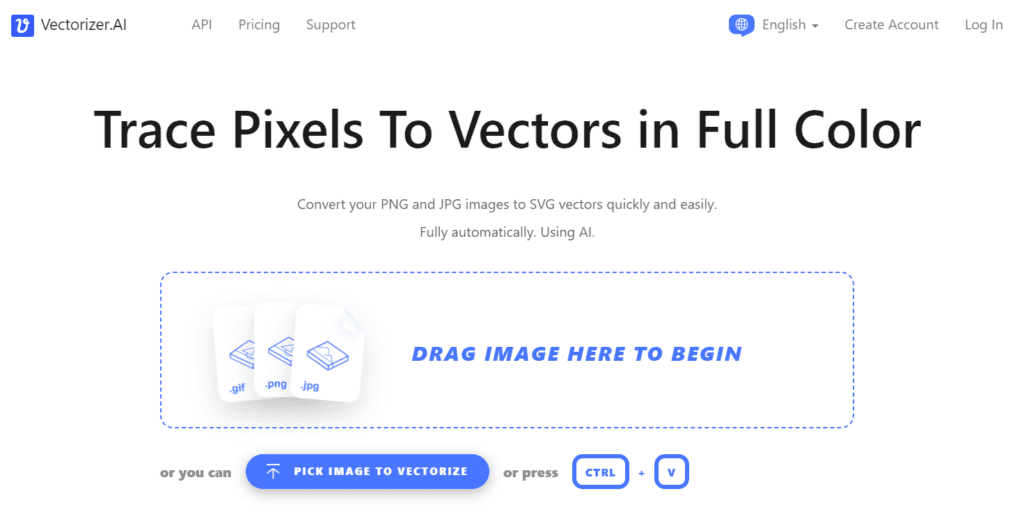
What Does It Do?
Simply put, Vectorizer.AI converts your PNG and JPG files into SVG (Scalable Vector Graphics) format. What this means for you is that you can say goodbye to pixelation. Whether you’re scaling up for a billboard or down for a business card, your images remain sharp and clear. This tool uses artificial intelligence to trace your images into full-color vectors, automagically. No manual tracing, no headaches.
How to Use Vectorizer AI
Using Vectorizer.AI couldn’t be easier:
- Head to their website.
- Upload your PNG or JPG file.
- Hit the convert button.
- Download your new SVG file.
That’s all there is to it. You don’t need to be a tech wizard or a graphic designer to get professional results.
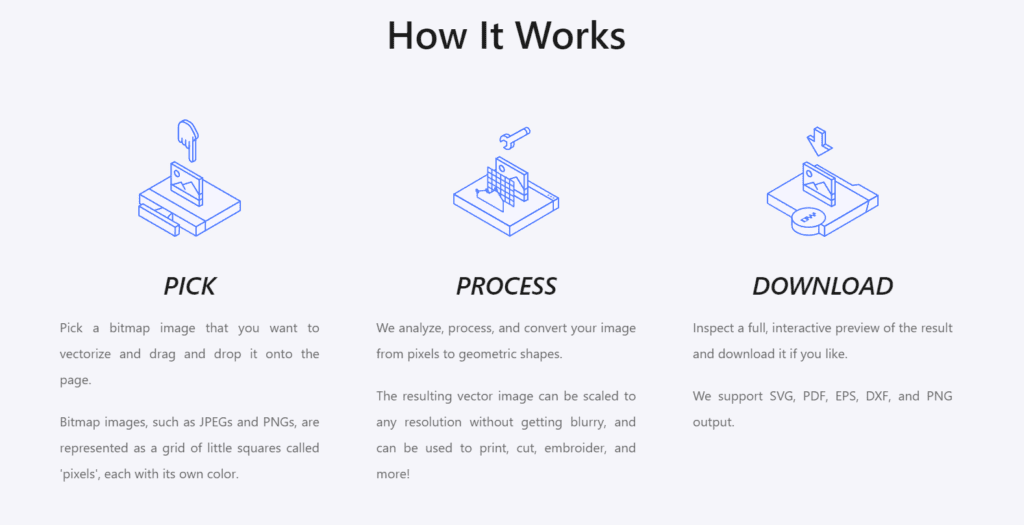
Pros
- User-Friendly: The interface is straightforward. You’re just a few clicks away from your vectorized image.
- Quality Conversions: It produces high-quality SVGs that maintain the integrity of the original image.
- Time-Saver: It does in seconds what could take hours to do manually.
Cons
- Dependent on Image Quality: The output is only as good as the input. Low-resolution images might not convert as well.
- Limited File Formats: Currently, it only supports PNG and JPG files for conversion.
Pricing
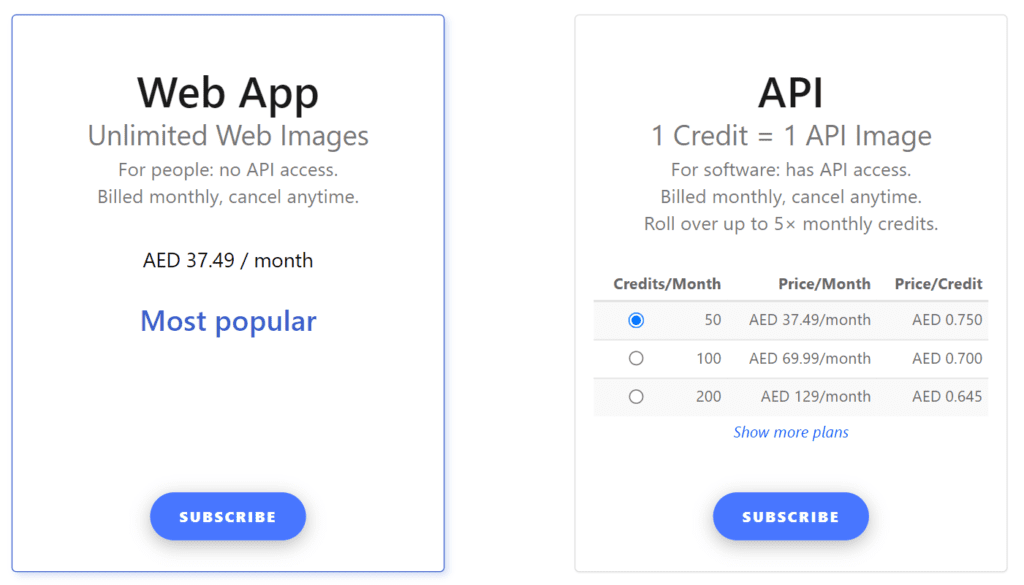
Use Cases
- Graphic Design: Perfect for designers looking to integrate raster images into vector-based projects.
- Merchandise Creation: Ideal for creating scalable designs for merchandise without losing image quality.
- Web Development: Use it to create scalable web graphics that look sharp on any screen size.
FAQs
Q: Can Vectorizer.AI handle complex images? Yes, but the accuracy of the conversion might vary based on the complexity and quality of the original image.
Q: Is my uploaded image secure? Absolutely. Your images are uploaded securely and are not shared or used without your permission.
Q: Can I convert images in bulk? Yes, if you opt for one of the paid subscriptions, bulk conversions are a feature that can save you even more time.
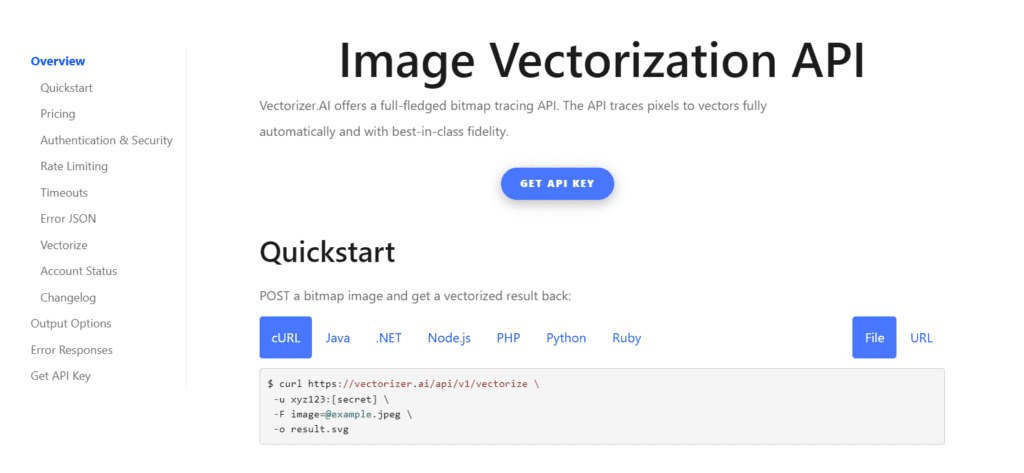
Vectorizer.AI shines as a fast and straightforward method for turning raster images into vectors. While it has its restrictions, it provides many users with a handy approach to crafting high-quality, scalable graphics without the need to navigate intricate software or engage in tedious manual tracing. Test it out and discover its potential to enhance your workflow.












Leave a Reply
You must be logged in to post a comment.