Table Of Content
Try the magic of Veggie AI, a tool that transforms your static photos into lively 3D animated videos.
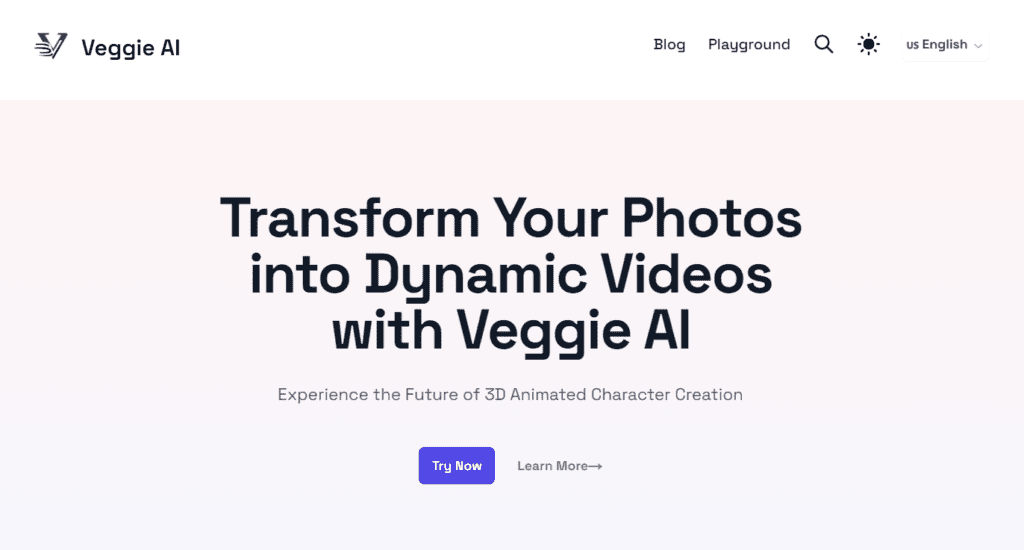
What Veggie AI Does?
If you reached here, I know you want to see What it Can Do! It simply changes the way you create animated content by transforming your photos into dynamic 3D animated videos. Using advanced AI technology, the platform allows users to easily animate their characters with realistic movements and playful dances. Designed for non-professionals with strong creative needs, Veggie AI’s intuitive interface makes it accessible to users from various industries. Whether for personal or commercial projects, the app prioritizes privacy and data security, ensuring your creations are protected.
How to Use Veggie AI
To transform an image to animation the steps to perform are below:
- Upload your desired photo to the Veggie AI playground platform on veggie.ai.
- Select the type of animation or dance you want to apply.
- Adjust the settings to match the desired level of movement and realism.
- Hit animate, and watch as Veggie AI transforms your still image into a captivating video.
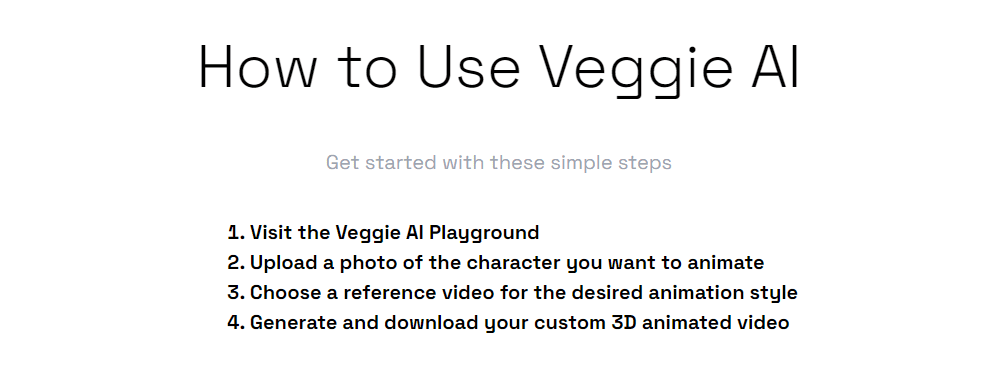
Pros
- Ease of Use: The interface is intuitive, making it accessible even if you’re not tech-savvy.
- High-Quality Animation: Expect smooth and lifelike animations that add a unique flair to your photos.
- Customization: Plenty of animation styles and settings allow you to tailor the output to your liking.
Cons
- Resource Intensive: To get the best results, a strong internet connection and a capable device are necessary.
- Limited Free Use: While Veggie AI offers a trial, the most powerful features are locked behind a paywall.

Pricing
- Free Trial
- Basic Plan – $9,90/month
- Standard Plan – $19,90/month
- Unlimited Use – $99/month
Use Cases
- Social Media Content: Create eye-catching animated posts that attract more engagement.
- Event Invitations: Send unique animated invites that stand out.
- Educational Content: Enhance educational materials with animated illustrations.
FAQs
- Can I animate any photo with Veggie AI app? Yes, you can animate almost any photo, but for best results, use high-resolution images where subjects are clearly visible.
- Is there a limit to how many animations I can create with the free trial? Yes, the free trial limits the number of animations you can create. Upgrade to a paid plan for more flexibility.
- Can I use the animations commercially? Absolutely, but make sure to review the terms of service for any restrictions based on your subscription level.












Leave a Reply
You must be logged in to post a comment.