Table Of Content
If you’re into switching up faces in photos or videos, Vidwud Multiple Face Swap might catch your eye. Here’s a straightforward rundown of what it offers, its perks, and a few things you might watch out for.
What Vidwud Multiple Face Swap Does
Vidwud allows you to swap faces in photos and videos, offering a simple three-step process: upload your original media, select the face to swap, and hit the swap button. It’s all online, so no downloads needed, making it pretty handy if you’re using different devices.
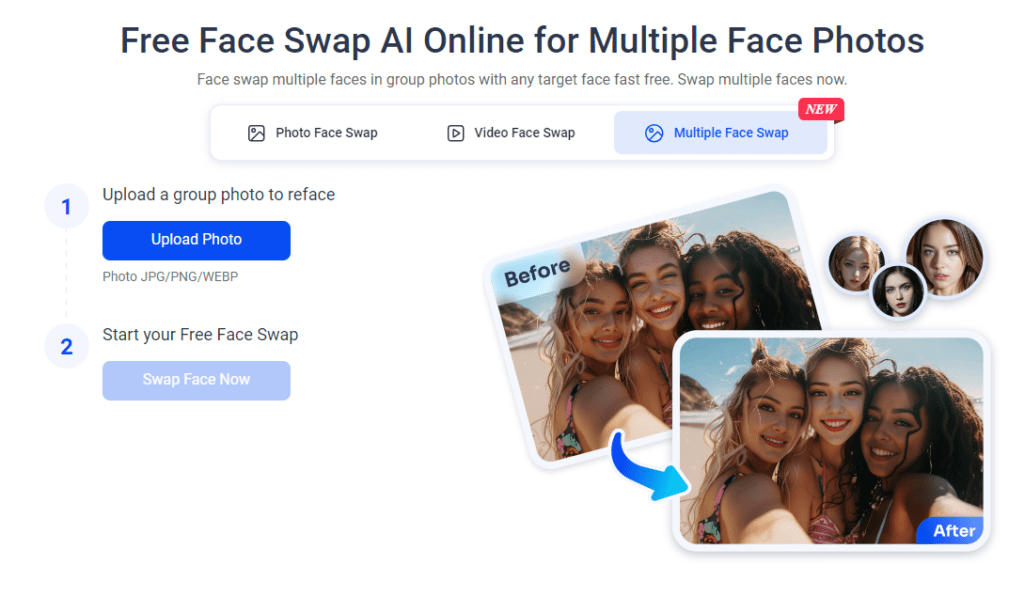
How to Use Vidwud Multiple Face Swap
You start by uploading an image or video with the face or faces you want to change. Next, upload the target face you’d like to see instead. Once everything is in place, just press “Swap Face Now,” and the tool does its magic, replacing the original face with your chosen one.
Pros
- Free: You can use it without spending a dime, which is great for casual fun or if you’re experimenting with face swaps.
- Simple to Use: The interface is intuitive, so you don’t need to be tech-savvy to get started.
- Versatile: It handles both photos and videos, so your creative projects aren’t limited to one media type.
Cons
- Quality and Limitations: The result’s realism can depend on the source material’s quality, such as lighting and angles. If you’re using it for professional content, you might find the output resolution a bit limiting.
- Privacy Concerns: Always a point to consider when uploading personal photos or videos to online tools.
Pricing
It’s totally free, which is a significant advantage. However, check for any potential hidden costs if you’re planning to use advanced features or remove watermarks, if applicable.

Use Cases
- Personal Fun: Swap faces in family videos, or prank friends by placing their faces in hilarious contexts.
- Content Creation: Create unique content by swapping faces in video clips or photos for social media or marketing purposes.
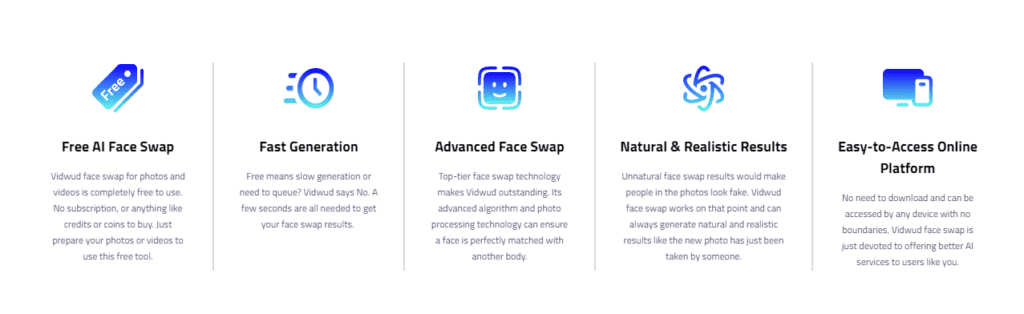
FAQs
- What types of files can I use with Vidwud Multiple Face Swap? You can upload JPG, PNG, WEBP for photos and M4V, MP4, MOV, WEBM for videos.
- Is there a limit to how many faces I can swap at once? Yes, there’s functionality for multiple face swaps, but check the specific limits based on the tool’s current capabilities.
- Can I use Vidwud Multiple Face Swap on my mobile device? Absolutely, since it’s an online platform, you can access it via any device that has an internet connection.

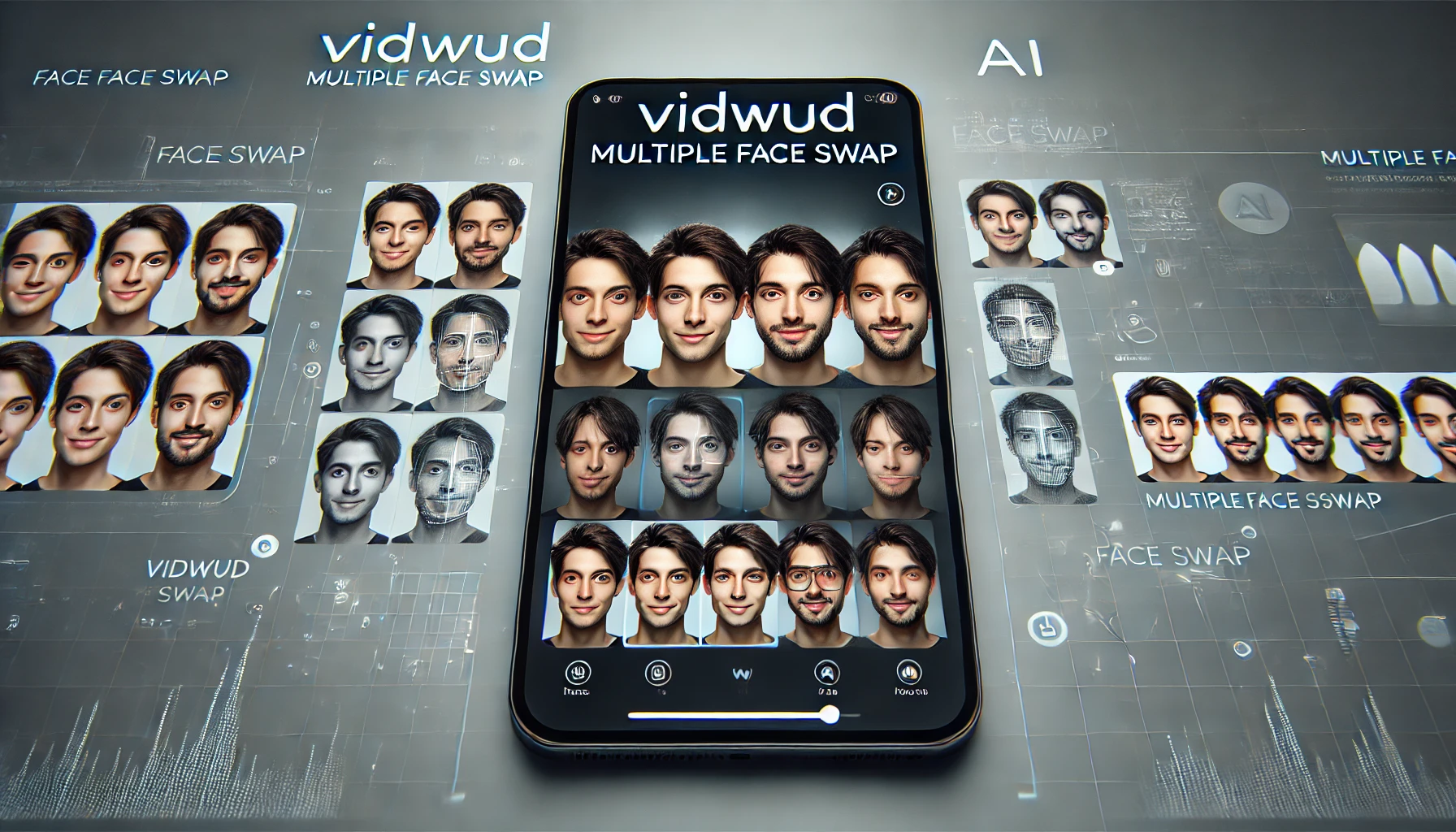










Leave a Reply
You must be logged in to post a comment.