Table Of Content
Review of “What Font Is”
What Font Is is a powerful AI-powered tool designed to identify fonts from any image, simplifying the often complex task of font identification. Whether you’re a designer looking to match a font for a project or just curious about a font you saw online, this tool can cater to your needs with its expansive font database and intuitive interface.
Pros:
- Vast Database: With a catalogue of over 990,000 fonts, both commercial and free, “What Font Is” offers a wide range of possibilities for font identification
- AI-Powered: The tool uses advanced AI to accurately identify fonts in 90% of cases, ensuring high reliability
- User-Friendly Interface: The process is straightforward – upload an image, and the system shows over 60 similar fonts
- Rich Member Benefits: Offers numerous benefits, including unlimited access, custom text preview, Google Fonts search, ad-free experience, and more
Cons:
- Dependent on Image Quality: The accuracy of font identification can be compromised by low-quality images (low resolution, text distorted, etc.)
- Separation of Letters Required: For cursive fonts, users must manually separate each letter using the tool’s advanced image editor
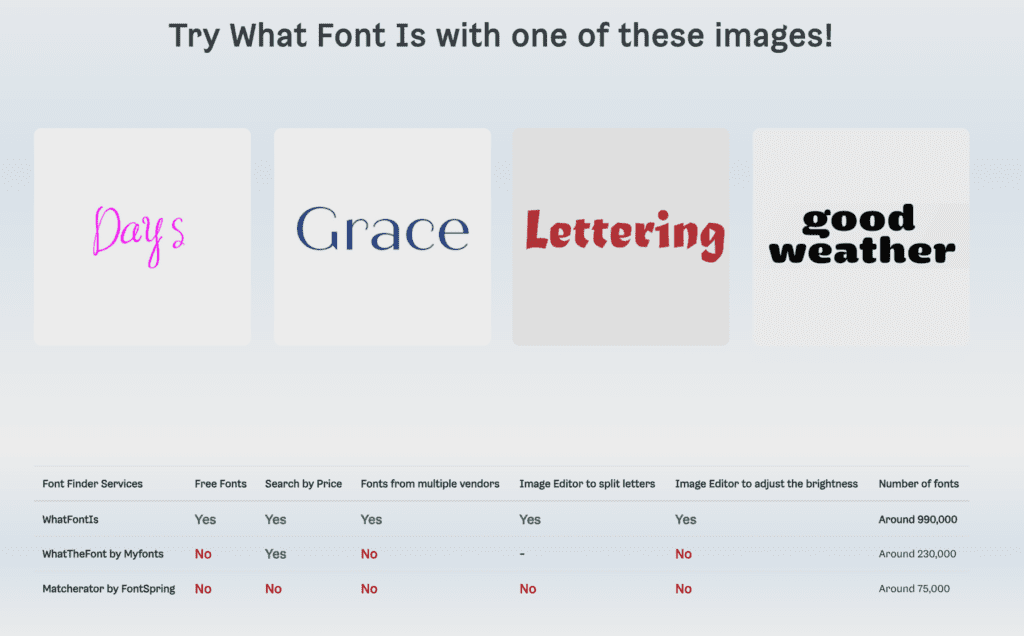
Pricing:
While the basic use of “What Font Is” is free, the website offers a PRO membership with additional benefits such as advanced filtering, auto character recognition, and access to a curated list of 100 fonts for each search. Users can try the PRO membership for free for 7 days, with the option to cancel anytime within this period without charge
Use Cases:
- Identifying a font from a client’s source when the font is missing.
- Finding out the name of a font seen in any digital or print medium.
- Searching for free or commercial fonts for design projects.
How to Use “What Font Is”:
- Upload an Image: Drag and drop your image or upload it through browsing.
- Crop & Optimize: The tool automatically tries to separate the letters; for cursive fonts, you might need to do it manually.
- Pick Your Font: It shows over 60 similar fonts to the one in your image, including download or purchase options.
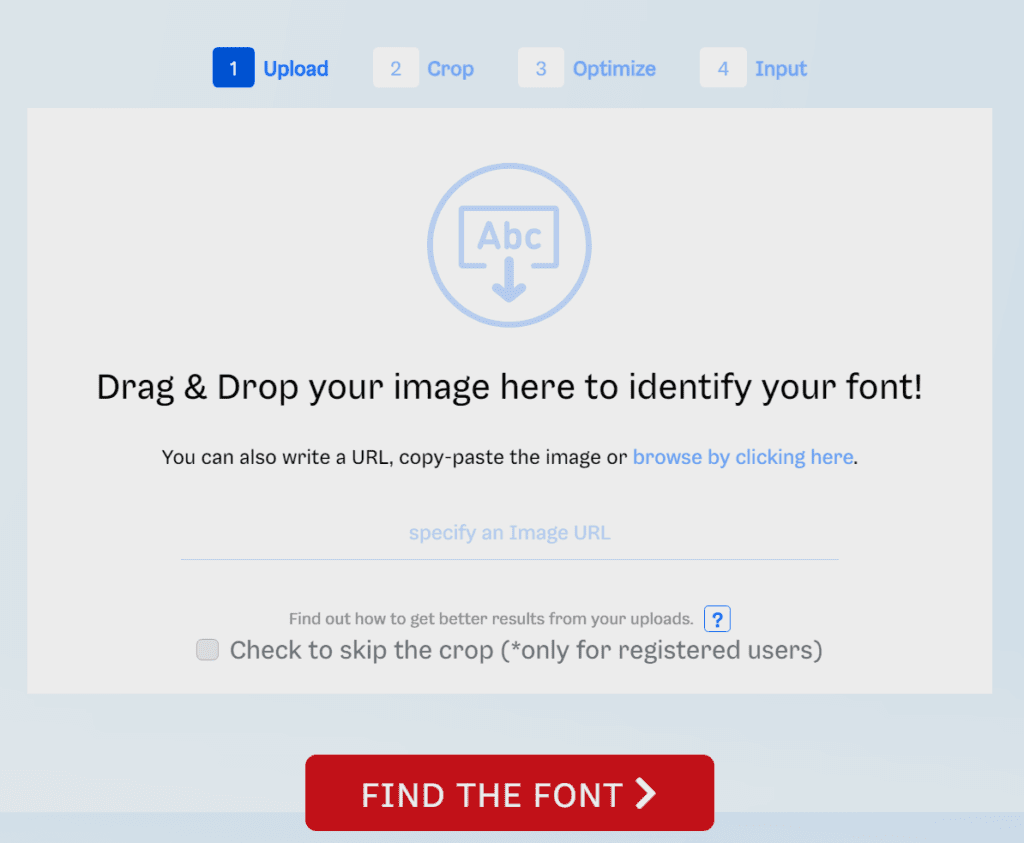
FAQs:
Q1: How do I find a font from an image?
- Upload the image to a font identifier like “What Font Is” or “WhatTheFont” to get the name or similar fonts
Q2: Is there an app for identifying fonts?
- Yes, WhatTheFont offers an app for both iOS and Android devices, allowing you to identify fonts directly from your mobile device
Q3: Can “What Font Is” identify any font?
- While it boasts a high success rate, the accuracy is dependent on the quality of the image uploaded and may require manual adjustment for cursive fonts

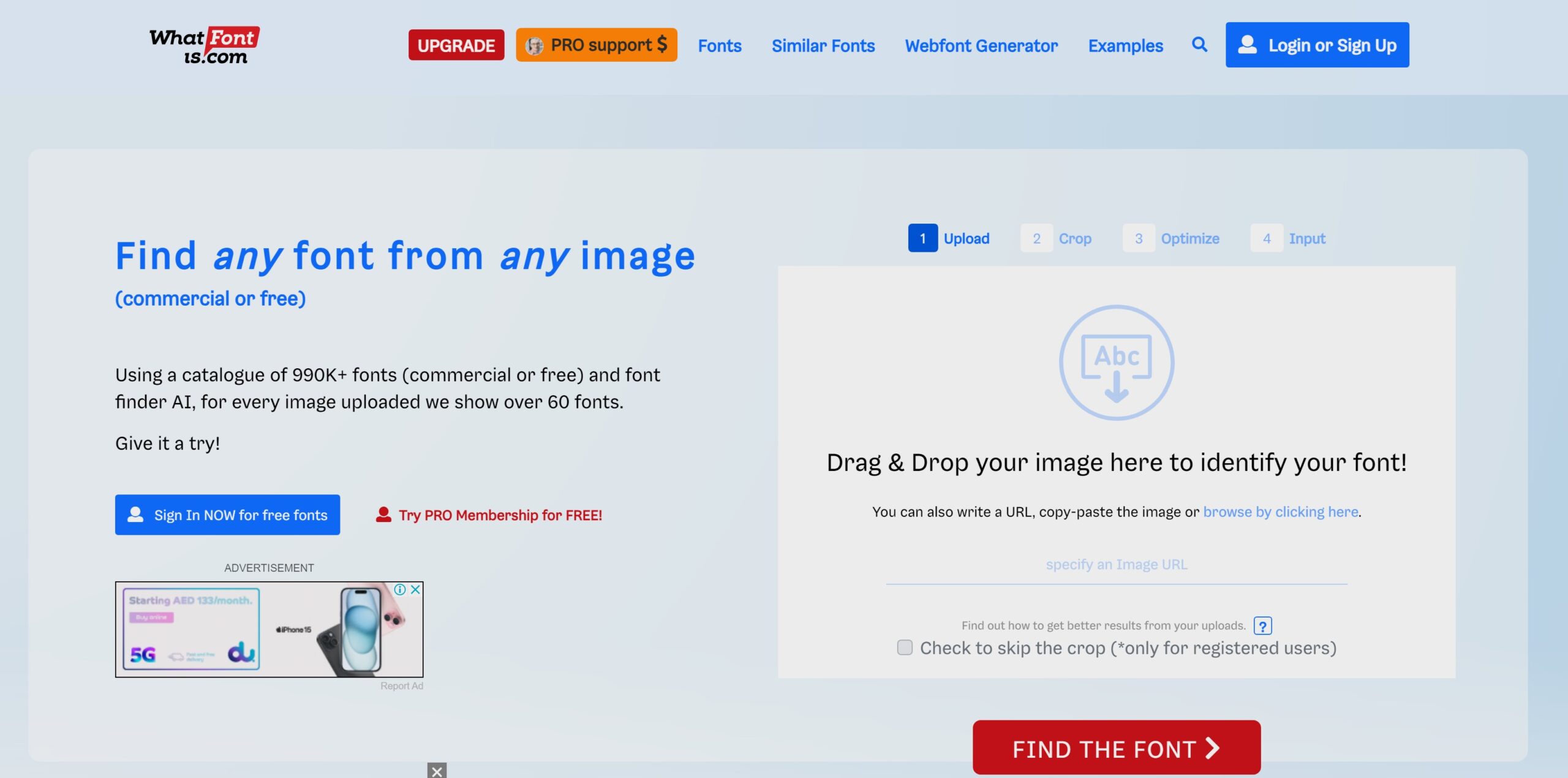










Leave a Reply
You must be logged in to post a comment.