Table Of Content
Meet Windsurf Editor, the AI-powered IDE that is your coding buddy. From the creators of Codeium, it knows much more than autocomplete: smarter suggestions, refactorings, and debugging-took all personalized for your project. Available for Mac, Windows, and Linux, Windsurf keeps you in flow, helping you write better code without leaving your editor.
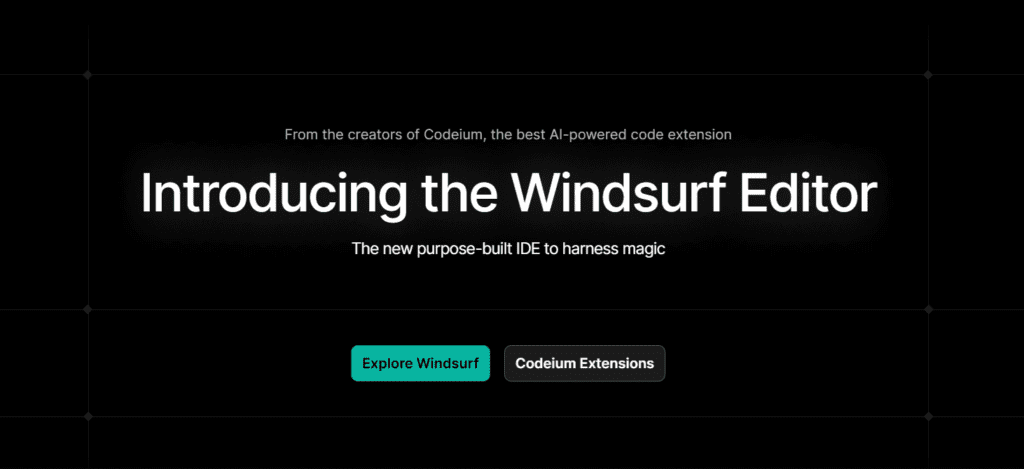
What is Windsurf Editor?
Windsurf Editor is an AI-first IDE to keep you coding at top speed. It applies agent-like AI capabilities to give you better code predictions, insightful refactoring suggestions, and even performing repetitive tasks. Think of GitHub Copilot, but much more aware of your project structure and intent.
Whether it’s a side project or a race against deadlines, Windsurf Editor works with you in tandem: boilerplate code, debugging, and intelligent change tracking.
How to Use Windsurf
- Install and Open: Download Windsurf for your platform. Setup takes minutes.
- Load Your Project: Open your codebase, and Windsurf will instantly get to work understanding your files.
- Collaborate with the AI Agent: Get suggestions, rewrite snippets, or debug functions with AI that understands your code and context.
- Iterate and Ship: Use the enhanced refactor tools, real-time assistance, and context-aware edits to finish your work faster.

Pros
- Context-Aware Suggestions: It’s deep understanding of your codebase translates into smarter suggestions and fewer irrelevant options.
- Speed: It feels snappy. You’ll notice the AI isn’t wasting your time.
- Multi-Platform Availability: Works well on Mac, Windows, and Linux.
- Less Context Switching: Keeps everything within the editor. No need to Google every roadblock.
Cons
- AI Dependency: While it’s a powerful tool, over-reliance could stifle your coding instincts.
- Steepish Pricing: More expensive than regular editors such as VS Code, which may be a hindrance to lone developers.
- Learning Curve: Getting used to the AI’s quirks and behavior takes time.
Pricing
Free Trial;
Pro Plan – $10/month;
Teams Plan – $24/month;
Enterprise Plan – contact for pricing.
Use Cases
- Frontend Devs: Generate UI code faster and manage state with ease.
- Backend Engineers: Construct intricate functions or database queries with speed.
- Teams: Save time on collaboration with shared AI suggestions that understand your codebase.
Frequently Asked Questions
Q: Does Windsurf Editor support extensions like other IDEs?
A: Yes, you can integrate popular plugins or extensions from your favorite tools, though not all are AI-aware.
Q: Is Windsurf secure for sensitive projects?
A: Absolutely, the Codeium team has put in place robust encryption to make sure your data and code are protected.
Q: What programming languages does it currently support?
A: Windsurf currently supports most popular languages, including Python, JavaScript, TypeScript, C++, and Java.












Leave a Reply
You must be logged in to post a comment.